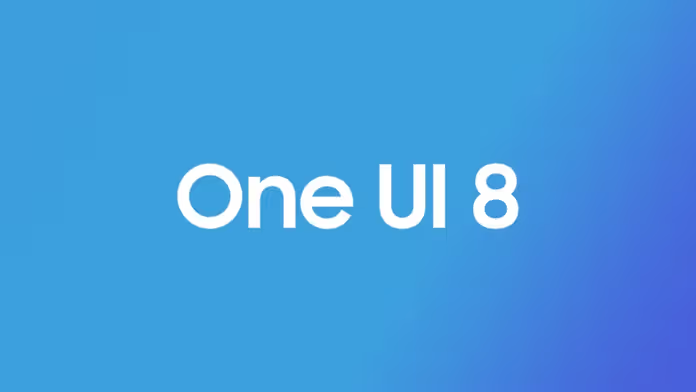Indian Galaxy S25 users, your wait is finally over! Samsung has officially launched the One UI 8 beta program for Galaxy S25 series users in India, bringing cutting-edge Android 16 features right to your fingertips. If you’ve been eagerly waiting to experience Samsung’s next-generation interface, this comprehensive guide will walk you through everything you need to know.
Table of Contents

Breaking News: One UI 8 Beta Arrives in India
Just yesterday, Samsung expanded its exclusive beta program to Indian users, marking a significant milestone for Galaxy enthusiasts in the region. The firmware version for this beta release is S93xBXXU4ZYF3 and includes the June 2025 security patch, ensuring you get both the latest features and enhanced security.
Here’s what makes this launch special: You’re not just getting a software update—you’re getting early access to Samsung’s vision of the future, powered by multimodal AI and personalized experiences that adapt to your daily routine.
Who Can Download One UI 8 Beta in India?
The beta program is currently available for these Galaxy S25 series devices:
- Galaxy S25
- Galaxy S25+
- Galaxy S25 Ultra
If you own any of these flagship devices, you’re in for a treat. Samsung has carefully selected these models to showcase the full potential of their latest software innovations.
Step-by-Step Download Guide: Get One UI 8 Beta Now
Step 1: Register Through Samsung Members App
- Open the Samsung Members app on your Galaxy S25 device
- Sign in with your Samsung account (create one if you don’t have it)
- Look for the One UI 8 beta banner on the home screen
- Tap “Register” and follow the enrollment process
- Accept the terms and conditions to complete registration
Step 2: Download the Beta Update
Once you’re registered and approved:
- Open Settings on your Galaxy S25
- Navigate to “Software update”
- Tap “Download and install”
- Wait for the system to detect the beta update
- Download and install the approximately 3.6GB update
Pro tip: Make sure you’re connected to Wi-Fi and have at least 50% battery before starting the download process.
Game-Changing Features in One UI 8 Beta
Multimodal AI Revolution
One UI 8 brings a new era of software intelligence with true multimodal capabilities. Your Galaxy S25 will understand context better than ever, providing personalized suggestions based on your usage patterns, location, and daily routine.
Enhanced Camera Performance
The update includes software stabilization through enhancements to multiple apps, including the Camera app. These improvements optimize performance, reduce crashes, and ensure a smoother experience. Expect better photo processing, improved video stabilization, and more intuitive camera controls.
Improved System Stability
This isn’t just about flashy new features—Samsung has focused heavily on making your device more reliable. The beta includes comprehensive bug fixes, performance optimizations, and enhanced app stability across the board.
Advanced Personalization
One UI 8 learns from your behavior to provide contextual suggestions, streamlined workflows, and personalized experiences that make your Galaxy S25 truly yours.

What to Expect: Download Size and Installation Time
The update weighs approximately 3.6GB, indicating that it will include several changes and additions to the operating system. Plan for:
- Download time: 15-30 minutes (depending on your internet speed)
- Installation time: 20-40 minutes
- First boot: May take longer than usual as the system optimizes
Important Things to Know Before Installing
Backup Your Data
While beta updates are generally stable, it’s always wise to backup your important data before installing any pre-release software. Use Samsung Cloud or Smart Switch to create a complete backup.
Beta Program Limitations
- Limited slots: Samsung typically limits the number of beta testers
- Feedback required: You’ll be asked to provide feedback on bugs and issues
- No downgrade: Once you install the beta, reverting to stable software requires a factory reset
Device Performance
Some users may experience:
- Slightly reduced battery life during the initial setup period
- Minor app compatibility issues with third-party applications
- Occasional system hiccups as Samsung fine-tunes the software
Why Indian Users Should Care About This Beta
India represents one of Samsung’s largest markets, and the company’s decision to include Indian users in the beta program demonstrates their commitment to the region. This means:
- Localized features tailored for Indian users
- Better optimization for Indian network conditions
- Priority support for region-specific issues
- Early access to features before global rollout
Troubleshooting Common Issues
Can’t Find the Beta Banner?
- Ensure you’re using the latest Samsung Members app
- Check if your device is supported
- Try logging out and back into your Samsung account
Download Stuck or Failed?
- Switch to a different Wi-Fi network
- Clear cache for Software update in Settings
- Restart your device and try again
Registration Not Working?
- Verify your Samsung account is active
- Check if beta slots are still available
- Ensure your device software is up to date

Looking Ahead: The Stable Release Timeline
While you’re enjoying the beta experience, here’s what to expect for the stable release:
- Q3 2025: Stable One UI 8 for Galaxy S25 series
- Q4 2025: Rollout to Galaxy S24 and other eligible devices
- Early 2026: Extended to mid-range and older flagship devices
The Bottom Line: Should You Download It?
If you’re a tech enthusiast who loves experiencing cutting-edge features before anyone else, the One UI 8 beta is absolutely worth downloading. The combination of Android 16’s improvements and Samsung’s innovative interface enhancements creates a compelling preview of the future.
However, if you rely heavily on your device for critical work or prefer maximum stability, you might want to wait for the stable release.
Ready to join the beta revolution? Galaxy S25 users in India can now install the beta update and experience Samsung’s vision of intelligent, personalized mobile computing. Download the Samsung Members app, register for the program, and step into the future of Galaxy devices today.
Important reminder: Beta software is experimental by nature. While Samsung has made significant improvements in stability, always backup your data and be prepared to provide feedback to help improve the final release.