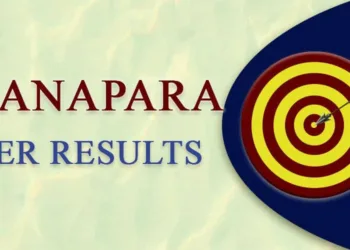If you ask from where to download youtube videos then we have a lot of options. There are numerous free and convenient methods for downloading YouTube videos for offline viewing or video editing. Signing up for YouTube Premium is one of the simplest ways to download YouTube videos while avoiding unethical downloads.
From where to download youtube videos – YouTube Premium

YouTube Premium is a premium service that allows customers to download an infinite number of YouTube videos and music as well as watch material offline or without advertisements. Users sign up for a 3-month free trial and then must pay a monthly charge to continue downloading YouTube videos.
The procedure of signing up for YouTube Premium is simple. Simply sign into your current YouTube account, click on your profile image, and then select Purchases and memberships.
from where to download youtube videos – using website
SaveTube.io is an application that allows you to download videos from YouTube in high quality: Full HD, 720p, 1080p, 2k, and 4k.
SaveTube allows you to download and save high-quality YouTube videos to your phone and computer for free. There is no need to install software to download YouTube videos from the web. Android, iOS, and iPhone smartphones are all supported. SaveTube offers a convenient web-based solution for downloading YouTube videos without the need to install any software.

From where to download youtube videos – Here’s how you can use SaveTube to download videos on your computer or phone:
- Launch the YouTube app on your phone or visit YouTube.com on your computer’s web browser.
- Find the video you wish to download and tap the Share button (on mobile) or right-click and select Copy Link (on desktop).
- Visit SaveTube.io in your web browser and paste the copied YouTube link into the provided input box.
- Click the Download button on SaveTube’s website.
- Choose either the MP3 or MP4 format, depending on your preference.
- Finally, click the Download button to initiate the file download to your device.
Also Read: