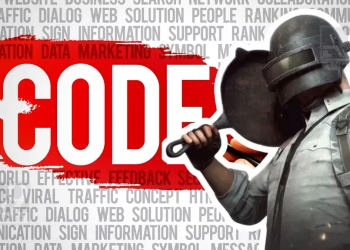From the beginning of this pandemic, very few industries are getting positive impacts. Gaming is one of those. Maximum people, especially young stars, find their entertainment in mobile or PC games, besides spending time on online video streaming platforms. By merging these two, Facebook already releases its Gaming Mobile App.
Interface
First coming to the interface part. As it is a product of Facebook, a trace of the Facebook App is there. At first, you need to log in with your Facebook account after installation. At the bottom, you will find four options i.e feed, instant games, explore, and message section. No matter which option you select, a fixed bar with the “facebook gaming” tag, a search option, notification, and my profile options will be there at the top.
👀 Feed
At the feed, the posts and live streams will be displays of whom you are following. You can react to them, lave comments or share with your friends, as usual. A dedicated button is added at the bottom right to let you start live stream easily. Before that, you need to add your games to the stream list. Lastly, a sliding bar with five options Go Live, Following, Follow Games, Clips, and Groups is there just down to the sticky tab.

👀 Explore
You will find plenty of sections and options here. In a gist, you can find all streamers, games, groups and live streams from here.
👀 Instant Games
In this section, a game banner with Tap to Play option will there at the top. Following lists named Recently Played, Games Your Friends Are Playing, and Categories.

👀 Message Section
You can chat with your Facebook friends from here and can suggest or invite for a game.
Virtual Currency: Stars
To encourage the streamers, Facebook introduced Stars. Viewers can donate these stars or redeem to purchases virtual gifts. These gifts also for donation.
You need to purchase the Stars. The price list starts with ₹170 for 95 Stars and ends ₹8,400 for 6,400 Stars. Payment methods available are Net Banking, UPI, Credit Card, and Debit Card. You can also use your Google Play Balance. The Starts doesn’t have any expiry date. So, you can stay headache-free about it.

Facebook pays 1 cent for one Star. That means to get $1, you need to get 100 Stars. This can be a small income for the streamers. It will also boost the next generation to choose gaming as a profession.
Streaming
You will get a total of three options to start your streaming. At the feed page, a button to the downright, “Go Live” option to the top slidable bar. The last one is at the “My Profile” section. As I mentioned earlier, before the first stream you need to add the game to the stream list.

During the live stream, a small icon of Facebook Live stays on the screen. This confirms you are on live stream.
Conclusion
Facebook Gaming is the handiest one for game streaming. Especially, who tried a lot for it before, but failed. Besides, it will pretty much easy to arrange viewers than YouTube or other platforms. The virtual currency, Star is also a good addition to attract more players for streaming. Overall this is a very good start and expecting more improvements in Facebook Gaming.
Do Check 👇🏼