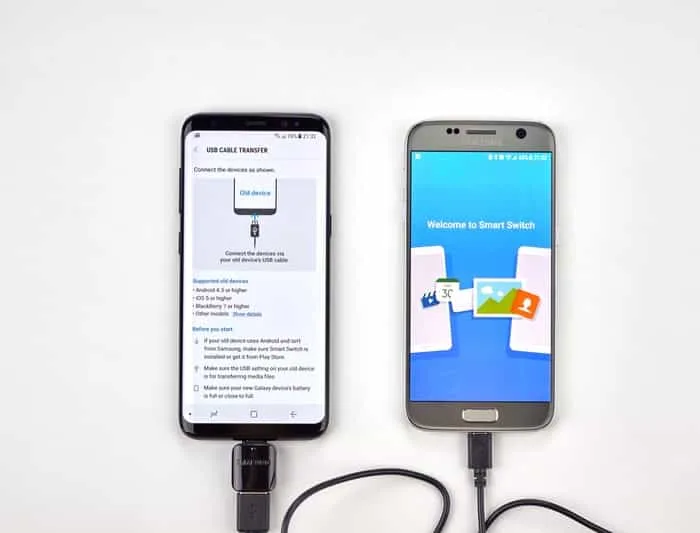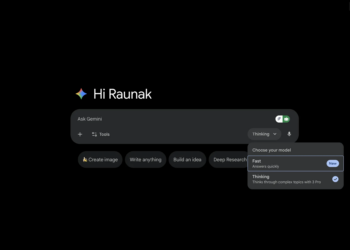We all change smartphones after using them for some time. And we are all familiar with the pain of transferring the whole data from the old phone to the new phone. We can’t use the new phone without the files, images, and contact details stored in the previous phone. Thus, it becomes mandatory for us to go through this tedious job.
PhoneTrans is a mobile phone transfer software that helps you make this tiresome task a lot easier. Without any technical difficulties, PhoneTrans aids users to migrate their data from one phone to another.
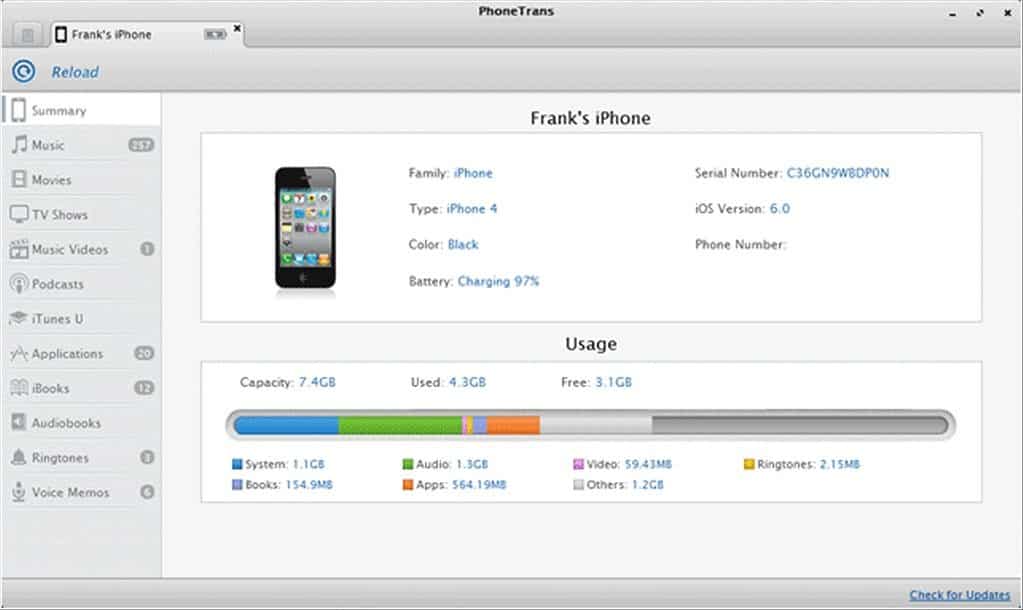
Also read: Two ways in which you can cast your iPhone to Android TV
How to Transfer data using PhoneTrans?
- Download PhoneTrans from their website and install in your personal computer.
- After opening the software, you will get four options of which you have to choose one. The four options are Phone to Phone transfer, Phone Restore, Phone Backup ad App Transfer.
- As you want to transfer data from old phone to the new one, you have to choose the first option. You will get three choices to transfer your data which are Phone Clone, Quick Transfer, and Phone Merge.
PhoneTrans carries a user-friendly interface. Thus, all the steps are very easy and quite self-explanatory for the users.
Features of PhoneTrans
- You can easily transfer all the data from Android to Android, iOS to iOS or iOS to Android phones using PhoneTrans.
- While transferring the data, you can easily separate documents, images, music, and other supported formats. Thus, it supports all the types of data if you want to transfer it from one device to another.
- The best part of this software is its one-click data transfer. This feature can be accessed over 20,000+ devices and 32+ data types.
Editor’s Choice: 5 things that other Smartphone brands have copied from Apple
Modes of PhoneTrans
The three modes that PhoneTrans offers are Quick Transfer, Phone Clone and Phone Merge:
- Quick Transfer: Quick Transfer mode supports 12 types of iOS data and 11 types of Android Data.
- Phone Clone: This mode helps you to create a clone or a copy of your data. But, Phone Clone has a shortcoming that you can only use it from iOS to iOS or Android to Android. You cannot use it across systems.
- Phone Merge: As the name suggests, you can merge data from different devices into the same device without any hassle.
Up next: Top 5 most Underrated Smartphones