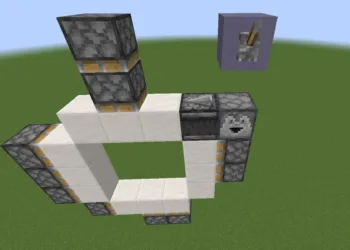The insanely popular esports game by Valve is now getting support for the most hyped AMD FSR that will helps gamers get extra frame rates while gaming. Also, will help upscale images if your GPU doesn’t support or has enough horsepower regardless of the CPU or GPU you are using.
The new update will also bring Nemestice and Battle Pass along with all new game modes and updates:
New Event Mode & Battle Pass
In the wake of the Mad Moon’s destruction, willful fragments of Radiant Ore and Direstone crashed upon our world. But a third type of stone—Nemestice—was left drifting behind. Now, a prophesied Nemestice Storm strikes the heart of the battlefield, and the clash of the Ancients has been forgotten. For Nemestice offers power over both Ancients, and in this land, there is no greater prize.
Prepare for impact over at the Nemestice Battle Pass page, where you can learn more about the free event game and all the rewards in store for those who participate in the Battle Pass—like an all-new Dragon Knight Persona, Spectre Arcana, Young Invoker Dark Artistry Bundle, Immortal Treasure, and heaps more. And this is just the first offering in this year’s cadence of events—we’re planning a second Battle Pass later this year.
AMD FidelityFX Super Resolution
This update also adds support for AMD’s FidelityFX Super Resolution. This technique allows the game to render at a lower resolution and then upscale the results with improved image quality. The result is high quality rendering at a lower performance cost than full resolution rendering, which allows for higher framerates even on less powerful graphics cards. Players can enable this setting in the Video options by turning the “Game Screen Render Quality” to less than 100%, and then turning on the “FidelityFX Super Resolution” checkbox. FidelityFX Super Resolution works on any GPU compatible with DirectX 11 or Vulkan.