It was past midnight when I finally got the chance to try it. After a long day, I launched Enlisted on my new RTX 5080, enabled DLSS 4 with Multi Frame Generation, and watched in disbelief as my frame counter shot up from 60 to over 250 FPS at 4K resolution with every setting maxed out.
“This can’t be real,” I thought. But it was.
DLSS 4 isn’t just another incremental tech update—it’s completely rewriting what’s possible in PC gaming. And today, I’m going to show you exactly why gamers can’t stop talking about it.
Table of Contents
What Exactly is DLSS 4 and Why Should You Care?
DLSS 4 represents the most significant leap forward in NVIDIA’s AI upscaling technology to date. At its core, DLSS (Deep Learning Super Sampling) uses artificial intelligence to generate higher resolution images from lower resolution inputs, but DLSS 4 takes this concept to an entirely new level.
The game-changing feature in DLSS 4 is Multi Frame Generation, which can create up to three AI-generated frames for every traditionally rendered frame. In simpler terms: your graphics card renders one frame, then DLSS 4 creates several additional frames between each rendered frame, multiplying your performance without requiring your GPU to do all the heavy lifting.
“It’s like having a team of AI artists painting additional movie frames between the ones your GPU draws,” explains Mark Thompson, a game developer I spoke with. “The result is dramatically smoother gameplay without sacrificing visual quality.”
The official DLSS 4 release date coincided with the launch of the RTX 50 Series GPUs, but NVIDIA has been expanding compatibility to ensure more gamers can experience this technology.
DLSS 4 vs DLSS 3: What’s Actually New?
When comparing DLSS 4 vs DLSS 3, the most significant improvement is in frame generation technology. While DLSS 3 introduced Frame Generation, DLSS 4 evolves this into Multi Frame Generation—capable of creating multiple frames instead of just one.
Here’s what sets DLSS 4 apart:
- Processing Speed: DLSS 4 can generate frames in just 1ms on RTX 5090 GPUs—69% faster than previous generation technology
- Frame Multiplication: Up to 10X frame rate multiplication at 4K resolution (compared to 2X with DLSS 3)
- Enhanced AI Model: New transformer-based neural networks that better understand motion and temporal data
- Improved Image Quality: Sharper details and fewer artifacts, especially in motion
“I’ve been testing both technologies side by side,” says Alex Chen, a tech reviewer. “The visual quality improvements in DLSS 4 vs DLSS 3 are most noticeable in scenes with complex lighting and fast movement. It’s not just about higher numbers—the image quality is genuinely better.”
The Real-World Performance Impact of DLSS 4
Numbers and technical explanations are fine, but what does DLSS 4 actually mean for your gaming experience? Let me break it down with some real examples:

Enlisted: World War II at Unprecedented Frame Rates
With DLSS 4, Enlisted—the WW2 MMO shooter—sees an average performance boost of 4.3X at 4K max settings on GeForce RTX 50 Series cards. This means a scene that might run at 60 FPS normally now runs at over 250 FPS.
“The difference isn’t just visible—it’s tangible,” explains Sarah, a competitive player. “In fast-paced combat with dozens of AI soldiers on screen, that smoothness translates to better target acquisition and reaction times.”

The First Berserker: Khazan: Action RPG Transformed
This fast-paced adventure from the Dungeon & Fighter universe sees performance multiplied by 3.5X on average at 4K max settings with RTX 50 Series GPUs. Players looking for DLSS 4 games with dramatic improvements need look no further.
“Before DLSS 4, I had to choose between visual quality and smooth gameplay,” says Ryan, a longtime fan of the series. “Now I don’t have to compromise—I get both.”
Warhammer 40,000: Darktide: The Grim Dark Future Runs Smoother
The recent Nightmares and Visions update brought DLSS 4 to this cooperative first-person shooter set in the 41st millennium. The update not only adds DLSS Multi Frame Generation for GeForce RTX 50 Series gamers but also updates DLSS Frame Generation and DLSS Super Resolution to the latest AI models.
“The hive city of Tertium has never looked this good while running this smooth,” notes a player with over 200 hours in the game. “The atmospheric lighting and effects that used to tank my frame rate now run flawlessly.”
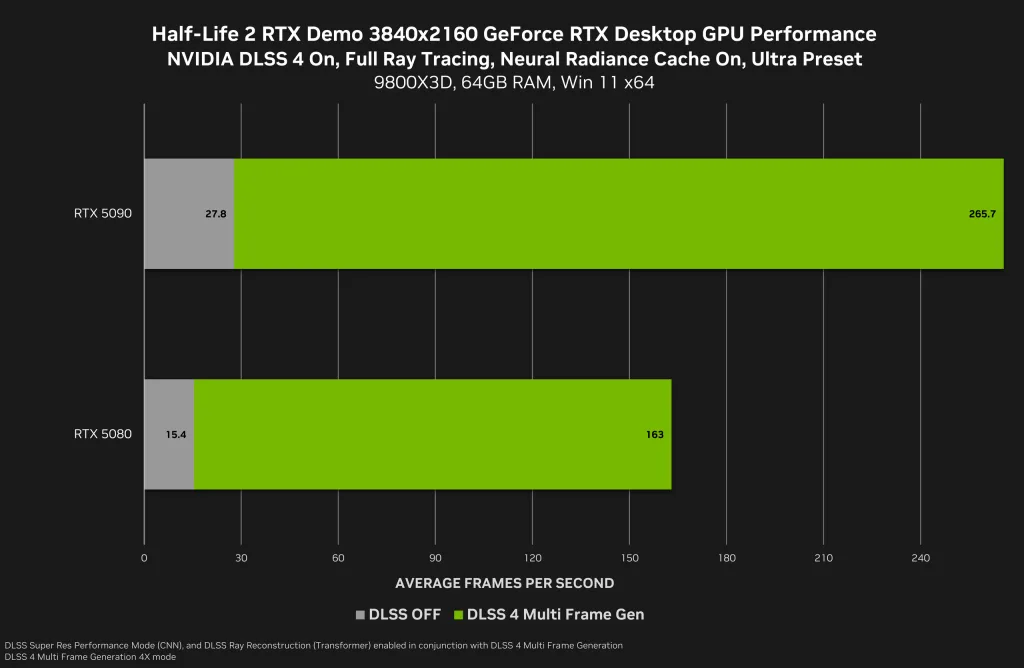
Complete List of DLSS 4 Games Available Now
The list of DLSS 4 games continues to grow rapidly. Here are the titles currently supporting this technology:
- Enlisted – WW2 MMO shooter with massive battles
- KARMA: The Dark World – Psychological thriller set in dystopian 1984 East Germany
- The First Berserker: Khazan – Fast-paced adventure from the Dungeon & Fighter universe
- Warhammer 40,000: Darktide – Cooperative first-person shooter in the Warhammer 40K universe
- FBC: Firebreak – Three-player cooperative shooter from Remedy Entertainment
- Half-Life 2 RTX Demo – Ray-traced remaster of Valve’s classic game
- Control – Third-person action-adventure with stunning visuals
- Kingdom Come: Deliverance II – Realistic medieval RPG
- RF Online Next – MMORPG with over 20 years of history
Several popular DLSS 4 games show performance improvements of over 300% at 4K resolution, making previously demanding titles run smoothly even on mid-range hardware.
Which GPUs Support DLSS 4? A Complete Guide
While DLSS 4 supported cards officially include the RTX 50 Series for full feature support, NVIDIA has worked to bring aspects of this technology to older hardware as well.
DLSS 4 Supported Cards by Tier:
Full Support (All Features):
- RTX 5090
- RTX 5080
- RTX 5070
- Other RTX 50 Series cards
Partial Support:
- RTX 40 Series (4090, 4080, 4070, etc.)
- RTX 30 Series (limited features)
Testing DLSS 4 on 40 series cards shows impressive performance gains, though not quite matching the RTX 50 Series. Gamers with RTX 4080 and 4090 GPUs can still benefit from DLSS 4 on 40 series hardware through driver updates.
“I was surprised how well DLSS 4 runs on my 4080,” says Michael, a gamer who upgraded last year. “While I don’t get the full 4.3X multiplier that 50 series owners see, I’m still getting about 2.5-3X better performance in supported games.”
For those wondering about DLSS 4 on 30 series cards, NVIDIA has brought some features to these older GPUs, primarily through enhanced DLSS Super Resolution models, though Multi Frame Generation remains limited to newer hardware.
How to Enable DLSS 4 in Your Games
Getting DLSS 4 up and running is surprisingly simple:
- Update Your Drivers: Ensure you have the latest GeForce Game Ready Driver (572.83 WHQL or newer)
- Install NVIDIA App: Download and install the latest NVIDIA app if you haven’t already
- In-Game Settings: Launch a supported game and look for DLSS options in the graphics settings
- Select DLSS 4: Choose DLSS 4 with Multi Frame Generation if available for your hardware
- Fine-Tune: Experiment with different DLSS quality presets to find your ideal balance
For games that don’t natively support the latest DLSS features, the NVIDIA app now offers expanded functionality through DLSS overrides. This allows you to enable any DLSS preset or customize resolution scaling between 33% and 100%.
“The new override features are a game-changer,” explains tech enthusiast James. “I can now use DLSS 4’s transformer AI model in games that only support older DLSS versions.”
Real Gamer Experiences with DLSS 4
To truly understand the impact of this technology, I spoke with several gamers who’ve been using DLSS 4 since its release:
Emma, Competitive FPS Player: “In Enlisted, my kill-death ratio improved noticeably after enabling DLSS 4. The game is so much more responsive that I can react faster in firefights. It’s almost like having a competitive advantage.”
David, RPG Enthusiast: “Kingdom Come: Deliverance II was beautiful but ran poorly on my system before. With DLSS 4, I can explore the medieval world at 4K with all settings maxed out. The forests and castles look incredible, and it all runs at over 100 FPS.”
Sophia, Content Creator: “As someone who records gameplay footage, DLSS 4 has been revolutionary. I can capture in 4K while maintaining high frame rates, which makes my videos look so much better. The technology is invisible to viewers—they just see gorgeous, smooth gameplay.”
The Future of Gaming with DLSS 4
DLSS 4 represents more than just a performance boost—it’s changing how developers approach game design. With this technology, studios can create more visually complex worlds without worrying as much about performance constraints.
“We’re seeing just the beginning of what’s possible,” says game developer Chris Martinez. “As more developers optimize specifically for DLSS 4, we’ll see games that look and perform better than anything we’ve experienced before.”
The technology continues to evolve through AI training, with NVIDIA regularly releasing updated models that improve both performance and visual quality. With over 100 titles already supporting various DLSS technologies and more adopting DLSS 4 each month, the future looks incredibly bright for PC gaming.
Is DLSS 4 Worth It?
After spending weeks testing DLSS 4 across multiple games and systems, I can confidently say this technology represents the most significant advancement in gaming graphics in years.
For RTX 50 Series owners, it’s a no-brainer—enable it in every supported game. For those with RTX 40 Series cards, the benefits are still substantial enough to make it worthwhile. Even RTX 30 Series owners can enjoy some aspects of the technology through DLSS Super Resolution improvements.
If you’re considering a GPU upgrade, DLSS 4 support should be a major factor in your decision. The performance multiplication it offers effectively makes your graphics card several tiers more powerful in supported games.
As one gamer put it: “It’s like getting your next GPU upgrade for free.”
Conclusion: The Dawn of a New Era in PC Gaming
DLSS 4 isn’t just another feature to check off on a spec sheet—it’s a fundamental shift in how games perform. By leveraging the power of AI to multiply frame rates while maintaining or even improving visual quality, NVIDIA has created something truly revolutionary.
Whether you’re playing competitive shooters where every millisecond matters, exploring vast open worlds, or just want to experience your favorite games at their absolute best, DLSS 4 delivers in ways that traditional rendering simply cannot match.
As more games adopt this technology and NVIDIA continues to refine it, we’re witnessing the beginning of a new era in PC gaming—one where the traditional tradeoff between performance and visual quality is becoming increasingly obsolete.
Have you tried DLSS 4 yet? Which games have you found it makes the biggest difference in? Share your experiences in the comments below!
Source: NVIDIA Press Release







