For years, “Mac gaming” was practically an oxymoron. But Cyberpunk 2077‘s official Mac release has completely shattered that stereotype. After extensively testing CD Projekt Red’s demanding open-world RPG on a base M4 Mac Mini, the results are genuinely surprising – in the best way possible.
If you’re skeptical about gaming on Apple Silicon, prepare to have your mind changed. Here’s everything you need to know about Cyberpunk 2077’s performance on M4 Macs.
Table of Contents
Cyberpunk 2077: Game-Changing Test Setup
Let’s establish what we’re working with – this isn’t some maxed-out Mac Studio. This performance review used an entry-level setup that most people can actually afford:
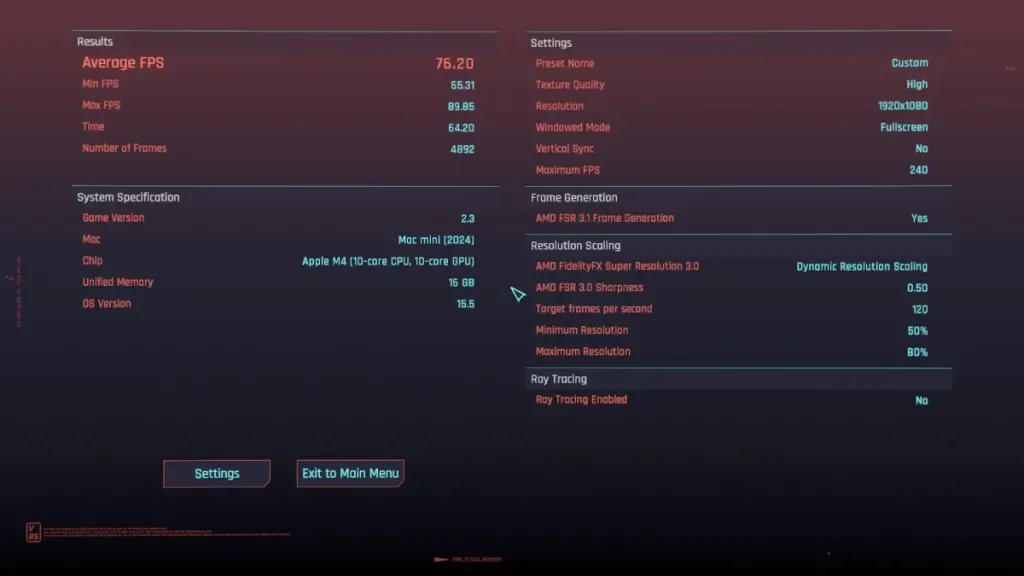
Test Configuration
| Component | Specification | Price Point |
|---|---|---|
| System | M4 Mac Mini | $600 base model |
| CPU/GPU | 10-core CPU + 10-core GPU | Integrated Apple Silicon |
| RAM | 16GB unified memory | Standard configuration |
| Storage | 256GB SSD | Base storage option |
| Display | 1080p IPS 120Hz monitor | External display |
This hardware configuration costs less than many gaming graphics cards alone, yet it’s about to deliver some impressive results.
Performance Breakdown: The Numbers Don’t Lie
“For This Mac” Preset: Solid Foundation
Starting with CD Projekt Red’s optimized “For This Mac” settings, which automatically configures optimal graphics based on your hardware. With these settings, the M4 Mac Mini ran the game at a locked 30 FPS, remaining stable even during intense gunfights or high-speed chases through Night City’s busy streets.
| Setting Configuration | Average FPS | Max FPS | Min FPS |
|---|---|---|---|
| For This Mac (30 target) | 32 | 33 | 24 |
| For This Mac (120 target) | 33 | 37 | 30 |
AMD FSR 3.1: Where Magic Happens
Here’s where things get exciting. With AMD’s FSR 3.0 upscaling set to Quality and frame generation enabled, Cyberpunk 2077 finally touched the standard 60 FPS and beyond, averaging around 65 FPS and reaching highs of 77.
| FSR Configuration | Average FPS | Max FPS | Min FPS |
|---|---|---|---|
| FSR 3.1 Quality + Frame Gen | 65 | 77 | 56 |
| FSR 3.1 DRS + Frame Gen | 76 | 89 | 65 |
The dynamic resolution scaling pushed performance even higher, achieving an impressive 90 FPS peak – numbers that would make many dedicated gaming laptops jealous.

Ray Tracing: Possible but Demanding
Yes, ray tracing works on the M4 Mac, but it comes with trade-offs:
| Ray Tracing Setup | Average FPS | Max FPS | Min FPS |
|---|---|---|---|
| Medium RT + MetalFX | 23 | 33 | 19 |
| Medium RT + MetalFX + Frame Gen | 41 | 48 | 35 |
While playable with frame generation, the visual quality takes a hit, making it more suitable for higher-end M3 Pro systems.
The Sweet Spot: Optimal Settings Discovered
After extensive testing, the perfect balance emerged: MetalFX set to quality with FSR 3.1 frame generation enabled delivered both superior visuals and smooth 60+ FPS gameplay that remained remarkably stable.
Recommended Settings Performance
| Configuration | Average FPS | Max FPS | Min FPS |
|---|---|---|---|
| MetalFX Quality + Frame Gen | 69 | 82 | 59 |
This configuration offers minimal input lag, reduced artifacting, and consistent performance throughout extended gaming sessions.
What This Means for Mac Gaming
The implications extend far beyond just Cyberpunk 2077. The GPU portion found inside the base version of the Apple M4 has enough power to run newer triple-A games such as Silent Hill 2 and Cyberpunk 2077 at 1080p with playable frame rates and decent image quality.
Temperature Management Success
Despite intensive gaming sessions, both CPU and GPU temperatures reached only 70 degrees after an hour of gaming, while the fan remained silent throughout the entire session. This thermal efficiency is remarkable for such a compact system.
Broader Gaming Landscape
The M4’s success with Cyberpunk 2077 signals a shift in Mac gaming viability. The M4 chip has the power to run games like Resident Evil Village, Death Stranding, and No Man’s Sky with smooth performance, highlighting the potential of Apple silicon in the gaming realm.
Should You Game on Your M4 Mac?
The verdict is surprisingly positive. While it wouldn’t be called the ideal way to enjoy Cyberpunk 2077 for the absolute best experience, it’s comparable to playing the game on a console like the Xbox Series S.
For Mac users who’ve been curious about gaming but hesitant to invest in dedicated gaming hardware, these results are genuinely encouraging. The combination of impressive performance, silent operation, and the convenience of using your existing Mac makes this a compelling option.
The Future of Mac Gaming
With major titles like Cyberpunk 2077 running smoothly on entry-level Apple Silicon, the Mac gaming ecosystem is rapidly maturing. The state of Mac gaming has changed significantly, with M-series Macs that are optimized for Apple silicon performing remarkably well.
For gamers considering their next system purchase, these results prove that Macs are no longer just for work – they’re legitimate gaming machines too.
Explore more Mac gaming guides and hardware reviews on TechnoSports gaming section and stay updated with our latest tech reviews.
Sources: Beebom, Apple, Tom’s Hardware
Frequently Asked Questions
Q: Do I need more than 16GB RAM to game on M4 Mac?
A: While 16GB works well for 1080p gaming as shown in our tests, upgrading to 24GB+ would likely enable better performance at higher resolutions and eliminate the need for frame generation in some games.
Q: How does M4 Mac gaming compare to dedicated gaming laptops in the same price range?
A: The $600 M4 Mac Mini delivers performance comparable to $800-1000 gaming laptops, with the added benefits of silent operation, better build quality, and excellent thermal management. However, dedicated gaming laptops still offer better raw performance at higher price points.







