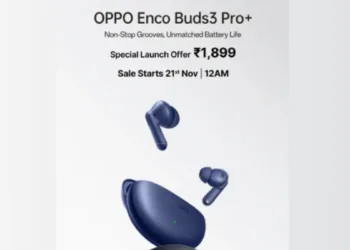After the exciting announcement at I/O 2023, the latest Android 14 Beta 3 for Google Pixel phones has introduced the highly anticipated feature of customizable lock screen clocks and shortcuts. Users can now personalize their lock screen and home screen experiences according to their preferences.
The user interface (UI) for Wallpaper & Style has undergone an update, incorporating new tabs at the top: “Lock Screen” and “Home Screen.” By navigating to the lock screen settings, users will encounter a “Clock color & size” button located below the clock preview.

All About the Android 14 Lock Screen!
Android 14 Beta 3 provides a total of nine lock-screen clock options. Among these, seven are different font choices, including the existing clock style. Furthermore, users have the freedom to select the “Size” of the clock, with options for Dynamic and Small. The “Color” feature allows users to deviate from the default Dynamic Color palette, enabling them to customize the clock’s appearance with an additional adjustment slider.
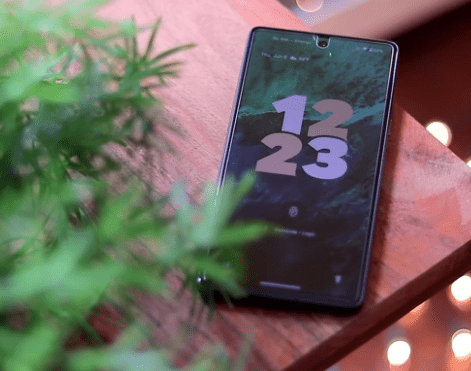
The update also introduces unique clock options, such as a Material You-inspired analog clock featuring the numbers 3, 6, 9, and 12. Another design showcases the time positioned in the top-left corner. On the left edge of the lock screen, users will find the day and date displayed vertically, accompanied by the current weather condition, while the temperature appears on the opposite side.
Moreover, the wallpaper picker now offers the ability to choose left and right “Shortcuts” on the lock screen. In addition to None, Mute, Wallet, Camera, Do Not Disturb, Device control (Home), torch, QR code scanner, and Video Camera, shortcut choices are also included. Enabling shortcuts on the lock screen requires users to long-press on the desired option, which is particularly useful for functionalities like accessing the flashlight quickly.

Additional options in the lock screen settings include a toggle to “Show notifications on the Lock Screen” and a link to explore “More Lock Screen options” within the Settings menu.
Switching to the Home screen tab in the Wallpaper & Style section, users can access various Dynamic Color options, the wallpaper picker, and a toggle for Themed icons. This empowers users to customize not only their lock screen but also their home screen appearance.
With the introduction of customizable lock screen clocks and shortcuts, Android 14 Beta 3 aims to provide users with a more personalized and user-friendly experience. The update brings a plethora of options for users to tailor their lock screen and home screen aesthetics, enabling them to truly make their devices their own.