Are you sick of converting your files, images to PDF & vice-versa? If you are in this business too frequently than to help you the ultimate PDF Converter app is here for you…
In today’s fast life the use of PDF has become extensively popular. We prefer PDFs more these days than any other format.
Be it images, docs or presentations, we now prefer converting them to PDF for using it further. PDFs are handy because they are easy to handle and edit. They can be further converted to any other formats.
Now here comes the need of any converter. Now, tell does every converter lets you convert PDFs to any format. You may say yes they do, but how many formats?
It could be maxed to 3-4 formats like docs, images, spreadsheet, and others. But does an app make you convert PDFs to soo many formats? I bet no, now what to do?
Well, here comes the need of PDF converter app…
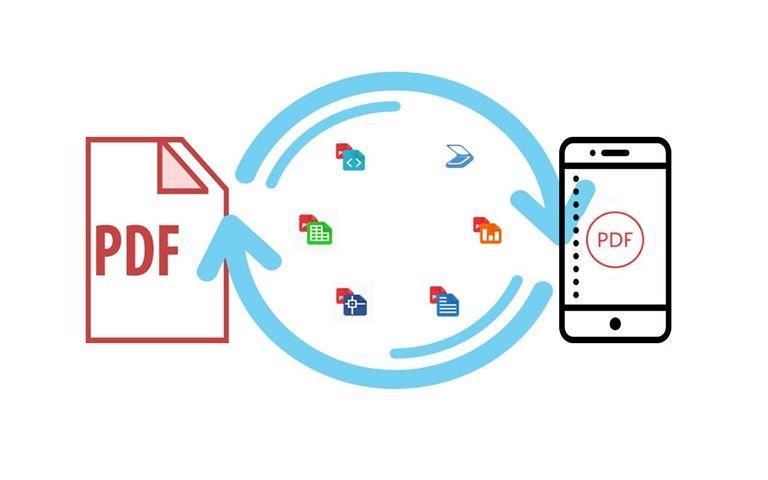
What is PDF Converter app?
PDF converter app is a popular app that lets you convert PDF to any format and vice-versa. How many formats? Including the most popular formats like Spreadsheet, Docs, Image and uncommon formats like AutoCAD, MHTML, BMP, and others.
In total, you get 20 formats to convert to or get converted to PDF. Due to the OCR technology, you can convert PDFs with no loss of data and with amazing conversion quality…
Things you can do with the app are:
![]() Make professional PDF documents from your cover letters, certificates, portfolios and other documents when applying for a job.
Make professional PDF documents from your cover letters, certificates, portfolios and other documents when applying for a job.
![]() Immediately manage reports, projects, invoices, and other documentation while on a business trip or out of the office.
Immediately manage reports, projects, invoices, and other documentation while on a business trip or out of the office.
![]() Easily manage student notes, lectures and learning materials.
Easily manage student notes, lectures and learning materials.
All features of the app:
![]() No limits on file size or the number of converted files.
No limits on file size or the number of converted files.
![]() Excellent conversion quality.
Excellent conversion quality.
![]() Scanned and complex documents are converted as well.
Scanned and complex documents are converted as well.
![]() Powerful document scanner.
Powerful document scanner.
![]() Cloud services are supported (Dropbox, Drive, OneDrive, Box and more).
Cloud services are supported (Dropbox, Drive, OneDrive, Box and more).
![]() Various file formats are supported (Word, Excel, Image, AutoCAD and more).
Various file formats are supported (Word, Excel, Image, AutoCAD and more).
![]() Different PDF quality options: high, medium, and low.
Different PDF quality options: high, medium, and low.
![]() Batch conversions: as one file, as separate files.
Batch conversions: as one file, as separate files.
![]() Different PDF size: cropped part, letter, and A4.
Different PDF size: cropped part, letter, and A4.

Pricing & Availability
The free version of the app allows users to accurately and instantly convert a limitless number of any size PDFs to a .txt file format. They also offer one-time payment option of Rs.250(about 4$) for a limitless number of conversions to the desired file format (PDF to Word, Excel…).
They also have another option of one-time payment of Rs.790(about 12$) which unlocks PDF conversions to more than 20 popular file formats and vice versa.
Cometdocs, the maker of the app have the market leading conversion and OCR technology. For that reason, this is a fair price and the app is of great value. Well, if you are getting to convert to soo many formats I feel its a fair price that can be paid for the service.
For your benefit, I have tested out the app and here are some screenshots of them:
Image to PDF: It took me seconds to convert an image to pdf and additionally you get to select the quality of conversion as well…
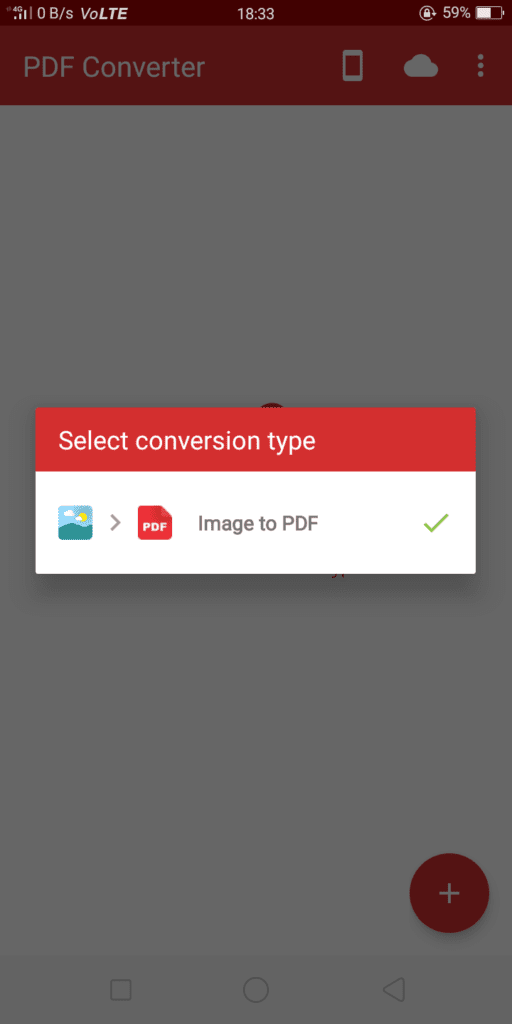
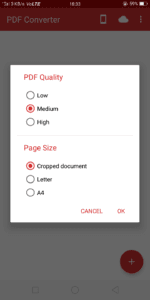
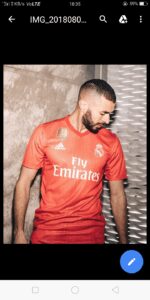
PDF to DOC: It took me 15 minutes to convert a 50MB pdf to a doc, it will totally depend on your internet speed, in my case it was 300KBPS… Faster speed will obviously decrease the speed.
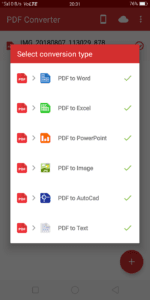
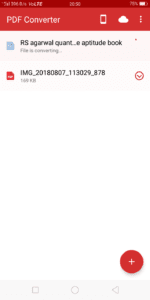
What I liked the most about the app:
- Fast conversions,
- Easy to use,
- Clean UI,
- Also, you can scan to make PDFs as well,
- You can convert any file or image or any format that is uploaded in your drive…
Google Play Store: https://play.google.com/store/apps/details?id=com.cometdocs.pdfconverterultimate
Apple Store: https://itunes.apple.com/us/app/pdf-converter-ultimate-all-in-one-converter/id1163838778?mt=8
To wrap things up, this app is a must for those who work a lot and in urgent need of conversions. With this 18mb app, that is available in Play Store and iTunes you can handle all conversions from your device only… 🙂
Haven’t downloaded yet? Go download now and feel the difference!!!
Do check out: Youtube Mobile App finally to get a Dark Theme
TechnoSports-stay UPDATED 🙂








