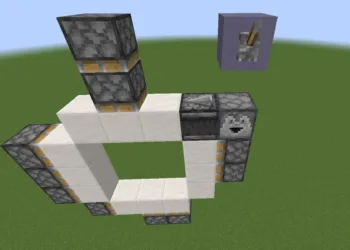Power’s out, tensions are high, and you’ve got a generator to fix. The Flickering Threat quest in ARC Raiders sends you deep into Dam Battlegrounds to restore electricity to a critical facility. While the objectives sound straightforward—locate the Generator Room and repair it—the execution requires precise navigation and tactical awareness. One wrong turn in this PvPvE environment could mean losing your supplies to hostile Raiders or aggressive ARCs.
This guide walks you through every step, from gathering materials to flipping that final power switch, ensuring you complete this mission efficiently and extract safely.
Table of Contents
ARC Raiders Flickering Threat Quest Overview
| Quest Detail | Information |
|---|---|
| Quest Giver | Available in Dam Battlegrounds |
| Map Location | Generator Room (Power Generator area) |
| Required Materials | 4 Wires |
| Primary Objectives | Locate Generator Room, repair generator |
| Extraction Required | Yes (after completion) |
| Difficulty Level | Easy (navigation-focused) |
| Key Landmark | North Complex Elevator extraction point |
Step 1: Gather Four Wires Before Departure
Before even dropping into Dam Battlegrounds, address the material requirement. You need exactly four wires to complete the generator repair.

Acquisition Options:
Pre-Mission Preparation: Stock up on wires at Speranza before deploying. Check your Workshop inventory or purchase them from traders using Coins. This approach guarantees you have materials ready without mid-mission scavenging.
Topside Looting: Collect wires from points of interest during the mission. Supply crates, storage containers, and defeated ARCs occasionally drop wires. This method saves inventory space pre-mission but introduces risk—what if you can’t find enough wires?
Strategic Recommendation: Bring at least two wires from base and loot the remaining two topside. This balanced approach ensures mission completion even if looting proves difficult.
For more resource gathering strategies, check our ARC Raiders material farming guide.
Step 2: Navigate to the Generator Room
Once you’ve secured four wires, navigation becomes your focus. The Generator Room sits in a specific section of Dam Battlegrounds that requires careful pathfinding.
Navigation Steps:
- Drop into Dam Battlegrounds and head toward the Power Generator point of interest
- From Power Generator, navigate toward the North Complex Elevator extraction point
- Upon reaching the extraction location, drop down carefully
- The Generator Room appears directly ahead with the broken generator visible
Pro Tip: The North Complex Elevator serves double duty—it’s both a navigation landmark and potential extraction route after quest completion. Memorize its position for future missions.
The Generator Room’s location near a high-traffic extraction point means enemy encounters are likely. Clear the immediate area of hostile ARCs before starting repairs to avoid mid-interaction ambushes.
Step 3: Repair the Generator
With wires in inventory and the Generator Room secured, initiate repairs by interacting with the broken generator.
Repair Process:
Press and hold your interact button while facing the generator. Your character automatically begins repairs, consuming all four wires from your inventory. This process takes several seconds—stay alert for approaching threats during this vulnerable animation.
Once repairs complete, the generator powers up partially. You’re not finished yet—one critical step remains.
Step 4: Activate the Power Switch
Generator repaired but still not fully operational? You need to flip the master power switch located elsewhere in the facility.
Power Switch Location:
- From the generator, move toward the nearby blast door
- Follow the corridor path ahead until you reach a three-way junction
- Take the left path at the junction
- Continue forward until you locate a staircase
- The power switch sits directly beside the staircase
Flip the switch, and the generator roars to life. Mission complete! The Flickering Threat quest automatically marks as finished—now extract safely to collect your rewards.
For comprehensive ARC Raiders quest walkthroughs, visit our complete quest database.

Survival Tips for Dangerous Territory
High-Traffic Warning: The Generator Room sits near a popular extraction point, attracting both friendly and hostile Raiders. Expect PvP encounters, especially during peak hours.
Squad Advantage: Solo players should approach cautiously and clear areas methodically. Squads can post sentries while one member handles repairs and activation.
Extraction Planning: After completing the quest, use the nearby North Complex Elevator for quick extraction rather than traversing back across the map.
ARC Awareness: Generator facilities often spawn Sentinel-class ARCs. Ensure adequate ammunition and shield strength before engaging these tougher enemies.
For official game updates and patch notes, visit the Embark Studios website.
Frequently Asked Questions
Can I complete the Flickering Threat quest without bringing wires from Speranza?
Technically yes, but it’s risky. Wires spawn in various loot containers throughout Dam Battlegrounds, including supply crates, storage lockers, and defeated ARC robots. However, wire spawn rates aren’t guaranteed, and you might waste significant time searching for all four. If you’re attempting this approach, prioritize looting high-density areas like Water Treatment Control or South Swamp Outpost before heading to the Generator Room. The safer strategy always involves bringing at least 2-3 wires from base to minimize topside dependency.
What happens if I die after repairing the generator but before activating the power switch?
Quest progress partially persists, but you’ll need to verify which step completed upon respawning. Generally, the generator repair itself saves (your wires were consumed), meaning you only need to return and flip the power switch to complete the quest. However, dying in ARC Raiders means potential loot loss and extraction reset. If hostile Raiders killed you, they may camp the area expecting your return. Consider extracting and starting a fresh run with better positioning rather than rushing back into a compromised location.