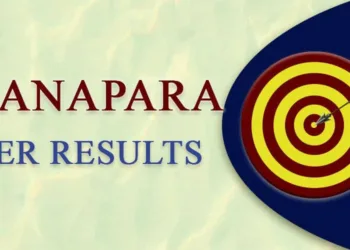If you own one of Nvidia’s best GPUs and have recently noticed your PC performing worse than usual, the latest graphics driver could be to blame. This is due to a bug in the current version of Nvidia drivers that causes increased CPU usage after exiting a game.
Nvidia has acknowledged the issue, but it is unclear when a fix will be available.
Those who have recently updated their Nvidia drivers may be in for a rude awakening: the driver appears to have an effect on CPU usage. After you exit a game, you may notice that your computer is a little sluggish — this could be due to the most recent bug. Users report that even after exiting the game, Nvidia Container continues to consume up to 15% of CPU power. It shouldn’t be claiming any CPU resources after the gaming session has ended under normal circumstances.

It is very simple to determine whether you are affected. Run a game, then exit it, and then launch the Windows Task Manager by pressing CTRL + ALT + Delete at the same time, or by typing Task Manager into the Windows search bar. Look through the list of processes until you find Nvidia Container. The bug affects your computer if the process generates CPU usage (usually between 10% and 15%).
You may not notice much of a difference if you have one of the best processors, but it is still an unnecessary strain on your computer and power consumption. Fortunately, repairing the problem yourself is relatively simple. Because it has only been confirmed to occur in the most recent drivers (version 531.18), you can simply roll back to the 528.49 WHQL driver.
Nvidia acknowledged the issue and designated it as a “open issue.” This means that a fix will be included in a future update or as a hotfix before the next driver version is released. There’s no telling when that will occur, so if you don’t want to deal with the bug, revert to the previous driver and wait it out.
Also Read: