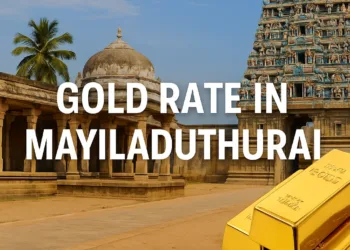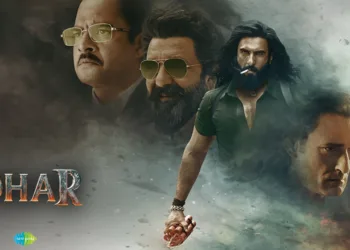Battlegrounds Mobile India (BGMI) has revolutionized mobile gaming with 120 FPS support, delivering ultra-smooth gameplay that gives competitive players a significant advantage. With the BGMI 3.9 update now live, here’s your complete guide to every device that supports 120 FPS gaming as of August 2025.
Table of Contents
Why 120 FPS Matters in BGMI
120 FPS gameplay isn’t just about visual smoothness – it’s about competitive superiority. Higher frame rates reduce input lag, improve target tracking, and provide smoother movement that can be the difference between victory and defeat in intense firefights.

Key Benefits:
- Reduced Input Lag: Faster response times for better reaction
- Smoother Tracking: Enhanced ability to follow moving targets
- Competitive Advantage: Superior performance in tournaments like BGMS Season 4
- Immersive Experience: Ultra-fluid gameplay that feels more realistic
Complete Android Device Compatibility List
| Brand | Flagship Series | Mid-Range Options | Gaming Phones |
|---|---|---|---|
| Samsung | Galaxy S25, S24, S23, S22, S21 Series | – | – |
| OnePlus | OnePlus 13, 12, 11, 10 Series | – | – |
| Xiaomi | Xiaomi 14 Ultra, 13 Series | Redmi Note 10 Pro, Redmi K30 | – |
| iQOO | iQOO 13, 12, 11 Series | – | – |
| ASUS | Zenfone 11 Ultra | – | ROG Phone 8 Pro, ROG Phone 8, ROG Phone 7 Ultimate |
Brand-Wise Breakdown: Every Supported Device
Samsung Galaxy: Premium Performance
Samsung leads with comprehensive 120 FPS support across multiple generations:
- Galaxy S25 Series (expected with newest update)
- Galaxy S24 Series (All variants)
- Galaxy S23 Series (S23, S23+, S23 Ultra)
- Galaxy S22 Series (Complete lineup)
- Galaxy S21 Series (Flagship models)
OnePlus: Speed-Focused Gaming
OnePlus devices consistently deliver excellent BGMI performance:
- OnePlus 13 Series (Latest flagship)
- OnePlus 12 Series (Pro gaming features)
- OnePlus 11 Series (Optimized for mobile gaming)
- OnePlus 10 Series (Established 120 FPS support)
Gaming-Centric Options
ASUS ROG Series: Built for competitive gaming
- ROG Phone 8 Pro (Ultimate gaming performance)
- ROG Phone 8 (Professional-grade features)
- ROG Phone 7 Ultimate (Proven tournament device)
Nubia Red Magic: Esports-grade hardware
- Red Magic 9 Pro Series (Advanced cooling systems)
- Nubia Z60 Ultra (High-refresh displays)
- Nubia Z50 (Competitive performance)

iOS Device Support: iPad Pro Excellence
Apple’s 120 FPS Landscape
| Device Category | Models | 120 FPS Status |
|---|---|---|
| iPad Pro | 12.9″ (2020, 2021, 2022), 11″ (2021) | ✅ Full Support |
| iPhone | iPhone 16, 15, 14, 13 Series | ❌ Limited to 60 FPS* |
Important Note: Despite having 120Hz ProMotion displays, iPhones are currently limited to 60 FPS in BGMI due to system restrictions. iPad Pro models offer true 120 FPS gaming.
Mid-Range Champions: Budget-Friendly Options
Accessible 120 FPS Gaming
Xiaomi Ecosystem:
- Redmi Note 10 Pro (Excellent value proposition)
- Redmi K30 (Mid-range gaming powerhouse)
Realme Options:
- GT 2 Pro (Flagship killer performance)
- GT Neo 3 (Competitive gaming features)
Poco Series:
- F5 Pro (Gaming-focused design)
- F4 GT (Established 120 FPS support)
Latest Update Features: BGMI 3.9
The current BGMI 3.9 update brings exciting enhancements while maintaining robust 120 FPS support:
New Features:
- Transformers-themed mode with exclusive content
- Enhanced visual fidelity for supported devices
- Improved responsiveness across all frame rates
- New maps and exclusive rewards
Requirements for 120 FPS Gaming
Essential Hardware Specifications
Minimum Requirements:
- Display: 120Hz or higher refresh rate
- Processor: Snapdragon 8-series or equivalent flagship chipset
- RAM: 8GB minimum (12GB recommended)
- Storage: Sufficient free space for optimal performance
Optimization Tips:
- Close background applications before gaming
- Enable gaming mode/performance mode
- Ensure device temperature remains optimal
- Use recommended graphics settings
Competitive Impact: BGMS Season 4 and Beyond
With BGMS Season 4 featuring 24 elite teams, 120 FPS support provides crucial advantages for professional players. The ultra-smooth gameplay reduces micro-stutters that can cost matches in high-stakes competition.
Professional Benefits:
- Tournament Performance: Consistent frame delivery under pressure
- Streaming Quality: Smoother content for viewers
- Practice Efficiency: Better skill development with consistent performance
Stay updated with the latest BGMI updates and mobile gaming hardware reviews through our comprehensive gaming section. For more esports coverage and tournament analysis, explore our sports coverage.
Official Sources:
Looking for more mobile gaming content and device reviews? Check our lifestyle section for gaming culture insights and visit our business coverage for mobile gaming industry analysis and market trends.
Frequently Asked Questions
Q: Can I enable 120 FPS on devices not listed in the official support list?
A: No, 120 FPS support in BGMI is hardware-dependent and restricted to officially supported devices. Attempting to force higher frame rates on unsupported devices may cause instability, overheating, or poor performance. The game automatically detects compatible hardware and enables the feature accordingly.
Q: Why don’t iPhones support 120 FPS in BGMI despite having 120Hz displays?
A: While iPhones feature ProMotion 120Hz displays, BGMI’s 120 FPS support is currently limited to 60 FPS on iOS due to system-level restrictions and optimization choices by the developers. iPad Pro models do support 120 FPS because of their different system architecture and gaming-focused optimization.