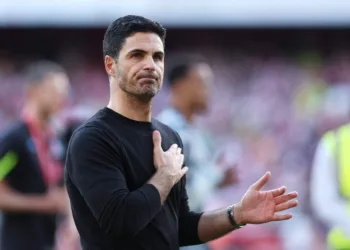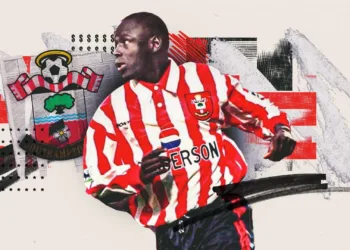The Best Ways to Download Instagram Reels in 2025: A Complete Guide
Do you enjoy watching Instagram Reels? There are times when you find a reel or video that you wish to download and carry around for subsequent watching. On the app, there are options to save Instagram Reels or Videos, but there is no ability to download them directly to your device.
This limitation can be frustrating, especially when you stumble upon content that resonates with you deeply or something you’d like to share outside of Instagram. Maybe it’s an inspiring workout, a recipe you want to try out, or a funny clip that perfectly encapsulates your sense of humor. Whatever the case, the desire to keep these videos accessible for offline viewing or sharing purposes is understandable.
Instagram Reels offers a novel approach to creating and discovering short, captivating videos on the Instagram platform. It allows Instagram users, particularly those who are unfamiliar with the feature, to produce and edit 15-second videos using various creative tools. These reels can include both audio and visual elements to enhance their artistic appeal.
Table of Contents

How to save Instagram Reels?
Instagram Reels have become the go-to format for sharing quick, creative, and engaging videos. Whether it’s a trending dance, a hilarious skit, or an inspiring story, sometimes you want to save that Reel—either to watch later or to keep for inspiration.
Luckily, saving Instagram Reels is easier than you think. Here’s a step-by-step guide on how to save Reels—whether it’s your own creation or one from someone else’s account.
🔒 Saving Your Own Instagram Reels
If you’ve created a Reel and want to save it to your device:
1️⃣ Open Instagram and go to your Profile.
2️⃣ Tap the Reels icon (it looks like a play button 🎬).
3️⃣ Select the Reel you want to save.
4️⃣ Tap the three-dot menu (bottom right).
5️⃣ Choose Save to Camera Roll or Download.
🎥 Note: Your saved Reel will retain audio, effects, and transitions!
📥 Saving Other People’s Instagram Reels
Instagram doesn’t allow direct downloading of Reels from other accounts, but there are safe ways to save Reels for offline viewing. Here’s how:
🔗 Option 1: Save to Instagram Collection
1️⃣ Tap the bookmark icon (bottom right of the Reel).
2️⃣ This adds the Reel to your Saved section, which you can access later under your profile’s menu.
🌐 Option 2: Use a Third-Party App or Website
If you need the Reel offline, use a trusted third-party tool (be mindful of copyright and permissions):
- ReelSaver Pro
- InstaReel Downloader 2025
- SnapSave Reel Downloader
Just copy the Reel’s link (from the share menu) and paste it into the app or website to download.
🏞️ Bonus: Automatically Save Reels to Archive
You can automatically archive your posted Reels:
1️⃣ Go to Settings & Privacy > Archiving & Downloading.
2️⃣ Toggle Save Reels to Archive ON.
3️⃣ Now, every Reel you post will be backed up automatically.
📌 Quick Tips
✅ Always ask permission before saving or reusing someone else’s Reel.
✅ Respect copyrights and Instagram’s community guidelines.
✅ Use third-party apps cautiously—stick to well-reviewed and secure platforms.

How to download Instagram Reels with third-party applications for offline viewing?
- Step 1: Notably, you may download Instagram Reels on your smartphone using a variety of third-party sites and applications. The third-party software includes iGram, Ingrammer, Clipbox, and OBS Studio, among others.
- Step 2: Visit the specific website, copy the URL for the Instagram Reels video you want to download, and put it there in the search field.
- Step 3: Next, go to the bottom of the page and choose the “Download.mp4” option.
- Step 4: The reel video will be downloaded, and you can watch it whenever you wish while offline.
FAQs
Can I download Reels I created myself?
Yes! You can easily save Reels you’ve created to your camera roll.
How to:
Open the Instagram app and navigate to your profile.
Go to the Reel you want to download.
Tap the three dots (…) below your username.
Select “Save” from the menu. The Reel will be saved to your camera roll.
Are there safe ways to download Reels from other accounts?
here are some methods, but be cautious. Downloading from public accounts is generally considered less risky than private ones. Here are two options:
Third-party downloaders: These websites or apps let you paste the Reel’s URL and download the video. However, use these with caution as some might contain malware or require intrusive permissions.