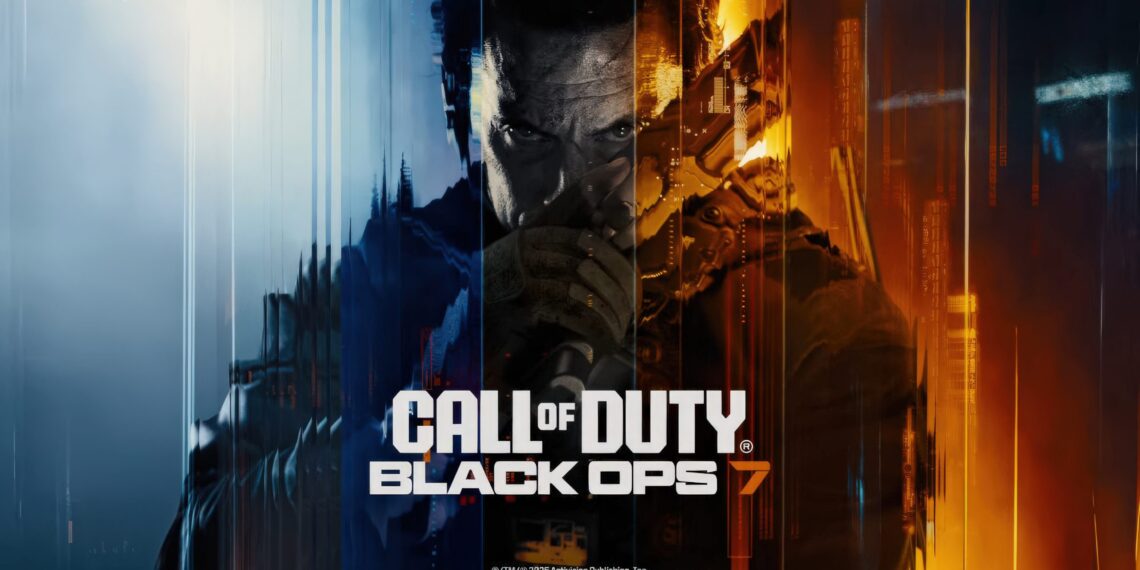Call of Duty: Black Ops 7 launches November 14, but players can already test optimal configurations during the beta. With enhanced omnimovement and new wall jump mechanics, proper settings are crucial for competitive advantage. These recommendations cover controller, graphics, and audio adjustments to maximize aim precision, movement fluidity, and situational awareness on console platforms.
Table of Contents
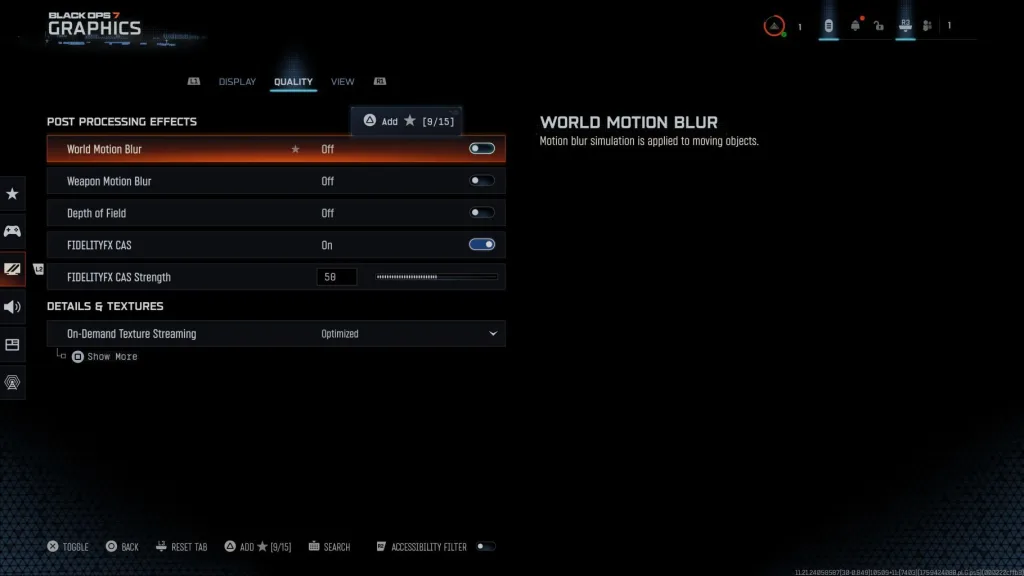
Controller Configuration Essentials
Set horizontal and vertical stick sensitivity between 1.65-1.85 for balanced aiming. Choose tactical button layout if using standard controllers, mapping crouch/slide/dive to the thumbstick for seamless movement without removing your thumb. Players with Scuf or remappable controllers can stick with default layouts.
Turn off controller vibration and trigger effects (PS5) for more precise aiming—immersion isn’t worth sacrificing accuracy in competitive scenarios. For deadzones, use Black Ops 7’s built-in testing feature: set left stick minimum to 0.3, right stick to 0.4, and both maximums to 0.99. Adjust based on your controller’s drift numbers, going one point higher than test results. Set L2/R2 buttons to 0.0 for instant trigger activation.
| Setting Category | Recommended Value |
|---|---|
| Stick Sensitivity | 1.65-1.85 (both axes) |
| Button Layout | Tactical (standard controllers) |
| Trigger Effects | Off (PS5) |
| Left Stick Min | 0.3 (adjust per drift test) |
| ADS Sensitivity | 0.90 multiplier |
| Field of View | 90-120 range |

Movement and Combat Behaviors
Wall Jump Assist is Black Ops 7’s new intelligent movement feature. Turning it on automatically performs wall jumps when you approach walls, helpful for movement novices but potentially problematic for jump-shooters who might trigger unintended jumps. Set slide/dive behavior to “slide” and enable “slide maintains sprint” for fluid traversal.
Configure ADS behavior to “hold” rather than toggle, and set armor plate behavior to “apply all” for quick healing. Enable “mantle cancels reload” but turn off “sprint cancels reload” to maintain control during firefights.
Check official CoD settings guides and explore more gaming optimization at TechnoSports.

Graphics Optimization
Enable 120Hz refresh rate if your console and display support it. Turn off world motion blur, weapon motion blur, and depth of field—these visual effects reduce clarity during fast movement. Enable FIDELITYFX CAS (AMD’s sharpening technology) with strength between 50-80 for crisp visuals without performance hits.
Set field of view between 90-120 based on preference—higher values show more but zoom everything out. Most competitive players favor 100-110 as the sweet spot. Choose “affected” for ADS field of view to maintain consistency when aiming down sights.
Audio Setup for Competitive Edge
Set master volume to 70-100, but crucially keep effects volume at 100—this includes footstep audio vital for tracking enemies. Lower gameplay music to 25-30 and cinematic music to 50 or less to prioritize tactical sounds. Keep dialogue volume at 80-100 minimum for important announcer callouts about scorestreaks.
Select “Home Theater” or “Headphones Bass Boost” for audio mix depending on your setup. Enable “Reduce Tinnitus Sound” to minimize extreme flashbang/concussion effects without losing tactical awareness. Streamers should mute licensed music to avoid copyright strikes.
These optimized settings provide competitive advantages through improved aim responsiveness, clearer visuals, enhanced movement control, and superior audio positioning for Black Ops 7’s fast-paced multiplayer battles.
FAQs
What’s the best sensitivity for Black Ops 7?
Set both horizontal and vertical stick sensitivity between 1.65-1.85 with ADS multiplier at 0.90 for balanced aiming.
Should I use Wall Jump Assist in Black Ops 7?
Only enable it if you struggle with movement; experienced jump-shooters should leave it off to avoid unintended wall jumps.