Airtel Balance Check Codes: A Total Guide in 2025
As an Airtel customer, it’s crucial to be aware of your remaining balance to avoid unexpected service disruptions. Thankfully, there are several straightforward ways to check your Airtel balance, ranging from dialling shortcodes to utilising mobile apps.
Here are the top 5 methods to help you stay on top of your balance.
Airtel Balance Check Code- Top 5 Methods in 2025
1. Dial *121# from your Airtel number
To check the balance of your Airtel account, you have the option of dialling *121# from your Airtel number. By choosing the balance inquiry feature from the displayed menu, you can easily see your current balance on your screen. This approach is not just convenient but can be accessed at any given time of the day.
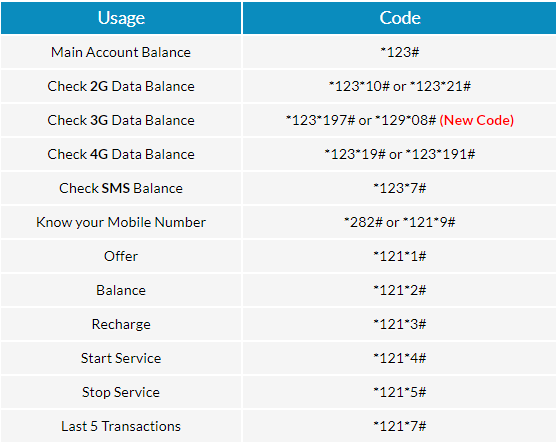
If you prefer not to use the USSD code, you can also check your Airtel balance through the Airtel Thanks app or by logging into your Airtel account online. However, if you don’t have access to the internet or the app, the *121# code is the most convenient option. It’s important to keep track of your Airtel balance to avoid running out of credit or data unexpectedly. So, next time you need to check your balance, just dial *121#, and you’ll have the information you need in seconds.
2. Use the Airtel Thanks app to check your balance
Another simple way to view your Airtel balance is by using the Airtel Thanks app (Airtel Balance Check Codes). This software allows you to check your balance in addition to many other features like bill payment, recharge, and data usage tracking. Download the app from Google Play or the App Store, then use your Airtel phone to log in to access all the account details you need.
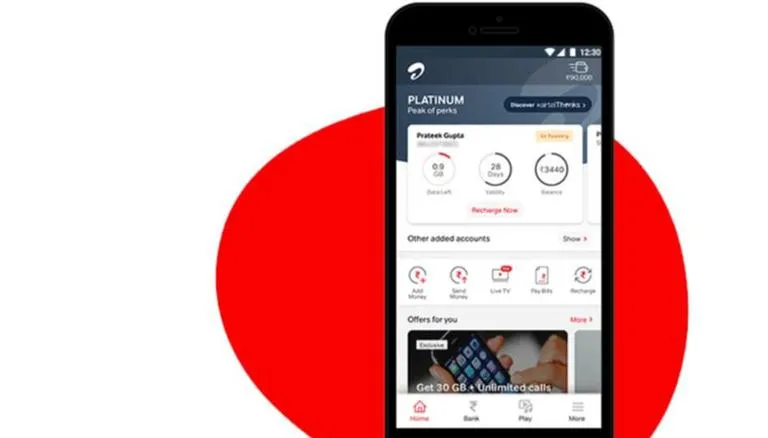
If you’re not keen on using the application, there are a few different codes available to verify your Airtel balance. For instance, you can enter *121# on your Airtel number and follow the instructions provided to check your balance. Another option is to enter *123# in order to receive a text message containing your balance details. It’s important to remember that regular call and messaging charges may apply when utilising these codes.
3. Send an SMS with the keyword BAL to 121:
One of the easiest ways to check your Airtel balance (Airtel Balance Check Codes) is by sending an SMS with the keyword BAL to 121. Within a few seconds, you’ll receive a message with your current balance and validity period. This method is particularly useful if you don’t have access to the internet or if you prefer not to use the Airtel Thanks app. Just make sure you have enough balance to send the SMS, as standard messaging rates may apply.
Don’t forget to check out: Exclusive Details New Airtel Recharge Plan 2025

4. Call the Airtel customer care number and follow the prompts
Another way to check your Airtel balance (Airtel Balance Check Codes) is by calling the Airtel customer care number and following the prompts. Dial 121 from your Airtel number and select the option for balance inquiry. You’ll be prompted to enter your Airtel number and then you’ll receive a message with your current balance and validity period. This method is convenient if you don’t have access to the internet or if you prefer not to use the Airtel Thanks app. However, keep in mind that you may have to wait on hold to speak with a customer care representative.
If you prefer to check your Airtel balance without speaking to a customer care representative, you can also use USSD codes. Dial *121# from your Airtel number and select the option for balance inquiry. You’ll receive a message with your current balance and validity period. This method is quick and easy, but keep in mind that standard USSD charges may apply. Another option is to use the Airtel Thanks app, which allows you to check your balance, recharge your account, and manage your account settings all in one place. Simply download the app from the App Store or Google Play and log in with your Airtel number.

5. Check your balance through the Airtel website or MyAirtel app
If you prefer to check your Airtel balance online (Airtel Balance Check Codes), you can do so through the Airtel website or the MyAirtel app. Simply log in to your account and navigate to the balance check section. You’ll be able to see your current balance and validity period, as well as any active plans or offers. This method is convenient if you have access to the internet and prefer to check your balance on your computer or mobile device. Plus, you can also manage your account, recharge your balance, and view your usage history through the website or app.
Download the MyAirtel app from the App Store or Google Play Store, log in to your account, and then use the Airtel Balance Check Codes to check your balance. To view your current balance and validity period after logging in, go to the balance check area. Through the app, you can also manage your account, check your usage history, and replenish your balance.
If you prefer to check your balance through the Airtel website, simply visit the website and log in to your account. From there, navigate to the balance check section to see your current balance and validity period. Checking your Airtel balance has never been easier!
FAQs
What are the top methods to check Airtel’s balance?
There are five simple methods to check your Airtel balance:
USSD Codes: Dial specific codes to check balance instantly.
Airtel Thanks App: Use the app to view data, talk time, and recharge options.
Customer Care: Call the customer care helpline for balance information.
SMS: Send specific SMS keywords to receive balance details.
Website: Log in to the Airtel website to check account details.
What is the USSD code to check Airtel main balance?
To check your main balance, dial *123#. This will display your remaining talk time balance on the screen.
How can I check my Airtel data balance using USSD?
To check your data balance, you can dial:
1212# or
12110# This will show your current data balance and validity.
Is there an Airtel app to check balance and usage details?
Yes, you can use the Airtel Thanks App to check your balance, data usage, validity, and more. Simply download the app from the Google Play Store or Apple App Store, log in using your Airtel number, and view all your account details.
How can I check the Airtel balance via SMS?
You can check your balance by sending an SMS:
Type BAL and send it to 121. You will receive a reply with details about your current balance and validity.



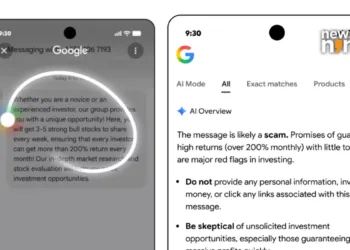





Ammmmm