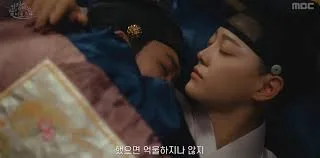Music has always been an essential part of the driving experience, turning mundane commutes into moments of joy and transforming long road trips into unforgettable adventures. In the age of streaming, the way we listen to music in our cars has evolved dramatically, with platforms like Spotify leading the charge. Now, Spotify is set to revolutionize in-car entertainment once again by bringing its innovative Jam feature to Android Auto.
This update promises to make collaborative music sharing easier and more interactive than ever before, allowing everyone in the car to become a DJ and contribute to the perfect playlist. As the lines between technology, connectivity, and entertainment continue to blur, Spotify’s Jam for Android Auto is poised to redefine how we experience music on the move, making every journey a shared celebration of sound.
Table of Contents
Spotify Jam on Android Auto: A New Era of Collaborative In-Car Music
Spotify’s Jam feature has already made waves among music lovers for its ability to turn any listening session into a group activity. By allowing multiple users to add, remove, and reorder tracks in real time, Jam transforms the solitary act of playlist curation into a dynamic, social experience. With the announcement that Jam is coming to Android Auto, Spotify is extending this collaborative spirit to the open road, ensuring that every passenger has a voice in the soundtrack of the journey.
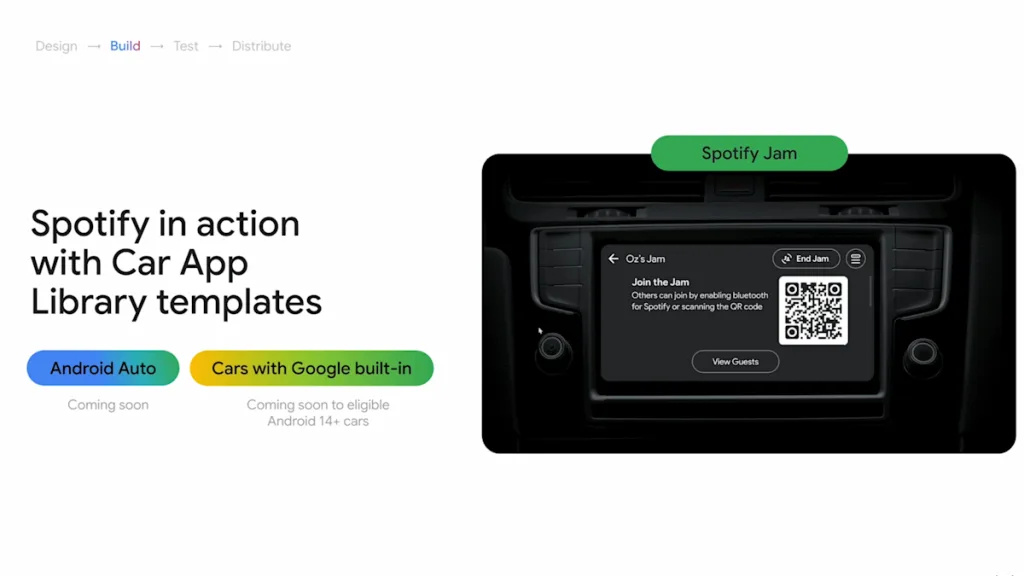
The integration of Jam with Android Auto is designed to be seamless and intuitive. Once the feature rolls out, drivers and passengers will be able to initiate a Jam session directly from the car’s infotainment system. Anyone in the vehicle with a Spotify account—regardless of whether they’re a Premium or Free user—can join the session by scanning a QR code or accepting an invite. From there, everyone can suggest songs, vote on what plays next, and even remove tracks that don’t fit the mood, all without distracting the driver or fumbling with their phones.
This collaborative approach to in-car music is more than just a novelty; it’s a response to the way people actually experience music together. Whether it’s a family road trip, a night out with friends, or a daily carpool, the ability to share control of the playlist ensures that everyone feels included and engaged. No longer does one person have to shoulder the responsibility—or the blame—for the music choices. Instead, Spotify Jam on Android Auto turns every ride into a communal event, where the soundtrack evolves with the mood and preferences of the group.
How Spotify Jam Works on Android Auto
The mechanics of Spotify Jam on Android Auto are designed with both safety and simplicity in mind. To start a Jam session, the driver can select the feature from the Spotify app on the car’s dashboard display. A unique QR code appears, which passengers can scan with their smartphones to join the session instantly. Alternatively, the driver can send an invite link via Bluetooth or messaging apps, making it easy for everyone to get involved.
Once inside the Jam session, participants can browse Spotify’s vast library, add their favorite tracks to the queue, and even upvote or downvote songs to influence the order in which they play. The interface is optimized for in-car use, with large buttons and clear prompts that minimize distraction. Importantly, the driver retains ultimate control, with the ability to approve or skip tracks as needed to ensure a safe and enjoyable ride.
Spotify has also built in features to prevent chaos and keep the experience fun. For example, there are limits on how many songs each participant can add at once, and the system automatically filters out explicit content if parental controls are enabled. These safeguards ensure that the collaborative playlist remains a positive and inclusive space, no matter who’s in the car.

Key Features of Spotify Jam on Android Auto
| Feature | Description |
|---|---|
| Real-Time Collaboration | Multiple users can add, remove, and reorder tracks live |
| Easy Joining | QR code and invite links for seamless access |
| Driver Control | Driver can approve, skip, or remove tracks |
| Safety Optimized | Large buttons, minimal distraction, parental controls |
| Works for All Users | Available to both Free and Premium Spotify users |
Why Collaborative In-Car Music Matters
The arrival of Spotify Jam on Android Auto is more than just a technical upgrade—it’s a reflection of how music brings people together. In an era where digital experiences can sometimes feel isolating, the ability to co-create a playlist in real time fosters connection and shared enjoyment. For families, it means kids can add their favorite songs without arguments. For friends, it turns every drive into a party, with everyone contributing to the vibe. Even for colleagues on a work trip, it’s a way to break the ice and discover new music together.
This feature also addresses a common pain point for drivers: the pressure of being the sole DJ. With Jam, the responsibility is shared, and the playlist becomes a living, breathing entity that adapts to the group’s mood. It’s a small change with big implications, making car rides more democratic, interactive, and fun.
Benefits of Spotify Jam for Different Types of Car Journeys
| Journey Type | Benefit of Spotify Jam |
|---|---|
| Family Road Trip | Kids and adults can add songs, reducing conflicts |
| Friends’ Night Out | Everyone contributes to the party playlist |
| Daily Commute/Carpool | Colleagues share music, boosting morale |
| Solo Drives | Driver can still use Jam to prep collaborative playlists for later |
Tin Soldier Release Update: Robert De Niro and Jamie Foxx Lead 2024’s Most Anticipated Cult Thriller
Frequently Asked Questions (FAQs)
Q1: Do I need a Spotify Premium account to use Jam on Android Auto?
No, Spotify Jam on Android Auto is available to both Free and Premium users. Anyone with a Spotify account can join a Jam session and contribute to the playlist.
Q2: How does Spotify ensure safety while using Jam in the car?
Spotify Jam on Android Auto is designed with safety in mind, featuring large, easy-to-use controls and allowing the driver to retain ultimate control over the playlist. The interface minimizes distraction, and parental controls can filter explicit content.