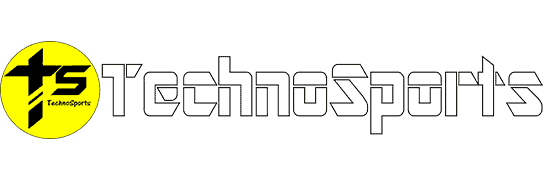Tails of Iron 2!
Attention, brave rodent warriors! The highly anticipated sequel, Tails of Iron 2, has scurried onto our gaming screens, promising another epic adventure in the world of Ratdom. But for some Xbox players, the journey has been less than smooth. Fear not, fellow rats! We’re here to help you vanquish those pesky performance issues and get back to your heroic quest.
Table of Contents
The Return of Redgi: Tails of Iron 2 Overview
Before we dive into troubleshooting, let’s take a moment to appreciate the return of our beloved rat hero. Tails of Iron 2 continues the charming and challenging RPG experience that made its predecessor a cult classic. Available on PS4, PS5, PC, Xbox Series X/S, and Xbox One, this indie gem has captured the hearts of gamers across platforms.
However, some Xbox warriors have found their path blocked by technical gremlins. Let’s sharpen our swords (and our troubleshooting skills) to tackle these issues head-on!

Battling the Bugs: Xbox Performance Issues
While United Label works on official patches, here are some battle-tested strategies to improve your Tails of Iron 2 experience on Xbox:
1. The Classic Restart: Your First Line of Defense
Sometimes, the simplest solution is the most effective. After extended gaming sessions, your console might need a breather:
- Save your game and exit Tails of Iron 2
- Shut down your Xbox completely
- Wait 10 minutes (perfect time for a snack break!)
- Power up and dive back in
For stubborn issues, try the power cycle technique:
- Hold the Xbox button on the console for 10 seconds
- Unplug all cables
- Wait another 10 seconds
- Reconnect everything and power up
2. Update Your Arsenal: Check for Patches
Outdated software can be as troublesome as a frog invasion. Ensure you’re running the latest versions:
- Check for Xbox system updates in Settings
- Look for Tails of Iron 2 game updates in your library

3. Cool Under Pressure: Prevent Overheating
Is your Xbox feeling the heat of battle? Try these cooling strategies:
- Clean accumulated dust with a microfiber cloth
- Use compressed air for hard-to-reach spots (careful around vents!)
- Ensure your console has proper ventilation – no cramped spaces!
4. Storage Wars: Free Up Some Space
A cluttered inventory can slow down even the mightiest warrior. The same goes for your Xbox:
- Check your available storage in Settings
- Uninstall unused games and apps
- Consider expanding your storage with an external drive

The Road Ahead: Patience and Persistence
Remember, brave rats, these are temporary fixes while we await official updates from United Label. Not every solution will work for everyone, but they’re worth trying to get you back into the fray.
Onward to Glory!
Don’t let technical hiccups keep you from your rat-tastic adventure! With these tips in your arsenal, you’re well-equipped to tackle the challenges of Tails of Iron 2 on Xbox. Remember, every great hero faces obstacles – overcoming them is part of the journey.
Now, grab your controller, steady your whiskers, and prepare to write your own epic tale in the world of Tails of Iron 2. May your frame rates be high and your crashes non-existent!
Read More: Top 10 Marvel Rivals Heroes: The Most Feared and Banned Characters
FAQs
Q1: Will these fixes permanently solve my Tails of Iron 2 issues on Xbox?
A: While these troubleshooting steps have helped many players, they’re temporary workarounds. For long-term stability, we’ll need to wait for official patches from the developers.
Q2: I’ve tried everything, but I’m still experiencing problems. What now?
A: If you’ve exhausted all options, consider reaching out to Xbox Support or the Tails of Iron 2 community forums. Sometimes, sharing your specific issue can lead to unique solutions or bring it to the developers’ attention.