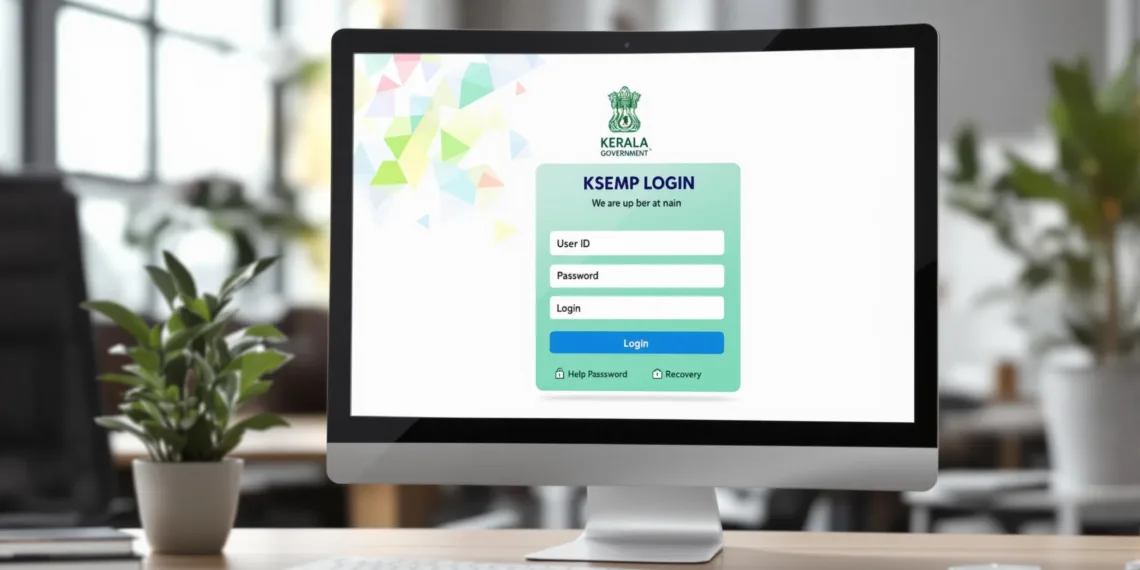If you’re a Kerala state government employee, managing your salary details, GPF (General Provident Fund), and other financial records has never been easier. The KSEMP Login portal, managed by the Accountant General (AG) of Kerala, is a one-stop solution for accessing your monthly and annual payslips, GPF statements, pension details, and more. This user-friendly platform ensures transparency and efficiency, making it an essential tool for all government employees in Kerala.
In this blog, we’ll walk you through everything you need to know about KSEMP Login, including its features, step-by-step login process, password recovery, and how to download your payslips. Let’s dive in!
Table of Contents
What is KSEMP Login?
The Kerala State Employee Management Portal (KSEMP) is an online platform designed to simplify financial management for Kerala state government employees. With thousands of employees working across various departments, the portal ensures seamless access to salary-related information, GPF accounts, and pension details.
The portal is managed by the Accountant General (AG) under the Comptroller and Auditor General (CAG) of India. The AG office, established in 1960, plays a crucial role in maintaining the state’s financial accounts and ensuring that employees have easy access to their financial records.
Why is KSEMP Login Important for Kerala Government Employees?
The KSEMP Login portal is a game-changer for Kerala government employees. Here’s why:
- Convenience: Access your salary slips, GPF details, and pension information anytime, anywhere.
- Transparency: The portal ensures accurate and up-to-date financial records.
- Time-Saving: No need to visit offices or wait for physical payslips—everything is available online.
- Secure Access: Your data is protected with a secure login system using unique credentials.
Key Features of the KSEMP Portal
The KSEMP Login portal offers a range of features to make financial management simple and efficient:
- Salary Slips: Download monthly and annual payslips with just a few clicks.
- GPF and EPF Details: View and manage your General Provident Fund and Employee Provident Fund accounts.
- Pension Information: Retired employees can access their pension details easily.
- User-Friendly Interface: The portal is designed for easy navigation, even for first-time users.
- Password Recovery: Forgot your password? The portal offers a simple recovery process.
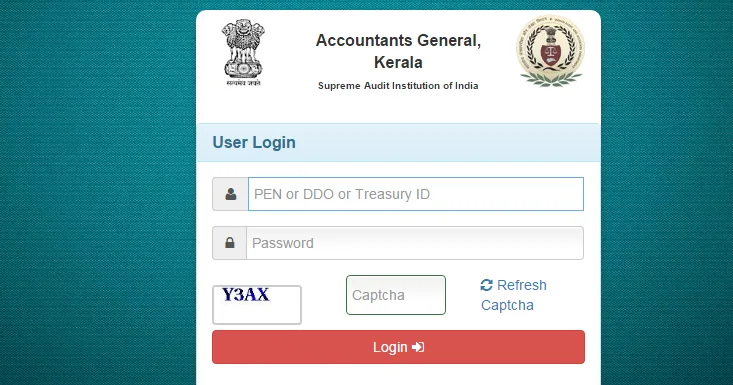
How to Log in to the KSEMP Portal?
Logging into the KSEMP Login portal is quick and easy. Follow these steps:
- Visit the Official Website: Open the KSEMP portal at ksemp.agker.cag.gov.in/Login.
- Go to the Login Section: On the homepage, locate the login section.
- Enter Your Credentials:
- User ID: Use your permanent employee number as the user ID.
- Password: Enter your password.
- Captcha Verification: Fill in the captcha code displayed on the screen.
- Click Login: Once all details are entered, click the “Login” button.
- Access Your Information: After logging in, you can view and download your salary slips, GPF details, and other financial information.
How to Recover Your KSEMP Login Password?
Forgot your password? Don’t worry! Here’s how you can reset it:
- Visit the Official Website: Go to ksemp.agker.cag.gov.in/Login.
- Click on “Forgot Password”: On the login page, select the “Create/Forgot Password” option.
- Provide Required Details:
- Enter your permanent employee number.
- Provide your email ID and mobile number.
- Fill in the captcha code for verification.
- Submit the Information: After submitting the details, the portal will generate a new password and send it to your registered email address.
- Log in with the New Password: Use the new password to access your account.
How to Download Kerala GPF Payslip via KSEMP Login?
Downloading your GPF payslip is simple and can be done in a few steps:
- Log in to the Portal: Use your user ID and password to log in at ksemp.agker.cag.gov.in/Login.
- Navigate to the GPF Section: Once logged in, go to the GPF section on the dashboard.
- Select the Payslip: Choose the month and year for which you want the payslip.
- Download the Payslip: Click on the download button to save the payslip to your device.
Who Can Use the KSEMP Portal?
The KSEMP Login portal is exclusively designed for Kerala state government employees. It is not accessible to private sector employees or the general public. To use the portal, employees must have:
- A permanent employee number (used as the user ID).
- A password for secure login.
Highlights of KSEMP Login 2025
| Feature | Details |
|---|---|
| Department | Field Office of the Supreme Audit Institution of India |
| Supervising Authority | Comptroller and Auditor General of India |
| Position | Accountant General (AG) |
| Location | Kerala |
| Purpose | KSEMP Login 2025, Kerala GPF Payslip Download |
| Category | Login |
| Official Website | ksemp.agker.cag.gov.in |
Conclusion
The KSEMP Login portal is a powerful tool for Kerala state government employees, offering easy access to salary slips, GPF details, and pension information. With its user-friendly interface and secure login system, the portal ensures transparency and efficiency in managing employee financial records. Whether you’re an active employee or a pensioner, the KSEMP portal simplifies the process of accessing your financial information.
For more details, visit the official website at ksemp.agker.cag.gov.in/Login. Start using the portal today and take control of your financial records with ease!
Read more: SDMS PX IndianOil In Login: Guide to Registration, Benefits & Features
FAQs About KSEMP Login
What is the KSEMP Login portal?
The KSEMP Login portal is an online platform for Kerala state government employees to access their salary slips, GPF details, and pension information.
How do I log in to the KSEMP portal?
Visit ksemp.agker.cag.gov.in/Login, enter your user ID (permanent employee number), password, and captcha code, then click “Login.”
What should I do if I forget my password?
Use the “Forgot Password” option on the login page, provide your details, and reset your password.
Can retired employees use the KSEMP portal?
Yes, retired employees can access their pension details through the portal.
Is the KSEMP portal secure?
Yes, the portal uses secure login credentials to protect employee data.