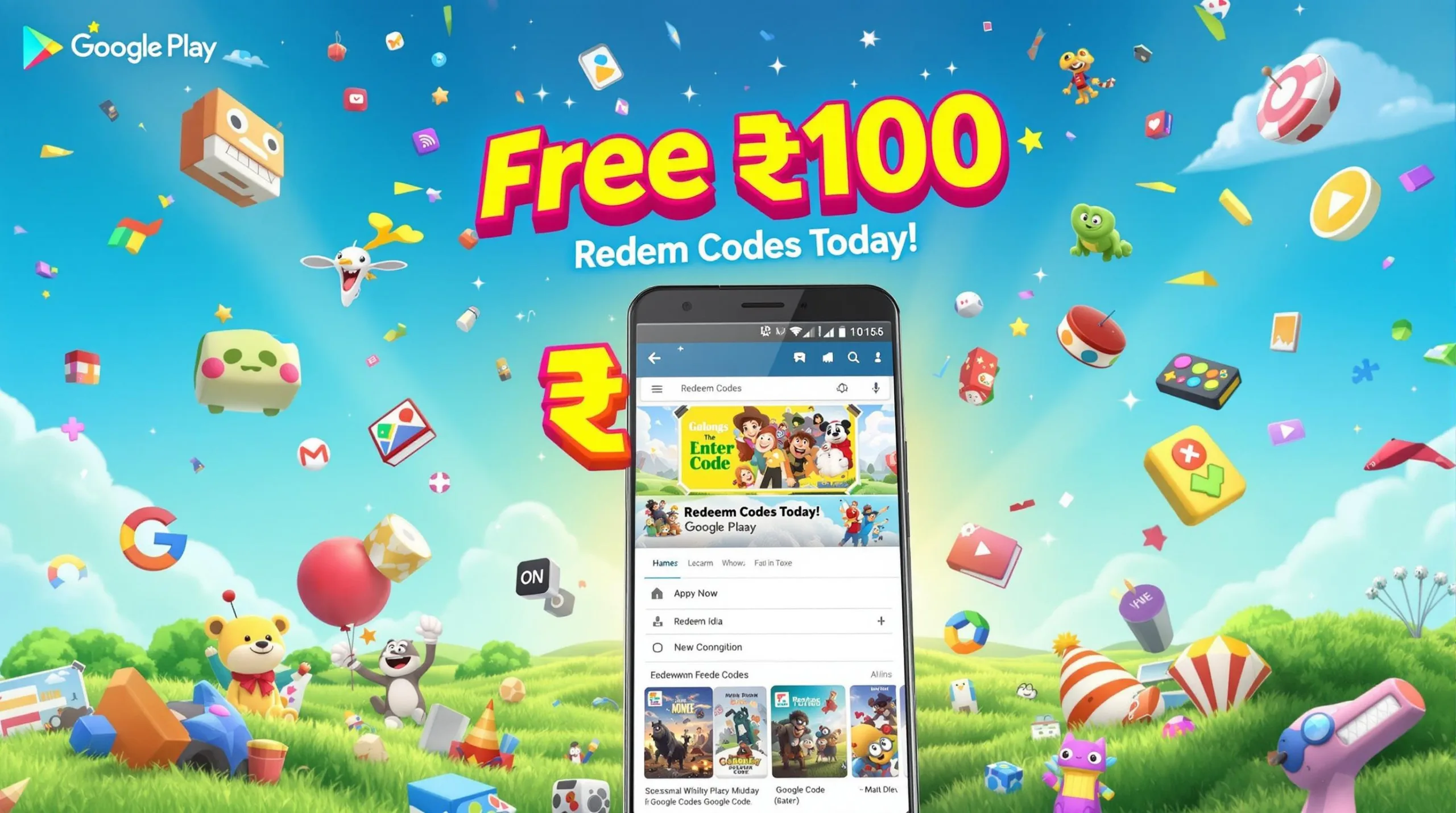Apple has brought Sonoma products to its macOS allowing users to place widgets on their Mac desktop. The user can place widgets, which allow them to access important information without the need to browse the app. With the ease of gadget integration into the desktop, one can enjoy various gadgets that enhance the user experience on the device. Here are the best macOS Sonoma Widgets.
Best macOS Sonoma Widgets
World Clock Widget

One of the best macOS Sonoma Widgets is the World Clock Widget, which displays time zones for different countries. The addition is crucial in helping users interact with different time zones, especially businesses that necessitate communication with workers located in varied time zones. The World Clock Widget Sonoma product also contains gadgets useful in a device such as a stopwatch, alarm, and timer.
Calendar & Reminders

The Calendar & Reminders widget is yet another one of the best macOS Sonoma Widgets. This widget allows users to have a sneak peek of important events that are scheduled to take place soon in their lives. Such events may include meetings at certain times, flights, or even appointments. Display options such as the Up Next widget and the List Widget will enable users to quickly have a view of their daily schedule and get organized for the day.
News
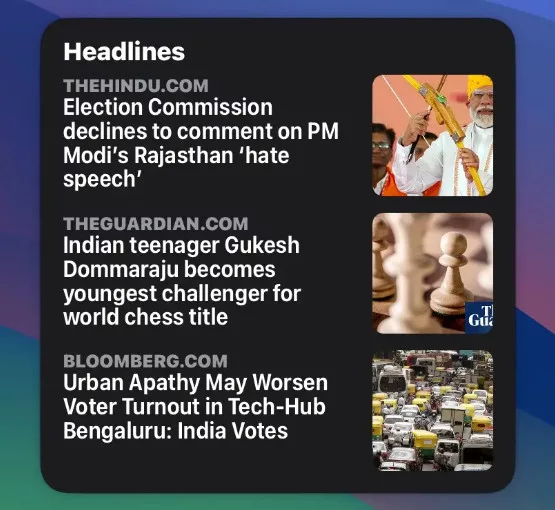
The news widget is of essence to users who want to know what is happening in various aspects of daily life. The news widget provides real-time updates from a variety of publishers through every platform, including but not limited to business, sports, technology, and entertainment. With the News widget, users can stay up-to-date with the latest developments without having to navigate to the News app separately. This is among the best macOS Sonoma Widgets.
Weather
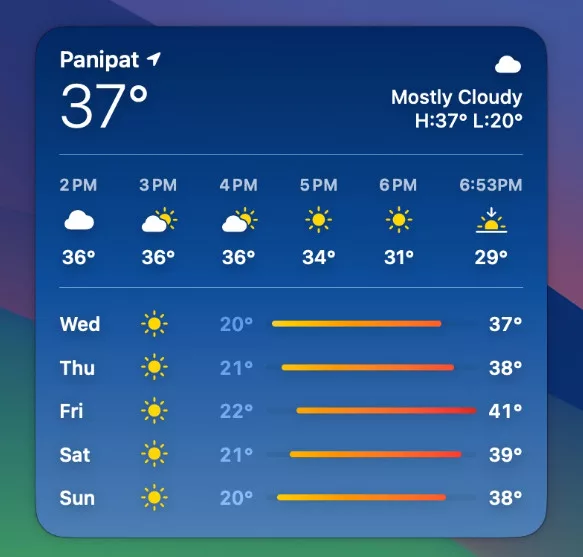
The Weather widget is another essential tool for macOS Sonoma users, as it offers current weather information such as current temperature, air quality, and more. Users do not always need to open the Weather app but rather check the weather outside their screens quickly. This is convenient when planning outdoor activities or when comparing the actual weather conditions with the forecast.
Screen Time

Lastly, the Screen Time widget is a simple but effective tool to monitor users’ screen time on multiple Apple devices. Due to wide-size options, users can get as much detailed information as they need to take measures to decrease the time spent on the screens. It is one of the best macOS Sonoma Widgets.