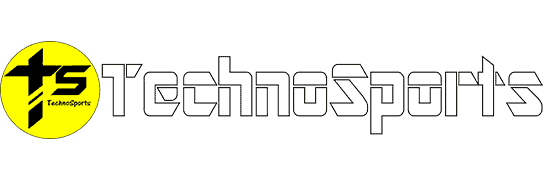How to set up offline mode on a Chromebook in 2024: Everything You Need to Know
In our fast-moving society, we often don’t appreciate the luxury of internet access. However, there are instances where we may find ourselves without a connection, like during a flight in an area or when there is an internet outage.
This guide will give you instructions on how to enable mode on your Chromebook so that you can keep working without any interruptions, regardless of whether you have an internet connection or not:
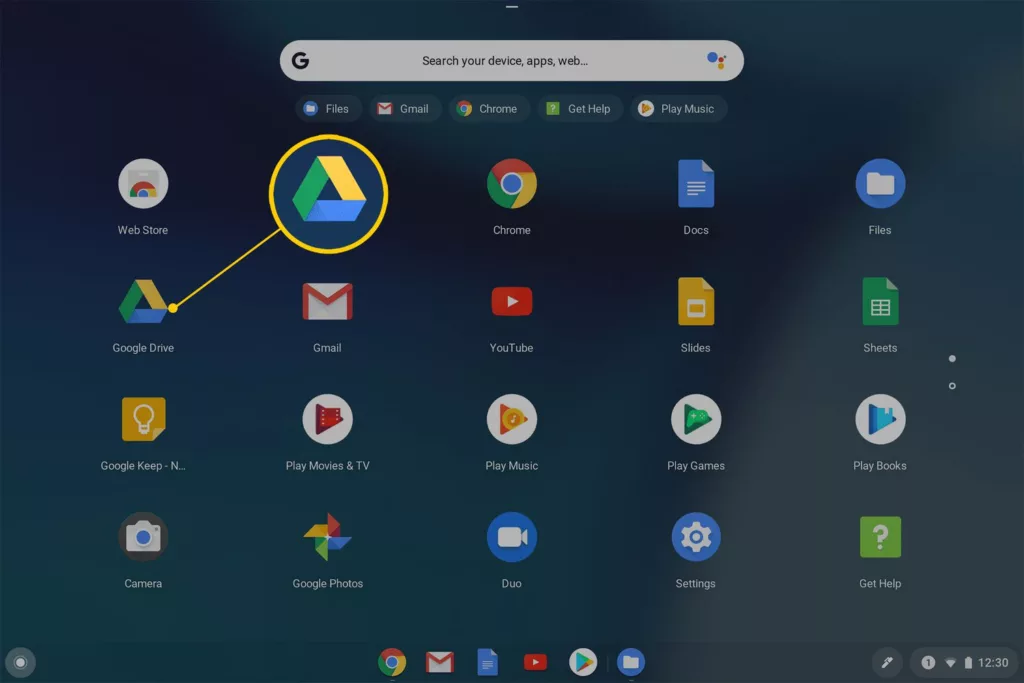
Why the Offline Mode is a Game-Changer: Making Your Chromebook Work for You Anywhere, Anytime
Think about this. We live in a world where being online is almost as natural as breathing. But what happens when you can’t connect to the internet? Maybe you’re on a flight or in a place with spotty Wi-Fi.

In essence, it’s like your Chromebook grows a superhero cape, ready to back you up wherever you are, whenever you need it. So whether you’re globe-trotting, dealing with an internet glitch, or just in a low-signal zone, your work doesn’t have to hit the pause button.
Offline Apps for Chromebook: Boosting Your Productivity Even Without Internet
Sure, Google Drive, Gmail, and Google Calendar are the stalwarts of productivity. But did you know that the Chrome Web Store is chock-full of other apps that work offline too? There are apps for jotting down ideas, sprucing up photos, devouring articles, and even gaming.
Take Google Keep for instance. It’s great for capturing thoughts. Or Pixlr Editor, a handy tool for photo edits. And Pocket, which lets you read articles offline. These apps can turbocharge your productivity and entertainment levels when you’re not online. Just remember to check if an app works offline before you hit download.
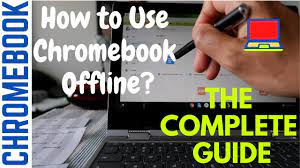
Troubleshooting Offline Mode: Navigating Common Hiccups and Fixes for Chromebook Users
As awesome as the offline mode is, it might throw a curveball or two your way. Here are some common snags and how to untangle them:
- Snag: The changes you made offline aren’t syncing once you’re back online. Fix: Make sure you’re logged into the right Google account and your internet connection is steady. If the issue hangs around, try giving your Chromebook a quick reboot.
- Snag: You can’t switch on offline mode. Fix: Verify you’re online when you try to turn on offline mode. If that doesn’t work, check if your Chrome OS needs an update.
- Snag: You’re running out of storage space. Fix: Keep an eye on your device’s storage and manage your files. Remember, big files like videos eat up more space.
By wrapping your head around these hiccups and learning how to fix them, you can make the most of your Chromebook’s offline mode. That way, you stay productive, whether you’re connected to the internet or not.

How to set up offline mode on a Chromebook?
In conclusion, by enabling mode on your Chromebook, you can stay productive when you’re not connected to the internet. You can achieve this by activating access to Google Drive, Gmail, and Google Calendar, as well as installing or updating any necessary apps.

It’s important to test your setup by disconnecting from the internet to verify that everything is functioning as expected. With these steps, you can now continue working on your Chromebook regardless of your location or internet connection status.
Watch this video to learn more:
Buy Chromebooks on Amazon: https://amzn.to/48g94I8
Liked our How to set up offline mode on a Chromebook guide? Here are some common FAQs answered:
FAQs
How do I set up offline mode on a Chromebook
Even without internet, you can:
View and edit previously downloaded Google Docs, Sheets, and Slides.
Use the Chromebook’s built-in photo editor with existing photos.
Read web pages you’ve saved for offline access (right-click, “Save as”).
Use offline-capable Chrome apps (check the Chrome Web Store).
How do I enable offline access for Google Docs, Sheets, and Slides?
Open the desired Google app (Docs, Sheets, Slides) on your Chromebook.
Make sure you’re connected to the internet.
Click the hamburger menu (three horizontal lines) in the top left.
Select “Settings” and then toggle on “Offline.”