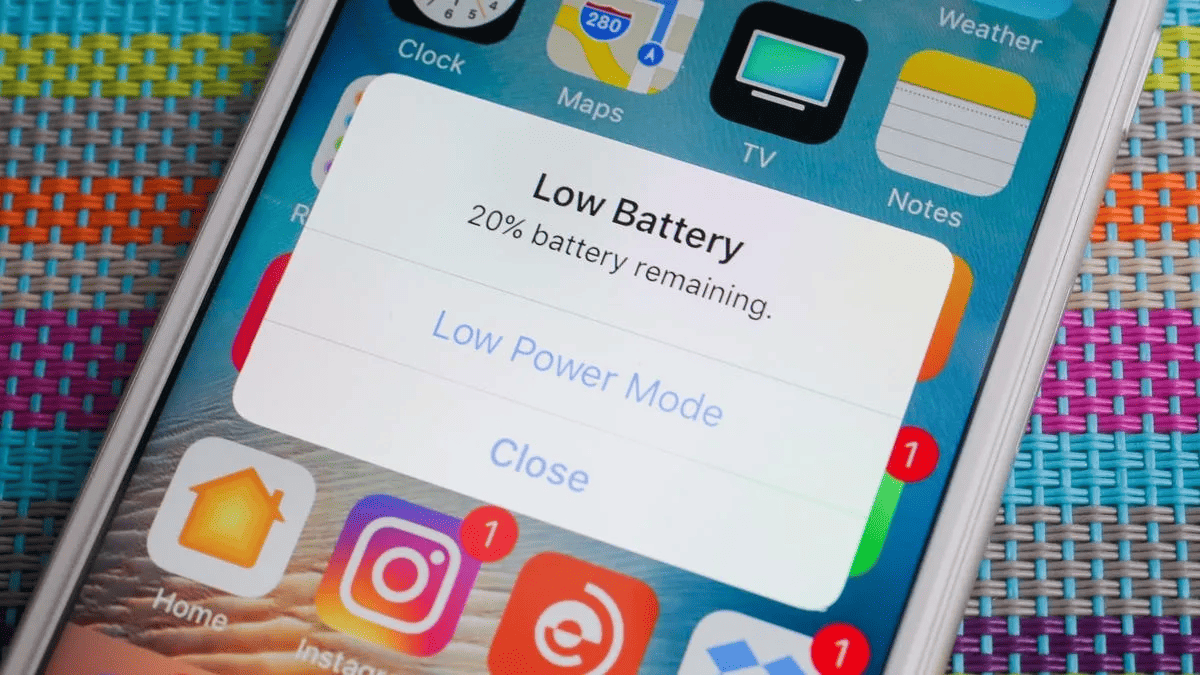How To Extend iPhone Battery Life: Everything You Need to Know in 2024

As the New Year begins, numerous iPhone users may feel the need to maximize their device’s battery life, especially during extended parties and festivities. To help you ensure that your iPhone remains operational well into the night, here are some useful battery-saving tips.
How To Extend iPhone Battery Life in 2024
Use Low Power Mode
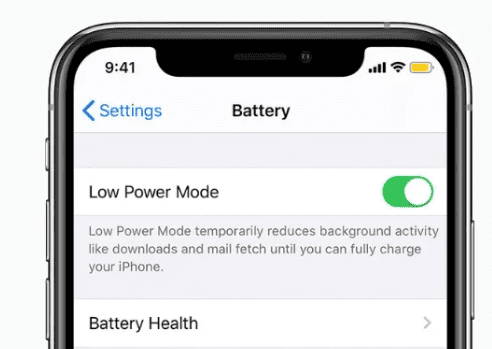
Activating Low Power Mode from the Control Center, the Battery section of the Settings app, or using Siri is a straightforward way to conserve battery. It limits background activity, display refresh rate, email fetch, and more.
Turn Off Proximity AirDrop Sharing
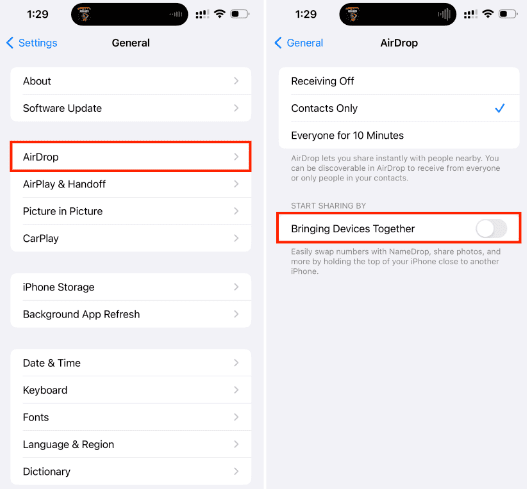
In situations where two iPhones running iOS 17 are held together, or an iPhone running iOS 17 and an Apple Watch with watchOS 10.1 or later are in close proximity, the iPhone initiates a proximity-based AirDrop or contact transfer protocol. Continuous triggering of this feature can lead to battery drain, so it’s advisable to turn it off if unnecessary.
Disable Haptic Keyboard Feedback
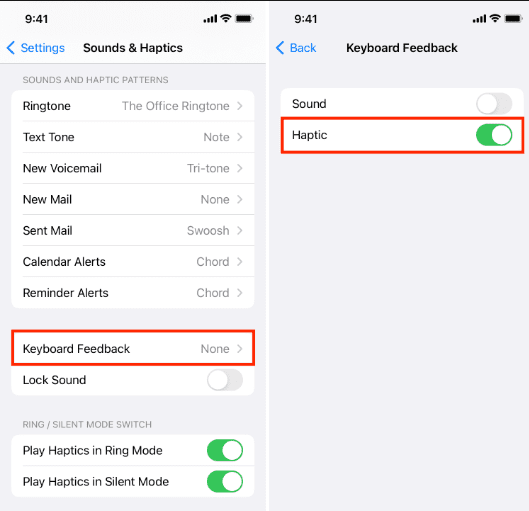
If you’ve enabled the keyboard option to provide haptic feedback upon tapping on-screen keys, consider temporarily disabling it, as it can impact battery life.
Turn Off the Always-On Display
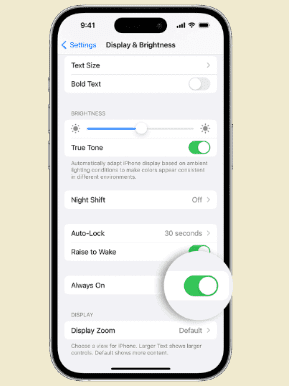
For iPhone 14 Pro or iPhone 15 Pro users, the always-on display feature, visible on the lock screen even when the iPhone is locked, can impact battery life.
Limit Location Access
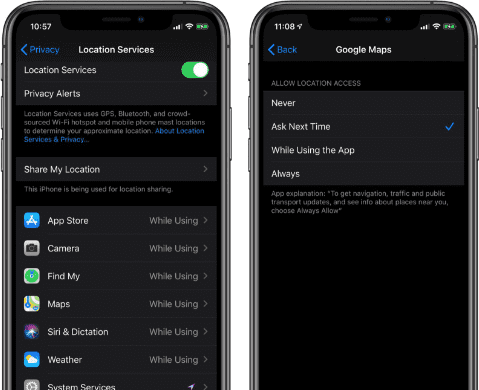
Regularly checking privacy and access settings to restrict apps’ access to location data can save battery life. Choose appropriate settings like “While Using the App” or “Ask Next Time” based on your preferences.
Use Focus Modes
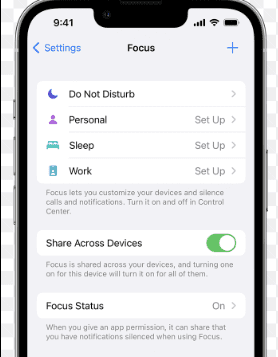
Apple‘s built-in Focus option is effective in reducing the number of notifications received, minimizing opportunities for apps to wake up the display and cause battery drain. Customizable Focus modes allow control over when and how notifications are received.
More Simple Steps to Extend Battery Life
Remember that battery life varies by use and configuration, so the actual results may vary.
FAQs
What are the most effective ways to extend iPhone battery life?
Several strategies can significantly improve your battery life:
Keep your iPhone updated: The latest iOS updates often include battery optimizations.
Adjust screen brightness: Lowering brightness reduces battery drain. Use Auto-Brightness for automatic adjustments.
Enable Low Power Mode: This mode reduces background activity and performance for extended battery life.
Turn off Bluetooth and Wi-Fi when not in use: These features constantly search for connections, draining battery.
Manage location services: Limit apps that can access your location to those that truly need it.
Close unused apps: Swiping up on apps in the App Switcher doesn’t necessarily close them. Force quit unused apps to save battery.
Reduce background app refresh: This feature allows apps to refresh content in the background. Limit it to essential apps.
Disable notifications for non-essential apps: Notifications can light up your screen and drain battery.
Optimize charging habits: Avoid letting your battery completely drain and aim for shallower charging cycles (20-80%).
Use genuine Apple chargers and accessories: Third-party options might not be optimized for your iPhone’s battery.
Are there any new features in iOS 16 (or later) that help with battery life?
Apple constantly improves battery management in iOS updates. Check your specific iOS version for the latest features, but some possibilities include:
App Tracking Transparency Report: This report can help identify apps that might be draining your battery due to background activity.
Focus Modes: These modes allow you to customize notifications and background activity based on your needs (work, sleep, etc.), potentially saving battery.