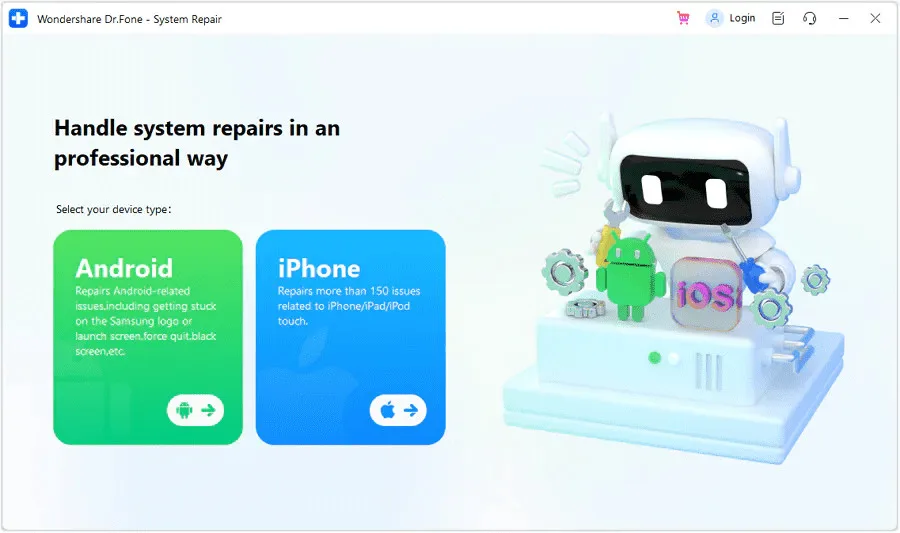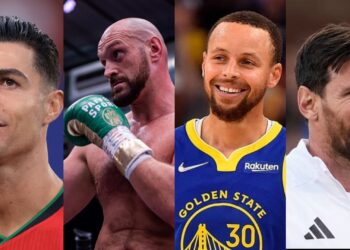5 Best Android Repair Apps to Fix Phone Software
Android phones are very popular worldwide due to their flexibility and customization. Also, these smartphones come in various budget ranges, and everyone can afford them. But over time, android devices may get hung, slowed, or stopped working due to some software issues in them.
The good news is that you can resolve such issues with the help of Android repair software available today. In this article, we will discuss the five best Android apps to fix the phone software issues.
Take a look!
Part 1: How to Check and Repair Android System?
Are you facing issues with your Android phone? Does it get slow, or does the phone get stuck on the black screen? If yes, then you need to analyze the problem and need to find out if it is a hardware issue or a software fault. Here are the ways to check the Android system:
1. Check Android Issues Manually
Issues like the app not working, the phone getting frozen, and the device not getting turned on are related to Android’s software. So, check your phone manually, and if you find these issues, then you need to repair them.
2. Use An Android Repair Software to Repair
There is Android repair software that you can use to detect the issue and repair it. One such tool is Dr.Fone – System Repair (Android), which is easy to use for anyone.
Part 2: What Should I Do Before Repairing Android System?
When you are planning to repair an Android system, you need to focus on the following things:
1. Back up data on Android
Before you start the process of fixing Android system issues, it is suggested to save and back up the data so that there is no chance of data loss. For backup and recovery purposes, we recommend you opt for the Wondershare Dr.Fone. This will help you to back up all kinds of data, such as call history, messages, voice data, videos, calendars, contacts, etc.
2. Choose a Reliable Android Repair Software
Always look for these things when choosing the Android repair app:
- Wide support for various types of Issues
- Ease of use
- The success rate of the app
- Good repair speed without any issue
- The app should not pose any threat to your phone’s data
Part 3: 5 Best Android Repair Apps to Fix Phone Software
Here are the five best Android repair App to fix Phone software:
1. Dr.Fone – System Repair (Android)
If you are looking for an easy-to-use and safe app to fix Android software issues, then look no further than Dr.Fone – System Repair (Android). It is one of the best system repair tools that you can use to fix various Android issues, such as black screen, boot loop, bricked Android, and more.
No matter what model of Android phone you use, this tool is compatible with all. Similar to iOS update problems, Android phones also suffer the same issue, and this Android repair tool is a great solution to update issues.
Here are the steps that you need to follow to use this tool:
Step 1: Open the Android System Repair Tool
- First, open Wondershare Dr.Fone on your system and connect your Android phone to it using a USB cable.
- Now, select System Repair from the available options.
Step 2: Choose the Device Type and Confirm the Details
- Select Android from the options to repair the specific device type.
- Now, click Start to initiate the repair process of your Android phone.
- After this, select the Name, Model, Country, and Carrier of your device from the available list.
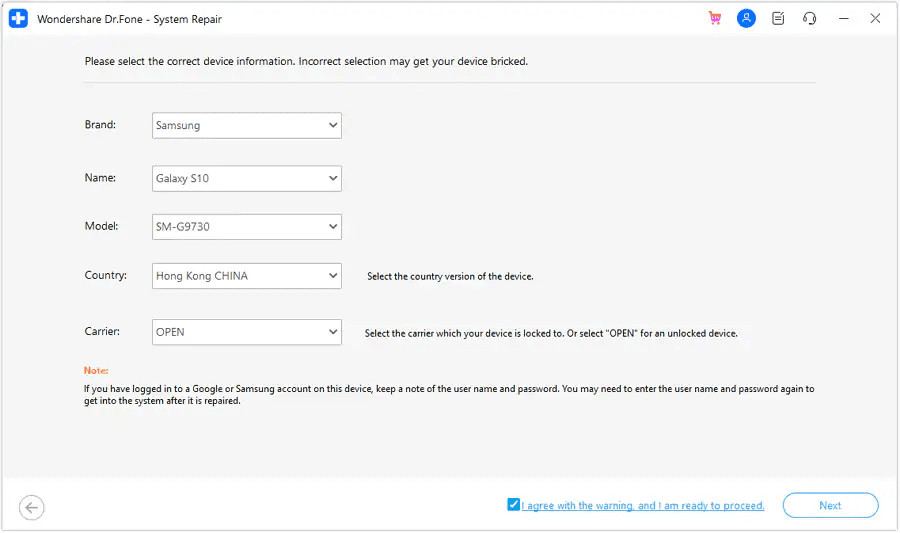
Step 3: Put Android on Download Mode and Start Repairing
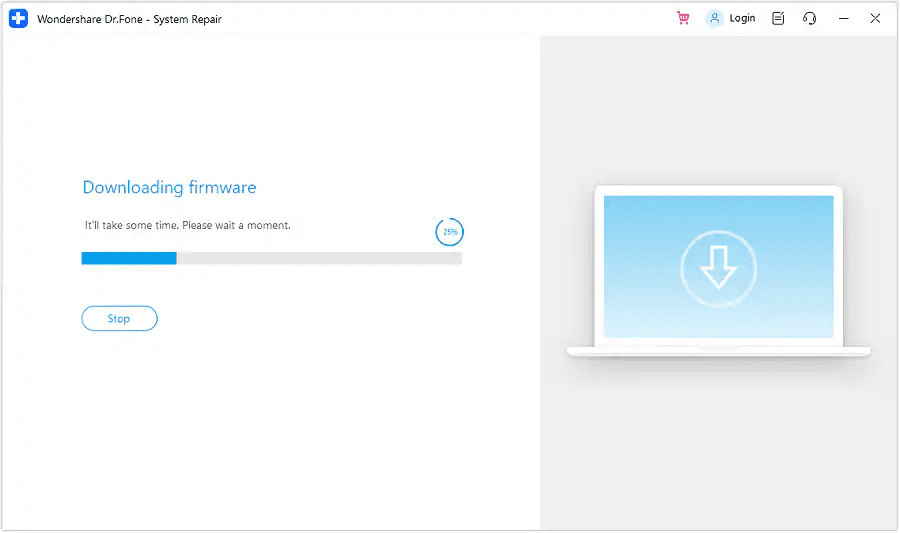
- First, you need to put your device in download mode.
- Once the device enters Download Mode, the firmware automatically starts to download.
- In the end, click Doneto close the tool if your Android phone starts properly.
- If the device doesn’t start, tap on Try Againto repeat the process.
Using this tool is very easy and safe as it causes no threat to your personal data. Whether Android is stuck on the logo or Android black screen, Dr.Fone is the best repairing tool. Try now!
2. DroidKit
Using the DroidKit, you can repair Android system issues like black screen, touch screen not working, stuck brand logo, etc. For this, you don’t need to root your device and can get a complete Android solution, too. It also helps you to revive your phone from sluggish devices and data loss.
Note: You can download the DroidKit for free, but to fix the Android issues, you may need to make a payment. The free version has limited options.
3. Fixppo for Android
Fixppo offers two repair modes for repairing Android devices. You can use it to repair black screens, bricked Android phones, restart issues, and more. This app is compatible with almost all Android versions and is available for both Windows and Mac operating systems. Also, you don’t need any technical knowledge to use this tool to repair Android issues.
Note: The trial version of Fixppo may not be able to resolve all software issues with your Android device. It has very limited ability, so you may need to pay to fix Android issues.
4. All-in-One Toolbox
Are you tired of the black screen issue with your Android phone? If yes, then you can try the All-in-One tool to fix the issue. It can clear the junk from your device which may help resolve your issue. The unnecessary files often occupy a large space in Android devices that may cause issues like slow performance, stuck on the logo, etc. This tool can clean the space and remove unwanted files from your device in no time.
Note: The user interface of this tool is complicated. Also, it may not resolve all the issues you are facing with your Android phone’s software.
5. Phone Doctor Plus
Phone Doctor Plus is another Android repair application that you can use to repair your device. Its unique features allow you to improve the performance and speed of your Android phone. So, if you are facing issues like low performance and slow speed, then you can give a try to Phone Doctor Plus to make your device work like a new one. It is easy to use and can fix app crash issues too.
Note: This Android repair app may freeze your phone. Also, it is not very useful to fix some major Android system issues.
Conclusion
You can use the above-mentioned Android repair apps to fix software issues on your Android phone. Also, if you are a novice and want an easy to use too, which can fix all Android issues, then the Dr.Fone – System Repair (Android) is a great option for you. Also, using Dr.Fone, you can back up your Android device before starting the repair process. Dr. Fone – System Repair (Android) has the highest success rate of fixing Android issues. So, try it now!
Do check out: Top 5 AI-based ChatGPT Apps on Android in 2023