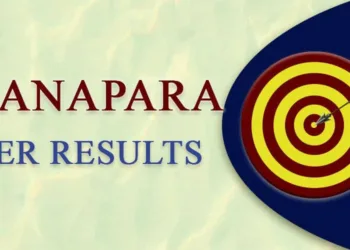How to use standby mode in iOS 17: StandBy is a new feature included in iOS 17. It allows you to customize your lock screen and access a variety of widgets. When the phone is linked to a charging dock or when you just want to take a quick glimpse at something without having to unlock your shiny iPhone, this can be really beneficial. This mode supports a variety of widgets, including alarm clocks, photo frames, Siri, windows for incoming calls, and huge notification boxes.
With StandBy, getting started is quite easy. The widgets are made to benefit from this orientation, so connect your iPhone to a charger and place it on its side. Press the side button on the phone while it is still to activate StandBy. Once enabled, swipe left and right to change between the many clocks, images, widgets, and display choices. Scroll up or down after selecting your favourite to see adjustment choices. For instance, when the alarm clock is displayed on the screen, swiping up will modify the appearance.

So here are the steps on How to use standby mode in iOS 17
Your StandBy widgets will continue to function uninterrupted if your phone has an always-on display. When you want to view what’s happening on an older phone, you’ll have to tap the screen. An always-on screen is a feature of the iPhone 14 Pro, iPhone 14 Pro Max, iPhone 15, and iPhone 15 Pro Max.

Simply activate Night Mode to cover the entire screen in a barely perceptible red tint and have the display automatically adjust to low ambient light if you’re concerned that the bright screen will keep you up at night.
By going to settings and then looking for StandBy as an option, you can disable StandBy. Simply click it to the off position once it has been opened, just as you would with Bluetooth or WiFi.
Also Read: