How to Download a Video From Facebook: A Complete Guide
Facebook is a famous social media platform that hosts a wide variety of videos shared by users. While Facebook provides an option to save videos for offline viewing within its app, there may be times when you want to download a video and save it directly to your device for various purposes.

How to Download a Video From Facebook
Step 1: Find the video you want to download
Start by logging into your Facebook account and navigating to the video you wish to download. This could be a friend’s shared video, a video on a public page, or a video within a group. Make sure you have permission to download a video from Facebook, as unauthorized .
Step 2: Copy the video’s URL
Once you’ve found the video, click on the timestamp or the video title to open it in its own window or tab. Next, copy the video’s URL from the address bar of your browser. You can do this by highlighting the URL and using the right-click menu to select “Copy” or by pressing Ctrl+C (or Command+C on a Mac) on your keyboard.
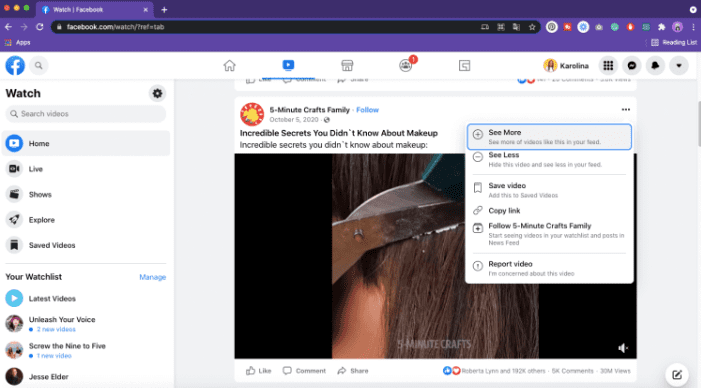
Step 3: Choose a reliable video downloader
There are several online tools and software programs available that allow you to download Facebook videos. One popular option is the “FBdownloader” website, which provides a user-friendly interface and reliable downloading service.
Step 4: Paste the video’s URL and initiate the download
Open a new tab in your web browser and visit the chosen video downloader website. Look for a field or box where you can paste the video’s URL. Right-click in the designated area and select “Paste,” or use the Ctrl+V (or Command+V) keyboard shortcut to paste the URL.

Step 5: Choose the quality of the video and then download the video
After clicking the download button, you may be prompted to select the video quality or format you prefer. Some video downloaders offer options such as SD (standard definition), HD (high definition), or even specific resolutions. Choose the desired quality and click on the “Download” or “Start” button to download a video from Facebook.
Step 6: Locate and access the downloaded video
Once the download is complete, the video file will be saved to your device’s default download location. Open your file explorer or file manager application and navigate to the Downloads folder or the location where your downloaded files are typically saved.
FAQs
Is it okay to download videos from Facebook?
Downloading Facebook videos can be a copyright violation if the video owner doesn’t explicitly allow it. It’s best to only download videos you’ve created or where the owner has granted permission.
Are there legal ways to access videos on Facebook?
Absolutely! Here are some safer alternatives:
Bookmark the video: This creates a saved link for easy access later.
Share the video: Use the built-in share function to send the video to friends or playlists.
See if the video is on another platform: The video might be available on YouTube, Vimeo, or the creator’s website, where download options might be allowed.








