Gmail how to log out: A Gmail account is required these days to utilise the Google Play Store and services on Android phones, and it is also incredibly useful for those who own a laptop/PC as well as Apple devices such as the iPhone or iPad. You can end yourself using someone else’s device and having to sign out after checking your email.
Table of Contents
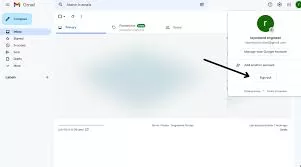
Gmail how to log out – Android
- Open the Gmail App: Launch the Gmail app on your Android device.
- Tap Your Profile Icon: Located in the top right corner of the screen.
- Manage Accounts: Select “Manage accounts on this device.”
- Remove Account: Tap on the account you wish to log out from and select “Remove account.”
Gmail how to log out – iPhone
- Launch the Gmail app on your smartphone.
- Click on your profile photo in the upper right corner.
- On this device, choose Manage accounts.
- Choose Google.
- Choose the account from which you want to log out.
- Tap the menu button (three dots) in the upper right corner.
- Select Remove the account

Gmail how to log out – Windows
- Open Gmail on your laptop or computer.
- Click on your profile photo in the upper right corner.
- Sign out by clicking the Sign-out button.
Also Read:
- Mahindra XUV700 SUV and Scorpio N SUV gets their waiting period reduced
- Video on demand: Amazon Prime and Zee5 are betting strongly on the growth of TVoD market
FAQs
Why should I log out of Gmail in 2025?
Security: Logging out prevents unauthorized access if you’re using a shared device or public computer.
Privacy: It ensures your emails and account details aren’t visible to others.
Multiple Accounts: It allows you to easily switch between different Gmail accounts on the same device (if applicable).
How can I tell if I’m logged in to Gmail?
On most devices, you’ll see your profile picture or initials in the top corner of the Gmail app or web interface.







