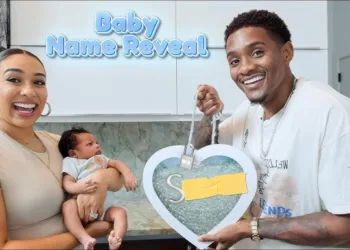How To Enable Flags on Google Chrome: The Ultimate Guide in 2025
Google Chrome flags are experimental features and tools in Chrome and other software that have either not made it into the stable build of said software or are only used for development and are disabled by default.
How To Enable Flags on Google Chrome: Chrome flags are considered experimental, and enabling them can sometimes lead to a subpar user experience or even cause crashes. Nonetheless, there is no need to worry, as resetting problematic flags is a straightforward procedure. There are two main motivations for enabling flags in Chrome.
Table of Contents
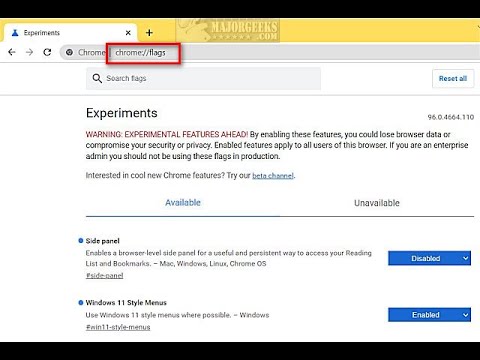
Here’s how to enable Flags on Google Chrome:
oogle Chrome is packed with experimental features that can enhance your browsing experience — these features are known as Chrome Flags. They’re hidden settings mainly used by developers and tech-savvy users to test upcoming features before they’re rolled out to the public.
If you’re curious or want to customize your browser beyond the usual settings, here’s how you can enable Chrome Flags in 2025.
🧭 What Are Chrome Flags?
Chrome Flags are hidden experimental settings that allow you to:
- Speed up performance
- Test new UI designs
- Improve browsing security
- Enable in-development features
But remember: Flags are experimental, and enabling too many can cause your browser to behave unexpectedly.
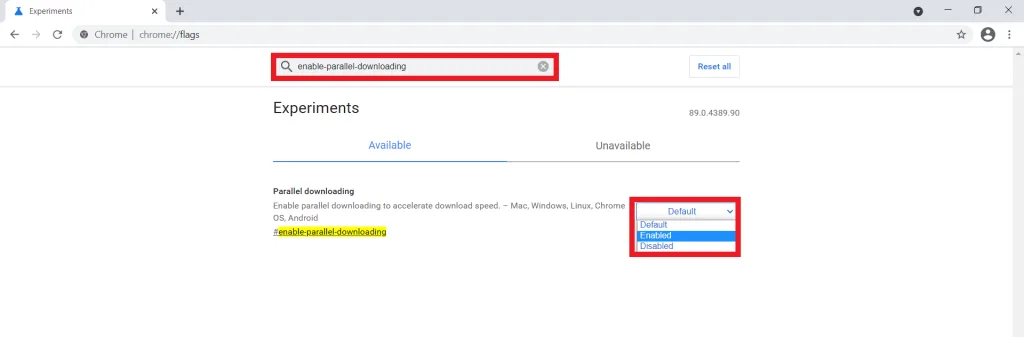
🛠 How to Enable Chrome Flags (2025)
Step 1: Open Chrome on Your Device
Make sure you’re using Google Chrome (latest version recommended) on desktop or mobile.
Step 2: Go to the Chrome Flags Page
In the address bar, type the following URL and hit Enter:
chrome://flags
This will open the Experiments page where all available Flags are listed.
Step 3: Search for a Flag
Use the search bar at the top to find a specific Flag. For example:
- Type dark mode to find dark UI features.
- Type smooth scrolling to enable smoother page transitions.
Step 4: Enable a Flag
Each Flag will have a dropdown next to it. Click it and choose:
- ✅ Enabled – Turns the feature on
- ❌ Disabled – Turns the feature off
- 🔁 Default – Resets it to Chrome’s standard behavior
Step 5: Relaunch Chrome
After enabling or disabling Flags, you’ll see a “Relaunch” button at the bottom of the page. Click it to apply the changes.
🚨 Your open tabs will be restored, but make sure to save any work just in case.
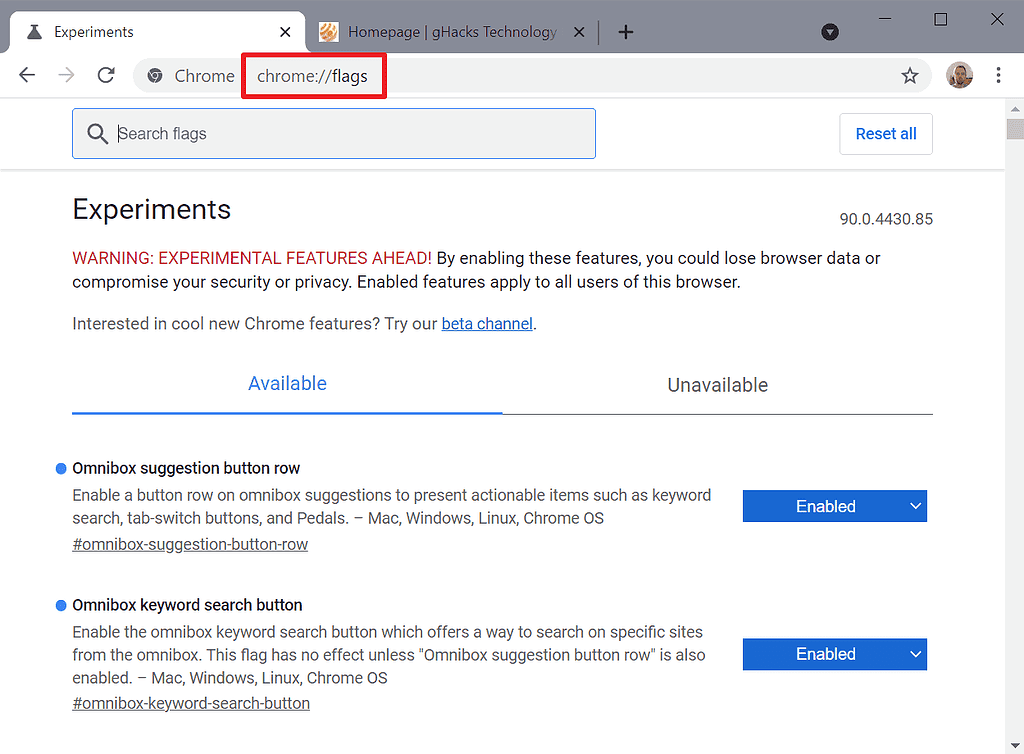
How To Enable Flags on Google Chrome
These experimental flags aren’t limited to Chrome desktop releases. These functionalities are also available on Android at the same chrome://flags location. Chrome for Android, like Chrome and ChromeOS.
| Flag Name | What It Does |
|---|---|
| Parallel Downloading | Speeds up download time |
| Smooth Scrolling | Makes scrolling more fluid |
| Reader Mode | Simplifies articles for easier reading |
| Tab Groups Save | Saves tab groups for session restore |
| Dark Mode for Web Contents | Enables dark mode even on non-dark websites |
🧹 How to Reset All Chrome Flags
Want to undo everything? Go to:
chrome://flags,
Then click the “Reset All” button in the top right corner and relaunch Chrome.
Also Read:
- ASRock unveils its new DeskMeet and DeskSlim Mini PC’s powered by AMD’s Ryzen 7000 CPUs
- The Best App Lockers for Android You Should Know in 2025
FAQs
What are Chrome flags?
Chrome flags are hidden settings that allow you to enable or disable experimental features in Google Chrome. These features might not be fully developed, stable, or ready for everyday use.
Why would I want to enable Chrome flags?
There are a few reasons:
Try new features: Be among the first to test features that might become part of future Chrome releases.
Customize Chrome: Flags offer options to personalize your browsing experience (though stability is not guaranteed).
Fix specific issues: In rare cases, a flag might provide a solution to a browsing problem you’re facing.