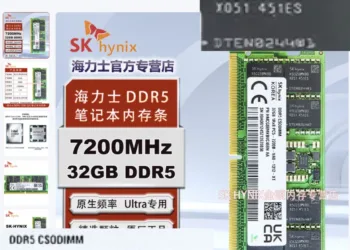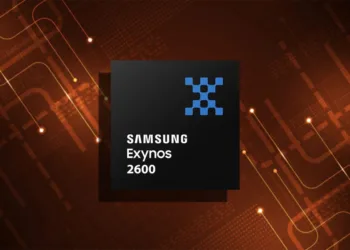Best Ways to Convert YouTube to MP3: The Ultimate Guide
Playing YouTube videos in the background is not an option unless you have a YouTube Premium membership. With the screen locked, you can’t even listen to audio.
So, the best way to get your preferred music or podcast is to download the MP3 of the video and listen to it later. YouTube does not enable you to download the MP3 version of the video directly, but you can use certain tools to extract MP3 files from YouTube videos.

The Best Ways to Convert YouTube to MP3 with EaseUS Video Downloader:
EaseUS Video Downloader serves as a versatile software tool capable of retrieving videos from a wide range of websites and social media platforms, such as Facebook, Instagram, and YouTube.
Best ways to convert YouTube to MP3 – EaseUS Video Downloader Steps:
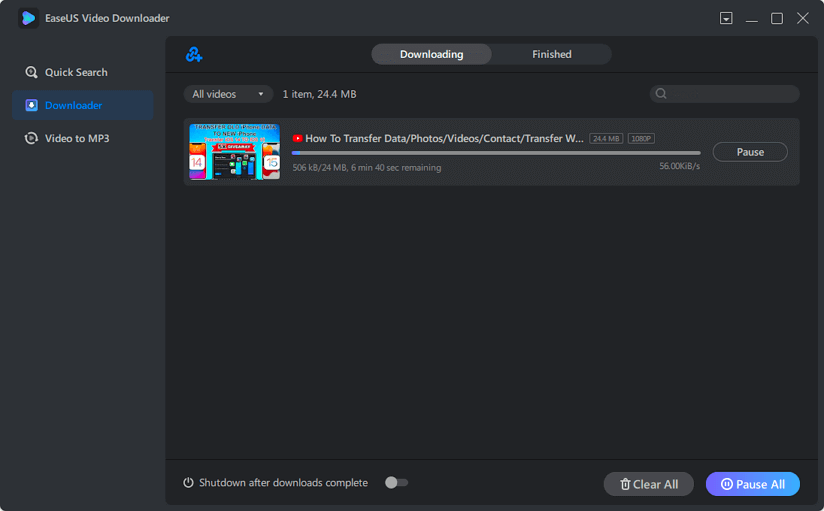
- Open EaseUS Video Downloader on your computer.
- In the search bar, copy and paste the YouTube link of the video you wish to convert.
- Click on the “Search” button to initiate the search process.
- The video you searched for will appear, along with a “Download” option below it.
- Click on the “Download” button to start downloading the video.
- A dialogue box will appear, allowing you to select the MP3 format and quality of the video.
- Choose your desired MP3 format and quality settings from the options provided.
- Click on the “Download” button to begin the conversion process.
- Once the conversion is complete, you will be able to access the MP3 file of the video on your system.

Best Ways to convert YouTube to MP3 – Through Browser
It is the simplest approach to convert a video file into an MP3 file because it does not require the use of a third-party tool. The “YoutubetoMp3converter” website is an excellent converter platform for converting desired YouTube videos into audio files without sacrificing quality.
- First, go to the YoutubetoMp3converter website and locate the search box.
- Paste the link of your desired video into the search box.
- Click on the “Convert” button.
- You will be presented with various options for “File Size” and “File Type”.
- Choose the desired file size and click on the “Download” button next to it.
- Now you can play the converted audio file and enjoy it.
Also Read:
- NVIDIA becomes the only second company in history to increase its market cap by $200 billion
- Sunil Mittal said India will become a $5 trillion economy by 2027
FAQs
What is the easiest way to convert YouTube videos to MP3?
The easiest way is to use online converters like YTMP3, 4K YouTube to MP3, or Y2Mate, which allow you to paste the YouTube URL and convert the video to an MP3 file.
Are there any free YouTube to MP3 converters?
Yes, there are many free YouTube to MP3 converters available online, such as YTMP3, Y2Mate, and FLVTO.