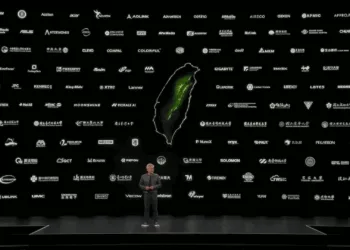Apple formally introduced its music and video creation features for iPads. On May 23, Final Cut Pro and Logic Pro will both be accessible; the former on iPads with the M1 or M2 chipset, while the latter is accessible on devices with the A12 Bionic and newer processors. Each of them will have an App Store subscription price of $4.99 per month or $49 per year, with a one-month free trial.

Everything you need to know about Apple’s Final Cut Pro!
A new jog wheel for Final Cut Pro makes editing simpler and gives you additional ways to engage with your content. On the Apple iPads with M2, Pencil hover enables you to swiftly skim and preview video without touching the screen. Live Drawing allows you to scribble and draw immediately on top of video material with an Apple Pencil. With Reference Mode, you can accurately apply color grades to HDR footage while viewing and editing it on the 12.9-inch iPad Pro.
If you think that recording video on an iPad is useful in any way, Pro camera mode allows you to capture, edit, and publish from a single device in the field while shooting high-quality video in either portrait or landscape orientation, monitoring audio, and manually managing focus, exposure, and white balance.

You can even record in ProRes if your iPad is powered by an M2 chip. With MultiCam video editing, the footage is automatically synced, edited, and you can quickly change angles. A scene removal mask allows you to alter or eliminate the background that surrounds a subject in a clip. Auto crop corrects for vertical, square, and other aspect ratios. Of course, you also receive access to a vast library of visuals, effects, and audio, which includes “stunning” HDR backgrounds, movable animated patterns, and expert soundtracks that change according to the length of the movie.
Unsurprisingly, Logic Pro now supports multi-touch gestures, allowing you to play software instruments, interact organically with controls, and scroll and pinch to zoom while working on a composition. The built-in microphones on your iPad can record sounds such as voices or instruments, and the Apple Pencil may be used for fine editing.

With dynamic filtering and the option to preview any sound before incorporating it into a project, the sound browser houses all of the accessible instrument patches, audio patches, plug-in presets, samples, and loops in one place.
You may program beats and bass lines, cut and flip samples, create unique drum kits, and access more than 100 instruments and effects plug-ins. You have everything you need to make a professional mix totally on your iPad with the full-featured mixer, and multitouch allows you to manipulate many faders at once.
Buy the Apple iPads: https://amzn.to/3I0qf5p