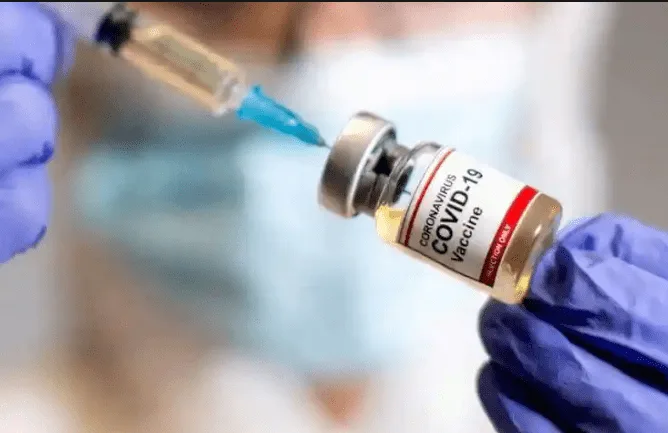Vaccination certificates are now required paperwork while traveling or using a variety of services. To commute between states on Indian Railways, by bus, to attend job interviews, or to travel internationally, among other things, a COVID-19 vaccination certificate is required. It’s advantageous to be able to carry your certificate on your phone as a PDF. You can acquire a provisional vaccination certificate as soon as you receive your first dose of the Covid-19 vaccine.
You are going to get a message about this along with a link to get your certificate on your registered mobile phone. Here is a guide that will show you how to use your mobile number to download the COVID-19 vaccine certificate online.
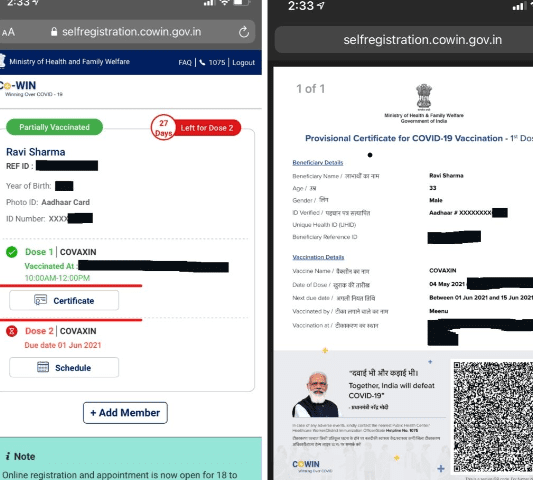
Everything you need to know about Co-WIN Certificate!
To understand the downloading process, carefully read the step-by-step instructions below:
- Visit the Co-WIN Portal at @cowin.gov.in.
- You can register or sign in on the Co-WIN Portal by selecting the option in the top-left corner.
- When prompted, enter the mobile number that is associated with your vaccination certificate and press the OTP button.
- You will be taken to another website where you can input the OTP you received on your registered mobile number and hit on the Verify & Continue option.
- Your name and additional information regarding the vaccination certificate should be filled in. Choose the Display Certificate option if it is available to you here.
- You can now download your vaccination certificate because of the accessibility of the Download option.

With the Aarogya Setu App, here is how to download the Covid-19 immunization certificate:
- On your phone, update the Aarogya Setu app.
- Launch the app, then select the Co-WIN tab.
- Tap the option for a vaccination certificate now.
- Then, type in your beneficiary reference ID.
- The Obtain Certificate button should then be selected.
FAQs