Are you on a Samsung FRP lock after a factory reset? FRP asks for the old Google account and blocks full access if you forget those details or buy a used phone. Therefore, this 2025 guide shows a safe and fast way to remove FRP lock with the Dr.Fone Online FRP Removal tool. The process stays simple and secure so that any phone owner can unlock a device in minutes.
Table of Contents
Part 1. Why Samsung FRP Exists & Why It Locks You Out
Samsung FRP exists to protect your phone and data and is a well-known security feature. Thus, if someone resets your device without permission, FRP prompts you to enter the Google account that was set up before the reset. This stops strangers from using your phone or accessing your personal files.

So, before you look for any FRP bypass tool, review the listed reasons and know why it locks you out:
- You forgot the Google account details set on your Samsung device.
- Someone performs a factory reset without your consent or proper access.
- A second-hand phone still contains the previous owner’s Google account information.
- Incorrect Google login details are entered after a complete factory reset attempt.
- FRP detects an unsafe reset attempt and blocks further device access.
Part 2. Why Dr.Fone’s Samsung FRP Removal Stands Out?
As an easy Samsung FRP tool, Dr.Fone Online is the foremost choice to bypass Samsung FRP because of its easy operation. Regardless of that, the tool supports Galaxy S series like S25, S24, S22, S21, as well as Galaxy Z, Galaxy C, and other series. Beyond the massive compatibility, it offers global access, and the unlock tools work for tablets too.
Users can easily operate the tool via browsers, which reduces the need for a complete setup and complex software. Plus, Dr.Fone is secure since it guarantees not to harm the device and requires you to enter IMEI and SN details only. Though the process is fully guided, if you face any issues, the tool offers professional technical support.
Part 3. Speed Unlock: Complete FRP Removal in Just 10 Minutes
With a 99% success rate and global recognition, Dr.Fone Online is definitely an ideal option for FRP unlock. So, head to the listed guide and know how to use this tool:
Step 1. Access the Tool on a Browser for Samsung FRP Unlock
Enter the IMEI or SN details as per your “Device Mode” within the “FRP Remove” section and hit the “Unlock” button.
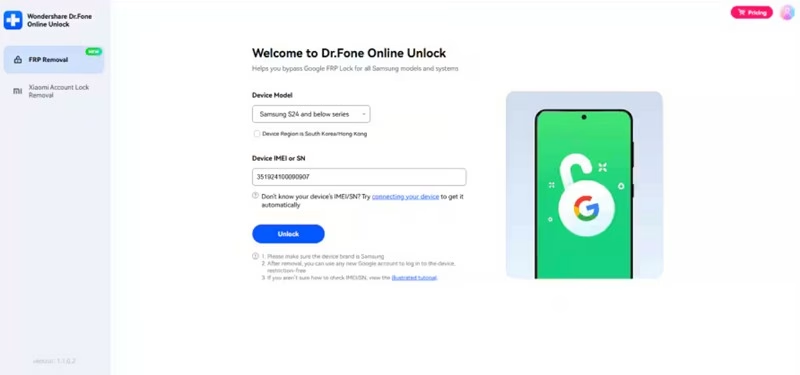
Step 2. Start Process in Cloud and Finish with Set Up
The tool will automatically start unlocking in the cloud, and when the process ends, “Finish” the device setup via the on-screen guide.
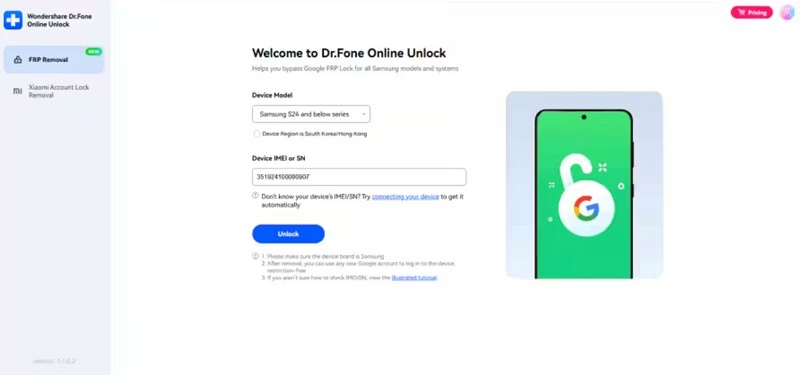
Part 4. 5 Real-Life Unlock Stories & Built-In Safety Nets
To know where you can and how you can use this FRP tool unlocker, adhere to the 5 use cases given below:
- Forgot Google Account After Reset: A user resets a Samsung phone to fix lag, but forgets the old Google login. In this situation, Dr.Fone Online guides the user through clean FRP removal, restores full access, and keeps the phone data safe.
- Second-Hand Phone Still Linked to Old Owner: Suppose a buyer receives a used Samsung device that still carries the previous owner’s Google account. So, Dr.Fone Online removes the FRP lock in minutes and allows a fresh setup, without needing old passwords or contacting the seller again.
- Child Resets Parent’s Phone Accidentally: When a child resets a parent’s phone while playing with settings. The parent forgets the old Google password and gets locked out. Here, Dr.Fone Online offers a simple guided flow that unlocks the phone safely, without risk to device.
- Broken Screen Repaired, but FRP Blocks Access: After repairing a damaged screen, the device asks for the old Google login again, and the user cannot recall it after months. Thus, this tool bypasses FRP smoothly and allows you to immediate use of the repaired phone without additional service charges.
- Business Phone with Unknown Credentials: A company worker receives a used Samsung unit from another team member, but no one remembers the Google login. Hence, Dr.Fone quickly unlocks the device, avoids workflow delays, and protects the device with its secure, verified method.
Frequently Asked Questions
- Does Dr.Fone work on the newest Samsung models like Galaxy S25?
Yes, Wondershare Dr.Fone supports the latest Samsung phones, including Galaxy S25, for quick FRP removal. The tool guides users safely through unlocking, even on the newest models without any technical complications.
- Will FRP removal affect my Samsung warranty in 2025?
Using Dr.Fone Online for FRP unlock does not void warranty on most Samsung devices in 2025. The process is official-like, safe, and preserves phone settings, firmware, and internal security features.
- What risks do free FRP tools have compared to Dr.Fone?
Free FRP tools may damage phones, cause data loss, or fail on newer Samsung devices. Hence, Dr.Fone Online remains the safest choice, providing verified, risk-free unlocking with professional support anytime needed.
Conclusion
To wrap up, multiple reasons demand FRP bypass tool, and Dr.Fone is no exception. So, review the listed details in this article and learn why it’s a foremost option for FRP bypass. This way, you can confidently unlock your Samsung device without technical complications or unnecessary risks.
Read more: Stranger Things Season 5 India Release Date: Final Chapter Begins Tomorrow!








