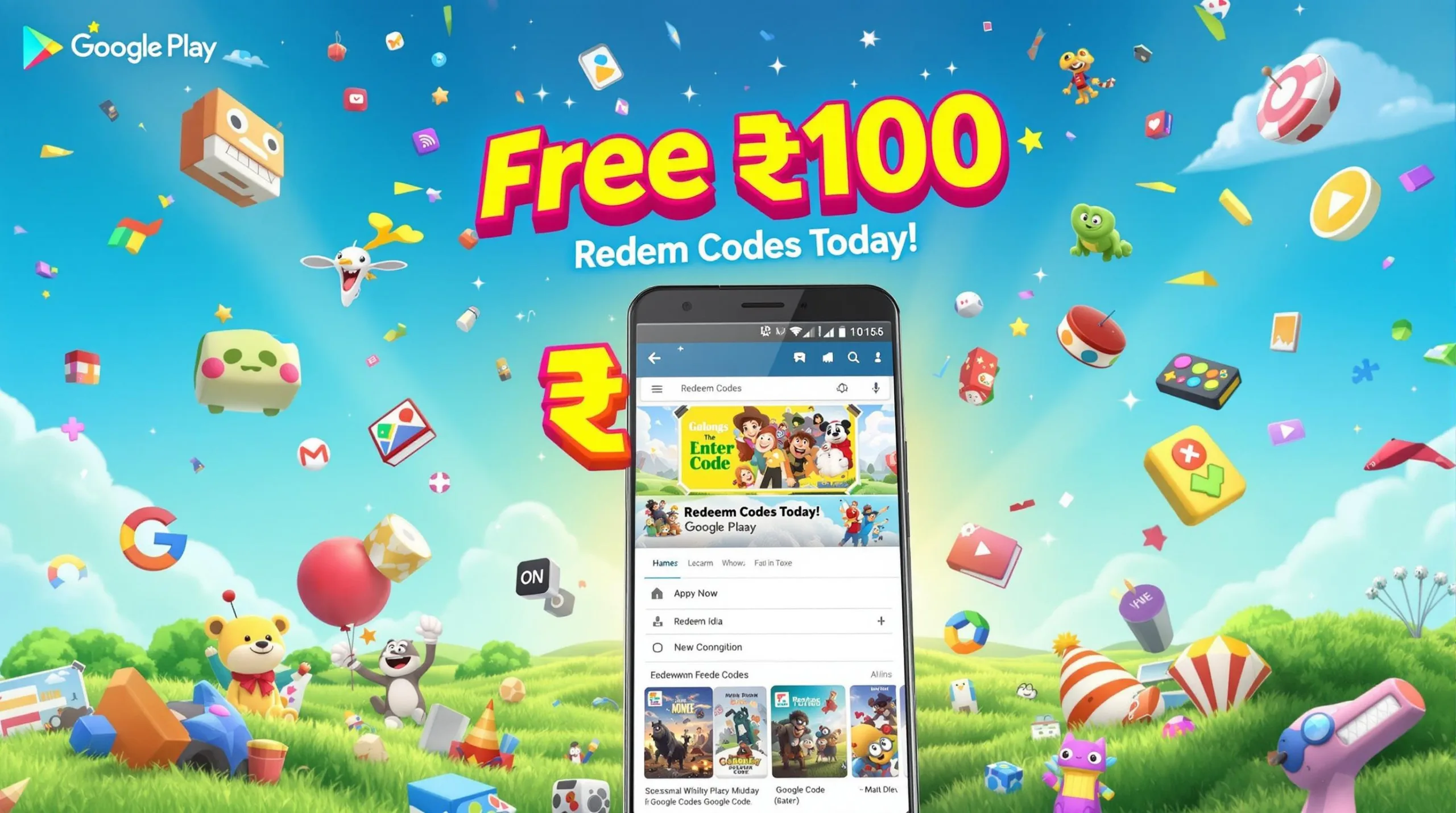Apple has officially rolled out iOS 18.2 Public Beta 1, marking the most significant Apple Intelligence expansion since the AI platform’s debut. Released on November 6, 2024, this update brings powerful image generation tools, ChatGPT integration, and enhanced localization that transforms how iPhone users interact with artificial intelligence.
Table of Contents
Apple Facts: iOS 18.2 Public Beta 1
| Feature | Details |
|---|---|
| Release Date | November 6, 2024 |
| Compatible Devices | All iOS 18-supported iPhones |
| Apple Intelligence | iPhone 15 Pro/Pro Max, all iPhone 16 models |
| New AI Features | Genmoji, Image Playground, ChatGPT with Siri, Visual Intelligence |
| Language Support | US, UK, Canada, Australia, New Zealand, South Africa, Ireland |
| Expected Public Release | Mid-December 2024 |
| Build Number | 22C5125e (Beta 2) |
The AI Revolution Arrives on Your iPhone
Apple Intelligence features in iOS 18.2 truly make the iPhone feel more like an AI powerhouse, with capabilities that were previously limited to developer testing now available for public beta users. However, there’s a catch: some features require joining a waitlist for access, which could mean waiting days or even weeks during this beta period.

The standout additions include Genmoji, allowing users to create custom emoji using AI-powered text descriptions; Image Playground, which generates images in Animation or Illustration styles within seconds; and Image Wand in Notes that transforms rough sketches into polished visuals using surrounding context.
For tech enthusiasts tracking Apple’s software evolution, this release represents a paradigm shift in how iOS integrates artificial intelligence into everyday tasks.
ChatGPT Meets Siri: A Match Made in AI Heaven
ChatGPT integration with Siri delivers one of iOS 18.2’s most anticipated features. When Siri encounters queries beyond its capabilities, it can now seamlessly hand off requests to ChatGPT for more comprehensive responses. This partnership between Apple’s native assistant and OpenAI’s language model creates a more robust conversational experience without requiring users to switch apps.
Visual Intelligence for iPhone 16 users leverages Camera Control to identify objects, translate text, and provide contextual information about your surroundings in real-time. Point your camera at a restaurant, and instantly access reviews, hours, and menu options—all without opening additional apps.
Beyond AI: Universal Improvements for All Users
Not every iOS 18.2 feature requires Apple Intelligence-compatible hardware. The Mail app receives a significant redesign, organizing messages into categories like Primary, Transactions, Updates, and Promotions automatically. This Gmail-inspired approach helps users navigate overflowing inboxes more efficiently.
Find My gets a practical upgrade: you can now share the location of lost items with others, and they don’t even need an Apple device to track them. Airlines and law enforcement can access shared AirTag locations, making recovery of lost luggage or stolen items significantly easier.
Camera Control on iPhone 16 models now supports light press for focus and exposure lock, giving photographers more precise control during shooting. Voice Memos on iPhone 16 Pro gains multi-track layering capabilities, transforming the app into a legitimate mobile recording studio.
Similar to how software updates revolutionize user experience, iOS 18.2 demonstrates Apple’s commitment to meaningful feature development rather than superficial changes.
The Waitlist Reality and Safety Concerns
Apple is using waitlists partly due to AI safety concerns, as early testers have already demonstrated the ability to create NSFW content using Genmoji. The phased rollout allows Apple to monitor usage patterns, implement safety guardrails, and scale infrastructure responsibly before the wide public release.
This cautious approach contrasts with competitors who’ve faced backlash for releasing AI tools without adequate content moderation. Apple prioritizes user safety even if it means slightly delayed access to cutting-edge features.
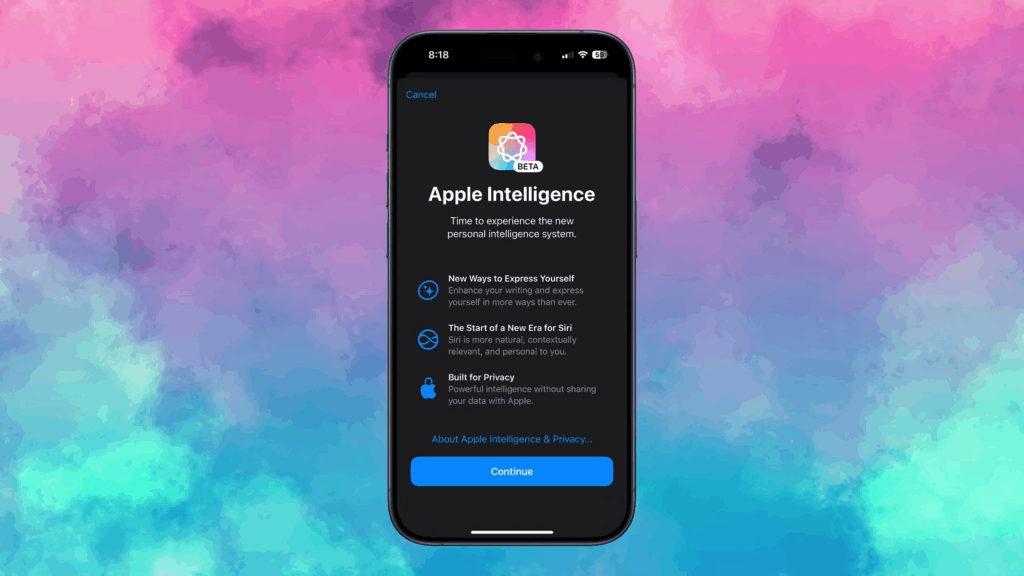
Installation and Compatibility
Joining the public beta program requires visiting Apple’s Beta Software Program website, enrolling your device, then navigating to Settings > General > Software Update to download iOS 18.2. The update is based on build 22C5125e, representing the second public beta iteration.
Apple Intelligence features work exclusively on iPhone 15 Pro, iPhone 15 Pro Max, and all iPhone 16 models, due to the computational demands of on-device AI processing. Older devices can still access non-AI improvements like Mail redesign, Find My enhancements, and Control Center updates.
For users comparing different mobile operating systems and update policies, Apple’s approach of extending advanced features to two-year-old flagship devices demonstrates remarkable backward compatibility in the AI era.
What’s Next: The December Launch
Historically, Apple releases its x.2 updates in mid-December, with iOS 17.2 arriving December 11 last year. Mark Gurman suggests Apple targets the first week of December for iOS 18.2’s public launch, though the exact date remains unconfirmed.
The public release will include additional refinements based on beta tester feedback, addressing bugs and improving stability before reaching hundreds of millions of iPhones worldwide. Beta testers play a crucial role in identifying issues that automated testing might miss.
Frequently Asked Questions
Will iOS 18.2 features work on my older iPhone model?
While iOS 18.2 installs on all devices compatible with iOS 18, Apple Intelligence features require iPhone 15 Pro, iPhone 15 Pro Max, or any iPhone 16 model. These newer devices contain the necessary neural engine processing power for on-device AI computations. However, non-AI features like the Mail app redesign, Find My location sharing, default app settings hub, and Control Center enhancements work across all supported devices. If you own an iPhone XR through iPhone 15 (non-Pro), you’ll benefit from many improvements but won’t access Genmoji, Image Playground, or ChatGPT integration. Check your device’s compatibility before installing the beta to understand which features you can access.
How long does the Apple Intelligence waitlist typically take?
The waitlist duration varies and could range from days to weeks during the beta period, depending on server capacity and safety protocol implementation. Apple hasn’t provided specific timeframes, but early beta testers report waiting anywhere from 24 hours to one week for image generation feature access. The waitlist applies specifically to Genmoji, Image Playground, and Image Wand—not core Apple Intelligence features like Writing Tools or notification summaries, which activate immediately after enabling Apple Intelligence in Settings. To minimize wait time, enable Apple Intelligence and join waitlists as soon as you install iOS 18.2 beta. By the December public release, Apple aims to reduce or eliminate waitlist delays entirely.