Apex Legends Season 27 introduces the revolutionary Wishlist feature—a player-requested mechanic that transforms how you acquire cosmetics from Apex Packs. No more random disappointment when opening packs; now you can influence drops toward your favorite Legends and weapons. While this feature comes with specific limitations and rules, understanding how it works maximizes your chances of landing those coveted skins you’ve been hunting.
Table of Contents
Apex Legends: Wishlist Feature Overview
| Aspect | Details |
|---|---|
| Feature Name | Apex Legends Wishlist |
| Release | Season 27 Update |
| Purpose | Personalize Apex Pack drops |
| Maximum Selections | 5 Legends + 2 Weapons |
| Guaranteed Drop | 1 out of 3 pack items |
| Free Edits | 5 per season |
| Edit Cost After Free | 500 Legend Tokens each |
| Affected Packs | Amped Seasonal Apex Packs |
| Rarity Affected | Epic (Purple) tier only |
What is the Apex Legends Wishlist?
The Wishlist is Respawn Entertainment’s response to years of player feedback about random cosmetic drops. This quality-of-life feature allows you to select specific Legends and weapons, guaranteeing that one of three items from supported Apex Packs will match your preferences.

Key Mechanics:
- Select up to 5 Legends and 2 Weapons
- One guaranteed drop per pack for wishlisted categories
- Only affects 1 of 3 items in each pack (other 2 remain random)
- Currently works exclusively with Amped Seasonal Apex Packs
- Influences Epic (Purple) tier items specifically
This targeted approach dramatically increases your chances of building complete cosmetic sets for your mains without endless grinding or spending.
Wishlist Requirements & Restrictions
Understanding eligibility prevents frustration when setting up your Wishlist:
Valid Selections (What Works): ✓ Legends/Weapons where you’re missing items from the drop pool ✓ Characters you actively play and want cosmetics for ✓ Newly released Legends with fresh cosmetic pools
Invalid Selections (What Doesn’t Work): ✗ Legends/Weapons where you own 100% of available items ✗ Selections that can’t drop because nothing remains unlockable ✗ Packs that don’t support Wishlist (currently most standard packs)
Important: Your total selections may be fewer than 7 (5 Legends + 2 Weapons) if you’ve completed cosmetic collections for some characters or weapons. The system only allows Valid Selections.
How to Edit Your Wishlist
Respawn provides flexibility while discouraging constant changes:
Free Edits:
- 5 complimentary edits per season
- Edit counter resets each new season
- Use strategically after meta shifts or new Legend releases
Paid Edits:
- 500 Legend Tokens per change after exhausting free edits
- Legend Tokens earned through gameplay (not Apex Coins)
- Relatively affordable for active players
Strategic Tip: Save free edits for mid-season meta changes or new cosmetic releases. Don’t waste them on impulsive switches.
Understanding Wishlist States
Your Wishlist operates in three distinct states affecting drop behavior:
Active Wishlist
Status: Functioning properly Effect: Selected Apex Packs guarantee drops from wishlisted categories with equal probability across all Valid Selections When Active: All selections meet validity requirements
Inactive Wishlist
Status: Temporarily disabled Cause: Contains at least one Invalid Selection (100% collection completion) Effect: Drops revert to standard random pool without Wishlist influence Solution: Remove Invalid Selections to reactivate
Unavailable Wishlist
Status: Permanently disabled Cause: You own every item in the pack’s drop pool Effect: Receive Crafting Metals instead of items Note: This is actually beneficial—guaranteed currency for crafting desired items
Which Apex Packs Support Wishlist?
Currently, the Wishlist feature has limited pack compatibility:
Supported Packs:
- Amped Seasonal Apex Packs (Season 27 exclusive)
- Epic (Purple) tier items only
Not Supported (Yet):
- Standard Apex Packs
- Event-specific packs
- Legendary Apex Packs
- Battle Pass packs
Respawn has indicated potential expansion to more pack types based on player feedback and system performance. For official updates, visit the Apex Legends website.
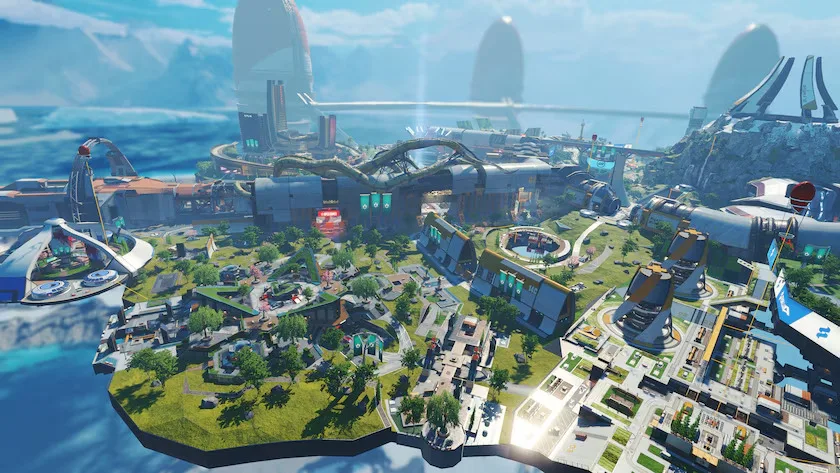
Maximizing Your Wishlist Strategy
Best Practices:
- Prioritize mains – Select Legends you frequently play
- Check completion rates – Avoid Invalid Selections
- Consider meta shifts – Adjust after balance patches
- Save edits – Don’t waste free changes
- Track new releases – Update for new cosmetics
For more Apex Legends guides and battle royale strategies, explore TechnoSports’ comprehensive gaming coverage.
The Future of Wishlist
While currently limited to Amped Seasonal packs, community response will likely influence feature expansion. Respawn’s willingness to implement player-requested features suggests broader pack compatibility may arrive in future seasons.
Frequently Asked Questions
Q: Does the Apex Legends Wishlist work on all Apex Packs?
No, the Wishlist feature currently only affects Amped Seasonal Apex Packs introduced in Season 27, and specifically influences Epic (Purple) tier items only. Standard Apex Packs, Event packs, and Battle Pass packs remain unaffected by Wishlist selections. Respawn may expand compatibility in future updates based on player feedback.
Q: What happens if I exhaust all 5 free Wishlist edits in Apex Legends Season 27?
After using all 5 complimentary edits, each subsequent Wishlist change costs 500 Legend Tokens (not Apex Coins). Legend Tokens are earned through gameplay by leveling up your account, making additional edits accessible without spending real money. The free edit counter resets at the start of each new season.







