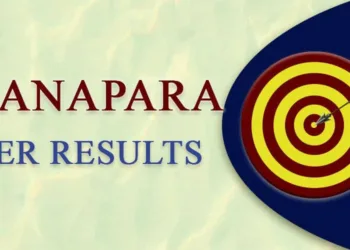With a heatwave on the way, many of us will be preoccupied with soaking up the rays. However, as we head out in the sun, it’s important to remember that hot weather can cause havoc with our gadgets.
In fact, hot weather can be very damaging to our phone. The consequences of intense heat exposure range from data loss to battery leakage.
Read: Apple iPhone 13 is getting a massive discount on the Amazon Prime Day Sale
7 Ways To Protect Your Phone In The Heat
Keep it out of direct sunlight
If possible you should ensure that your electronic device is kept out of direct sunlight. Whilst you’ll be fine for five minutes, you want to avoid leaving it in the heat for longer periods of time. The most important thing is to ensure that the device does not heat up beyond its ability to regulate heat.
The internal fans that are inside computers and laptops are designed to cool down the device from heat generated from the movement of the components inside the computer. Any external heat source such as the sun will be too taxing for the fan to handle.
Remove casing
A case is great in the winter. However, it’s best to remove it during hot summer days. It acts as insulation so if your phone is getting warm then the case will keep the heat in. In order to protect your phone, it is important to take it off so the heat can dissipate quickly.
Whilst it is not always practical to remove your case, if you’re just relaxing at home or in a park, it would be best to remove it for a few minutes. Or even opt for a thinner screen protector instead.
Stop using your phone, or put it in airplane mode
If you’re at the beach and planning to be there for several hours, turn your phone off and put it on airplane mode. There’s no point in burning through your phone’s power and causing it to heat up from usage. Additionally, it is important to monitor your children’s phone usage as they are likely unaware of the damage they could be doing to their devices during long periods of sun exposure.
Change your phone settings
If you want to keep your phone cool, there’s some useful changes you can make to your phone’s settings.
Firstly, you can start by turning your screen’s brightness down as low as you can. This uses less of your phone’s battery and so causes it to heat up less. If your phone automatically turns brightness to max when you’re outside, consider turning this off.
Also by turning your data off, you’re saving battery which is also closely linked to phone temperature.
Don’t push your phone to the limit
There are many things that we can use on our phone that will heat it up. Those things include playing intense games, editing videos or photos, or plugging it in to charge at a high speed – all of which can heat it up quickly!
If the heat is making your phone hot, you would be best to avoid doing the kind of activities that naturally warm it up.
Don’t leave your phone in your pocket
Whilst your pocket might seem like the most practical space to put your phone, the heat of your body against tech will only cause it to heat up more.
Take your phone out of any tight trousers or shirt pocket. If you’re out and about, it is probably best to put your phone in your bag to keep it further away from your body heat.
Consider a phone cooler or Place it under a fan
Phone coolers are attached to the device, usually for gamers on the go. They use heat sink technology that can keep a handset cold when it would normally be hot. You can find them on Amazon at an affordable price so if overheating is a common problem for you, it could be a worthwhile investment.
A low tech option is using a fan. Simply place it in a location where it’ll benefit from the cool air flow. This is advantageous as it will cool it down slowly meaning it is less likely to cause damage. This ensures that the heat generated throughout the day can be mitigated and the phone can function as normal.
Source: Experts at Bespoke software development company