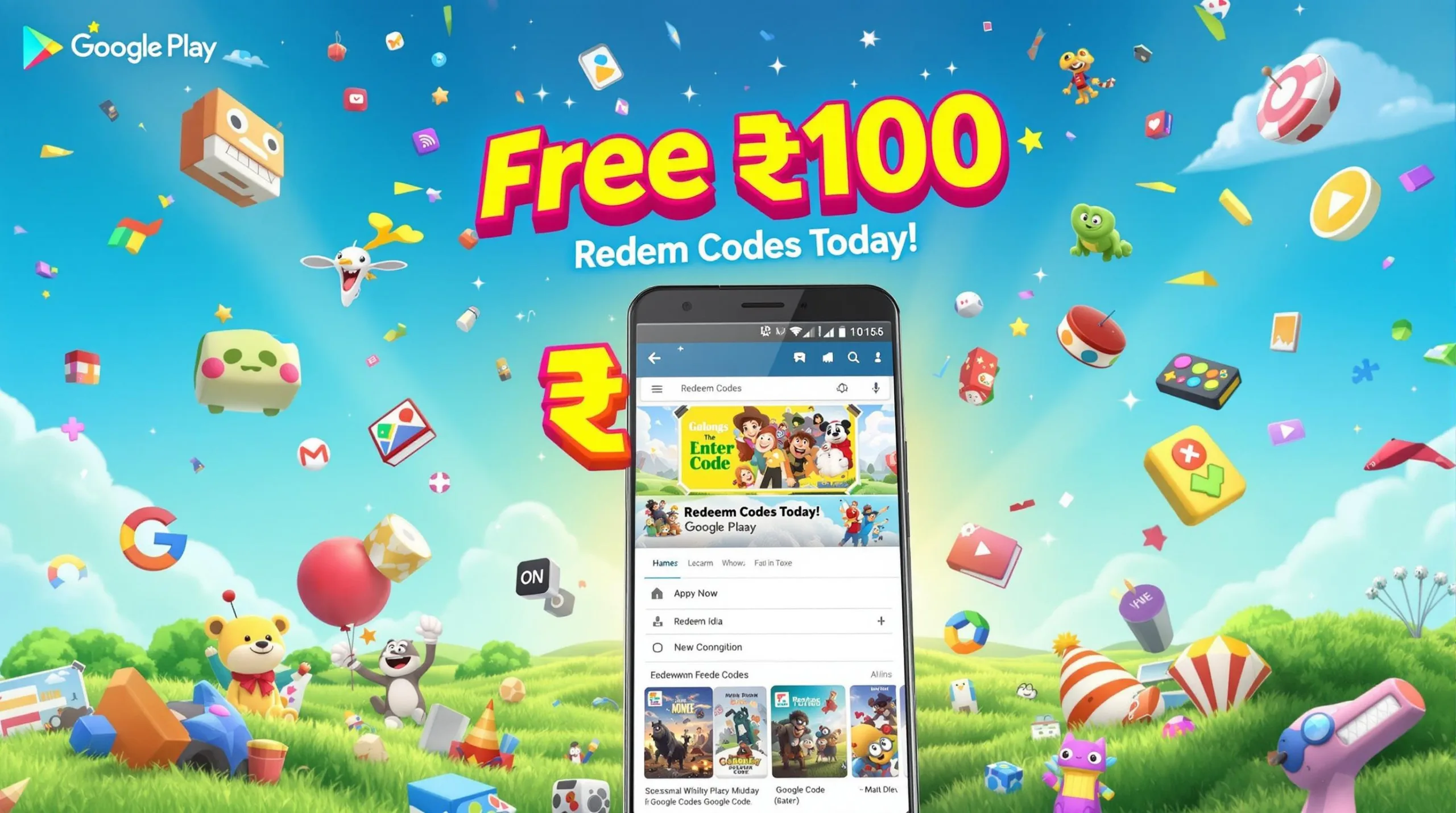The addition of the new safety browsing feature will perform security analysis on each and every extension you may add on to your browser and along with that it will provide enhanced protection against malicious files the user downloads.
For example, when an user downloads an unsafe extension Google Chrome browser will warn you with a dialog box. Google has stated that extensions which have developed following the protocols and built around the Chrome Web Store Developer Program Policies will considered safe for use.
Upon enabling the ‘enhanced safe browsing’ each and every file will scanned by the browser and determine if it is safe for use or not.

Google has also stated that “web browser can be used to improve your security in other Google apps when you are signed in.”
However the above mentioned updates have not been made available to the the users yet and reports suggest Google will be rolling out the update any day now.
Further on Google added, “Temporarily links this data to your Google Account when you’re signed in, to protect you across Google apps.”
“Since the initial launch, we have continuously worked behind the scenes to improve our real-time URL checks and apply machine learning models to warn on previously unknown attacks. As a result, Enhanced Safe Browsing users are successfully phished 35 percent less than other users.”
To enable the Google Chrome ‘ Enhanced safe browsing’ feature, tap on settings, then select the ‘Privacy and Security’ section and then click on ‘Security’ and then tap on enhanced protection under the safe browsing section.