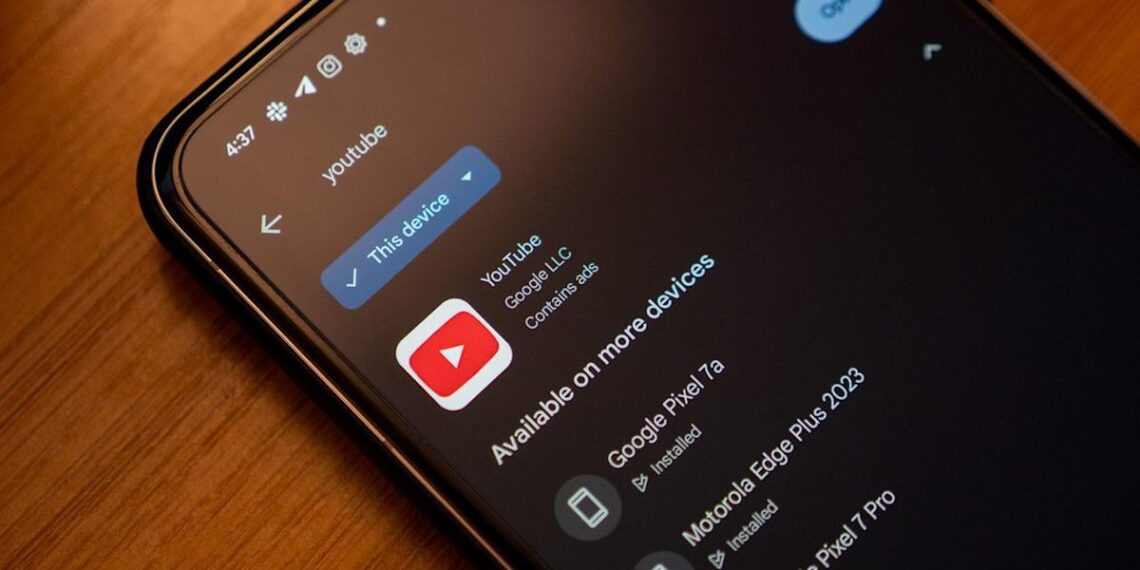We’ve all been there—you open YouTube Shorts for “just one quick video,” and suddenly an hour has vanished. YouTube is introducing a new Timer feature for Shorts that lets users set a daily limit on how long they can scroll through short videos before the app nudges them to stop. But will this actually work, or is it just another feel-good feature?
Table of Contents
YouTube Shorts Timer: What You Need to Know
| Feature | Details |
|---|---|
| Daily Limit Setting | User-defined time caps for Shorts scrolling |
| Prompt Type | Dismissible (for now) |
| Availability | Rolling out gradually on mobile |
| Parental Controls | Coming later in 2025 (non-dismissible) |
| Location in App | Settings > Time Watched/Digital Wellbeing |
Once you turn on the feature, you can decide how much time you want to spend watching Shorts in a day. When you hit that limit, YouTube will show a small pop-up telling you that your Shorts feed is paused for the day. The catch? You can dismiss it and keep scrolling—which raises questions about its effectiveness.

Why YouTube Is Doing This Now
Social media apps have often been blamed for promoting “doomscrolling”—the habit of endlessly watching or scrolling through content. Studies have linked this to anxiety, distraction, and lower attention span. With Shorts becoming one of YouTube’s fastest-growing formats, the pressure to address these concerns has intensified.
Nearly 2,000 lawsuits are pending in the U.S. against social media companies, with families, school districts, and state attorneys general alleging that platforms have intentionally designed addictive features that harm children’s mental health. This timer feature appears to be YouTube’s response to mounting criticism.
According to YouTube’s official blog, the company is committed to helping users manage their viewing experience while maintaining platform engagement. It’s a delicate balance between corporate responsibility and business interests.
How the Shorts Timer Actually Works
Setting up your limit is straightforward. Navigate to your YouTube app settings and look for the Time Watched or Digital Wellbeing section. Choose your daily Shorts limit, and YouTube will track your scrolling time automatically.
YouTube already has a “Take a Break” reminder that alerts users every 15, 30, 60, or 90 minutes, and a “Bedtime Reminder” that suggests putting the phone down after a set time at night. The new Shorts Timer specifically targets the infinite scroll mechanism—the part of YouTube where most users lose track of time.
For content creators and digital enthusiasts exploring the intersection of technology and entertainment, understanding these platform changes matters. Check out more insights on digital trends at TechnoSports to stay ahead of the curve.
The Parental Control Game-Changer
YouTube notes that the limit is currently not integrated with parental controls, meaning parents or guardians can’t just set a specific limit on how much their kids scroll the Shorts feed. However, the company says parental controls are coming next year, when children won’t be able to dismiss their prompts.
This non-dismissible version for supervised accounts could be the real breakthrough. While adults can override their own limits, kids and teens will face actual restrictions—making this a potentially powerful tool for parents concerned about screen time.

Will This Actually Reduce Your Scrolling?
Here’s the uncomfortable truth: While these tools help YouTube appear more mindful about user health, critics note their optional nature means they’re unlikely to truly reduce engagement. The company manages to signal responsibility while still protecting its core business model.
The effectiveness depends entirely on user discipline. Setting a 30-minute limit is easy; actually stopping when that timer goes off is another story. The dismissible nature of the current feature means YouTube can claim they’re addressing addiction concerns without significantly impacting their watch time metrics.
However, for users genuinely wanting to curb their Shorts habit, this provides the accountability tool they need. Paired with device-level controls like Android’s Digital Wellbeing or Apple’s Screen Time, it creates multiple layers of awareness.
The Bigger Picture
YouTube Shorts generates billions of daily views and keeps users engaged longer than almost any other feature. This timer represents a shift toward what some call “responsible design”—giving users tools to manage their own consumption without fundamentally changing the addictive scroll mechanism.
Whether this is genuine concern for digital wellbeing or strategic brand protection remains debatable. What’s certain is that platform accountability is now a consumer expectation, and features like these will become standard across social media.
Frequently Asked Questions
Can I set different time limits for different days of the week?
Currently, YouTube’s Shorts Timer only allows you to set a single daily limit that applies to every day. You cannot customize it for weekdays versus weekends or create varying schedules. However, you can manually adjust your limit at any time through the Settings menu. If you want stricter control on certain days, you’ll need to change the setting manually or use your device’s built-in screen time management tools like Digital Wellbeing (Android) or Screen Time (iOS) which offer more granular scheduling options.
Will the Shorts Timer affect my ability to watch regular YouTube videos or Shorts that appear on my home feed?
No, the timer specifically targets the vertical scrolling Shorts feed only. You can still watch regular long-form YouTube videos without any restrictions, and Shorts that appear in your home feed, search results, or channel pages are also unaffected. The feature is designed exclusively to limit the infinite scroll behavior in the dedicated Shorts feed where users typically lose track of time. This means even when your Shorts feed is paused, you can still access YouTube’s other features normally.