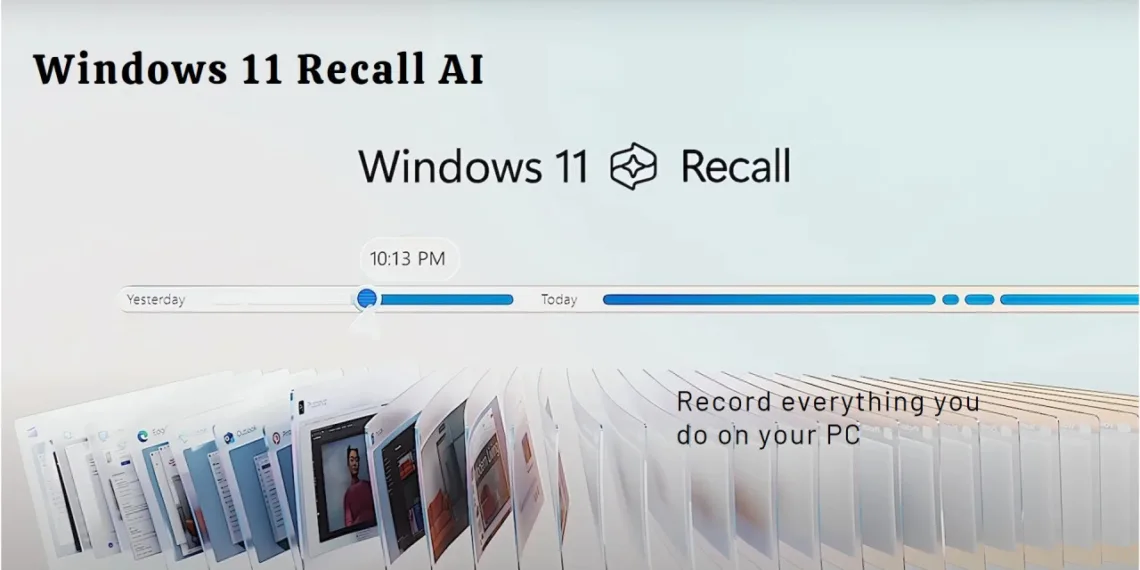At the Surface event, Microsoft announced its lineup of Copilot+ PCs, such as the Surface Laptop 7 and Surface Pro 11, all equipped with the Snapdragon X series chipsets. The company also exhibited numerous new AI capabilities that will be utilized by the copilot+ PCs and necessitated a robust NPU. Among the capabilities was AI Explorer, known internally, but in this event, named Recall, a prototype for the assertions Microsoft wants to create for Windows 11 with next-generation Windows AI.

More About the Windows 11 Recall
Recall is an Artificial Intelligence IT that occasionally takes a screenshot of the user’s screen. The screenshots can then be used to find items with natural language prompts and can interact with the past product accordingly. For instance, if the user searched for a “brown leather bag” before, typing “brown bag” in Recall will display the relevant timeline from the source app; even if the screenshot taken did not contain any descriptions in text and used solely AI object detection.

Additionally, the user may find and search for emails or snippets found in meeting minutes Recall. This requires a minimum allotment of 25GB of storage or roughly three months’ worth of information retention to use the recall feature. While beneficial, Recall can be considered as too invasive from a privacy standpoint. However, Microsoft sought to address this issue by encrypting and locally storing the screenshots. The integrated NPU handles all AI processing locally, and no personal data is sent to the cloud.
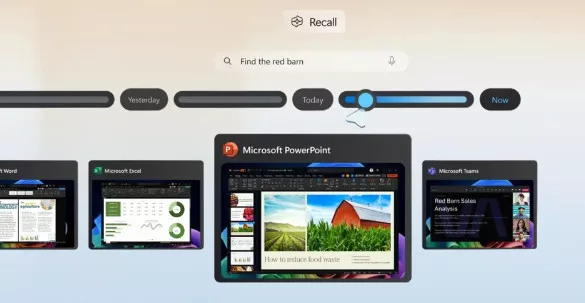
Users have total control over Recall; they can opt to pause the feature or disable it altogether. Users may also select apps and sites to be spared from screenshot capture by Recall. Users can also delete captures individually or in bulk using Settings.
Recall will never capture a screenshot of anything viewed in an Incognito window, any images that are DRM-protected, or engage in content moderation to maintain user privacy and security over private information like passwords and financial information. Recall will continue to be refined through the preview process and updated development based on user input, and Microsoft plans to add additional controls and privacy features in the future.