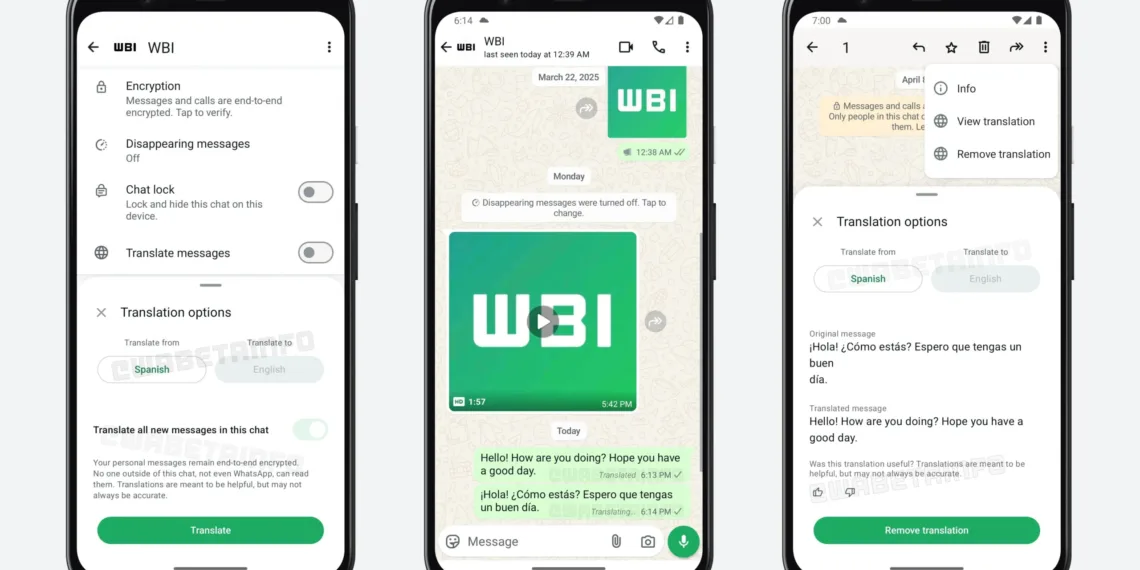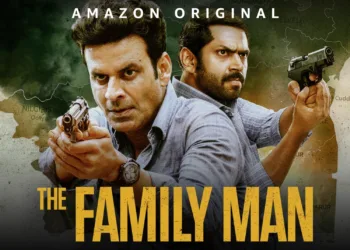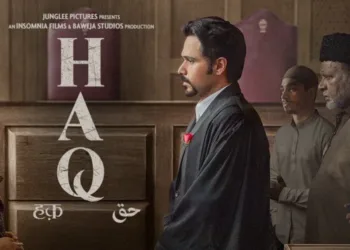WhatsApp has been developing a message and channel translation feature since last year, and it’s now available to select Android users in the beta program. As WABetaInfo reports, this translator is already available for beta users on WhatsApp for Android beta version 2.25.12.25, and a wider beta rollout is expected in the near future.

Table of Contents
WhatsApp Rolls Out On-Device Translation in 5 Languages for Android Beta Users, No Internet Needed
Currently, the feature supports the translation of Spanish, Arabic, Portuguese, Hindi, and Russian. Efficiently, it is processing the translations directly onto the device of the user, through which it is free of requiring an active internet connection. Users must first download a language pack for the language they would like to translate to use this capability. There is also an optional pack that can detect the language of received messages automatically and translate them to the user’s selected language.

Users can turn translation on or off with a toggle in the chat info screen. This feature lets them select a language they would like to have automatically translated on a per-chat basis, whether it is a private chat or a group chat. For those who prefer manual translation, the option is available by selecting the message and tapping “Translate.” It’s worth noting that because the actual translation is performed locally via small language packs rather than remote servers, you may not get the same precise results you would with a service like Google Translate.
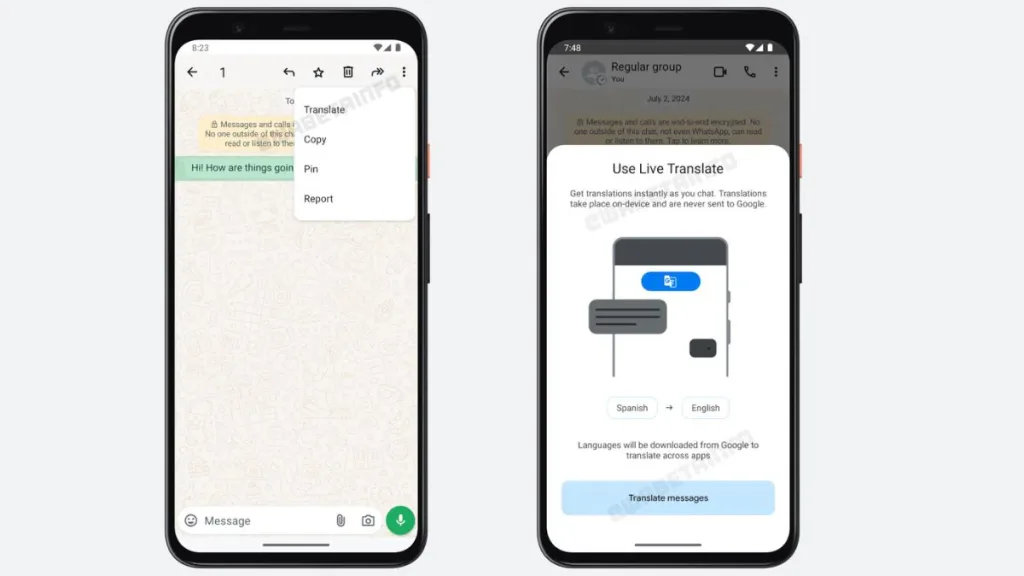
However, WhatsApp allows users to send feedback to help enhance the translations. Crucially, the app does not send original or translated messages to Meta as part of this process, so your privacy is not at stake. This update is part of WhatsApp’s ongoing efforts to enhance user experience while keeping privacy a priority. If you’re part of the Android beta group and have received access to this translation feature, your feedback could be valuable in refining it further. The feature is expected to reach more users over time as testing progresses.
FAQs
Which languages are supported?
Spanish, Arabic, Portuguese, Hindi, and Russian.
Does it need the internet?
No, translations work offline using downloaded language packs.