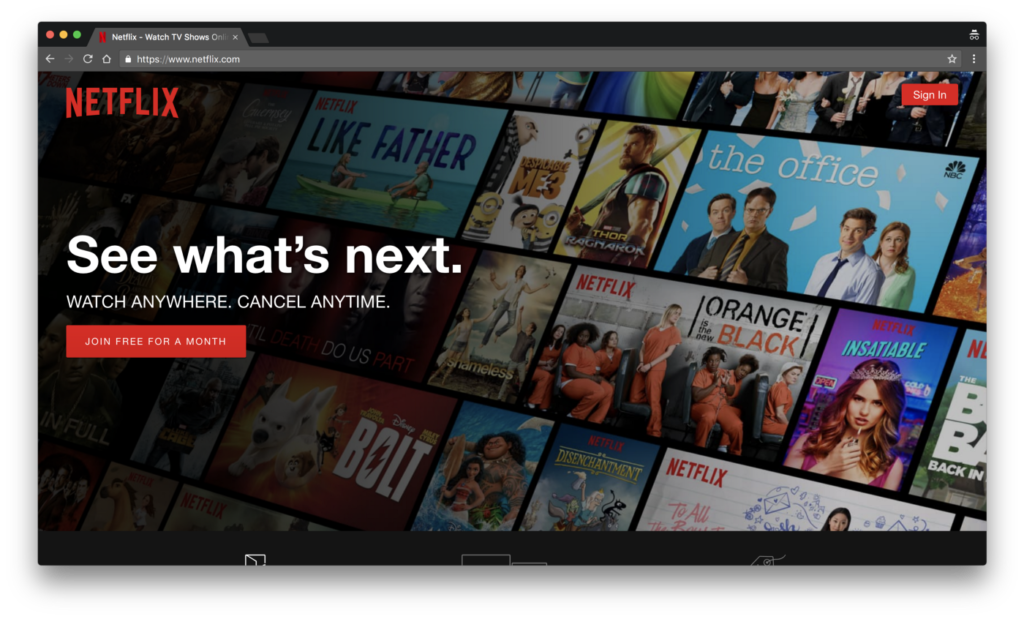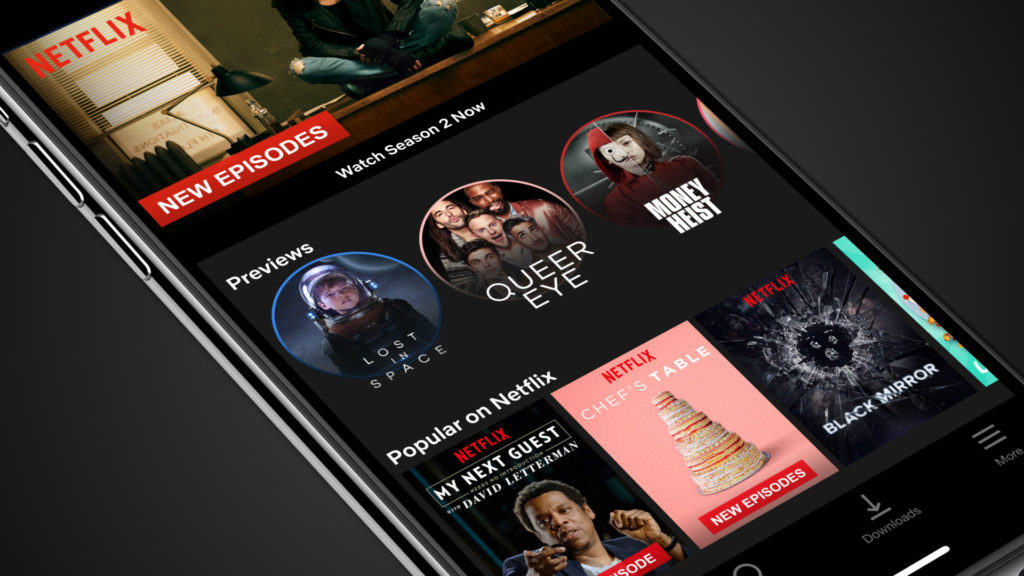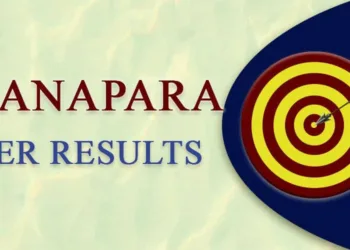Whether you’re fed up with Netflix’s rising rates or a lack of good material, you may be considering switching to something a little more your speed. This tutorial will show you how to cancel your Netflix account on Android, regardless of whatever provider you’re switching to.
Netflix has decided to raise its fees for its US and Canadian subscribers at the time of writing this article. The price rise is the second in the last two years.
While the price hikes aren’t significant – perhaps a dollar or two per plan – they do add up over time. There are many alternative streaming video competitors to Netflix, so there are better options for watching your favorite episodes and movies.
On Android devices, canceling your Nextflix membership is as simple as signing up. There aren’t many hoops to walk through to cancel your subscription, except for being asked if you want to stay.
We’ll walk you through the process of canceling your subscription on Android step by step because it’s really simple. This is how you do it:
- On your Android device, go to Netflix and start watching.
- In the top right corner of the screen, look for and tap your account profile photo.
- Find Account near the bottom and tap it.
- You’ll be transferred to Netflix’s website to complete the procedure at this point.
- Find Cancel Membership at the bottom of the page. The button is greyed out, making it difficult to overlook. Tap it if you want.
- Netflix has given you information regarding your cancellation. This is also where you’ll find information on your cancellation date. Tap Finish Cancellation.
The method is similar but slightly different if you want to cancel your Netflix subscription over the internet. Here’s how to do it:
- Using Google Chrome or another browser, go to Netflix.com.
- When prompted, select your profile.
- In the top right corner of the browser, click your profile photo. Click Account from the dropdown menu.
- You’ll see a Cancel your subscription button in the top left corner. Simply press the button.
- It will request that you remain on board. Complete the cancellation process by clicking Finish Cancellation.
That is all there is to it. You should receive a confirmation email stating that your subscription has come to an end. You’ll be able to maintain your profiles, likes, and account details if you join up again within 10 months of canceling, according to Netflix.
also read:
NVIDIA GeForce RTX 3050 8 GB Custom Model From GALAX is selling at Over $400 US