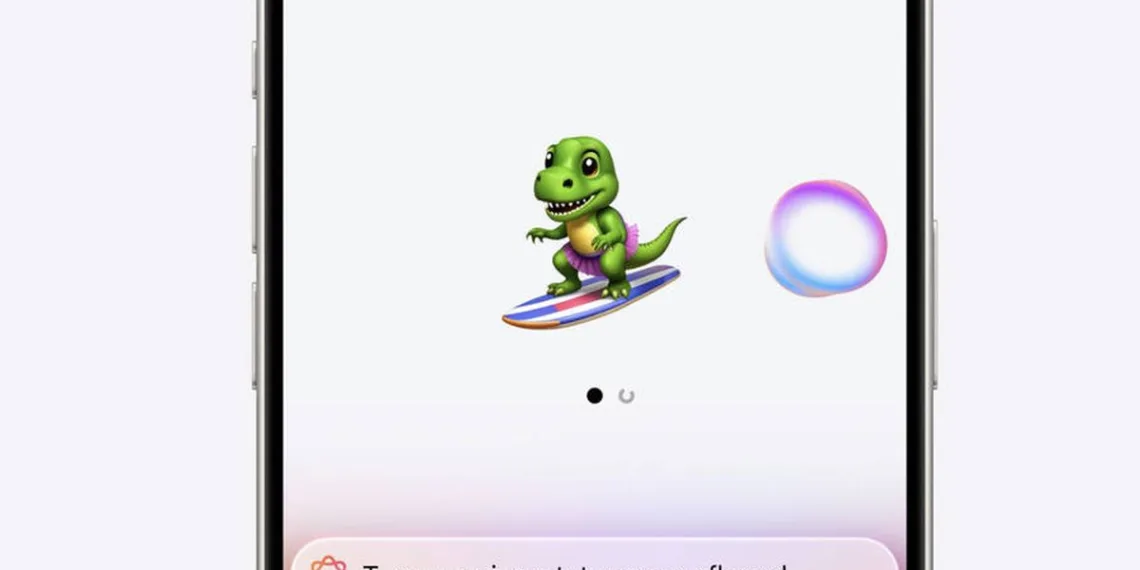Apple has released some of its latest operating systems, including iOS 18 and iPadOS 18 as well as macOS Sequoia with a plethora of new features to improve user experience. One of them is the new Genmoji feature that Apple debuted with the iOS 18.2 developer beta. If you’re curious about Genmoji and want to make one yourself, keep reading.

All About the Genmoji on iPhone
Unlike the traditional use of emojis, which are accompanied by icons that represent our emotions as things like smiley faces or happy birthday symbols, Genmoji gives users the ability to create personalized emojis on any occasion based on Apple AI. You can generate a one-of-a-kind Genmoji right on your iPhone by hitting the AI prompt and keyboard, then writing out whatever comes to mind.

As you type out your description, a new Genmoji shows up with many options. You can even use photos to generate a Genmoji of friends or family, transforming them into anything you can imagine. This design facilitates users to artistically express their emotions. Genmojis work just like regular emojis, you can use them in messages, share them as stickers, or Tapback reactions within the Messages app. Before you start creating Genmojis, note that this feature is only available on devices supporting Apple Intelligence.
Genmojis can be sent to older or non-Apple Intelligence devices, allowing recipients to view them without issue. You can also use them in third-party applications such as WhatsApp, Snapchat and Instagram. Creating a Genmoji is easy, just open the Messages app, tap on any chat thread, and then hit the emoji button on your keyboard. By touching the emoji icon (the glowy purple one), it would trigger a Genmoji interface where the user would be able to type their prompt.
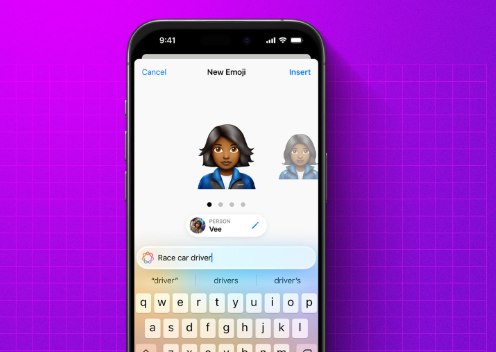
Once the Genmojis are generated, you can choose your favorite, add it to the chat, or even copy and share it. Additionally, you can create Genmojis for specific individuals by entering their names in the prompt box and selecting them from your contacts. However, it’s important to mention that not all iPhones support Apple Intelligence features, so users need compatible models such as the iPhone 15 Pro, 15 Pro Max, or any iPhone 16 model to utilize Genmoji.
FAQs
What devices support Genmoji creation?
Genmoji can be created on Apple Intelligence-supported devices, including the iPhone 15 Pro, 15 Pro Max, any iPhone 16 model, M-series iPads, and M-series Macs.
Can I share Genmojis with non-Apple Intelligence devices?
Yes, you can send Genmojis to non-Apple Intelligence-supported iPhones or older models, and they will be viewable without any issues.