Top 10 AI Video Editing Tools of 2025: Gone are the days of spending hours editing videos. AI-powered video editing tools have revolutionized content creation, making it faster, smarter, and more intuitive. Whether you’re a content creator, marketer, or hobbyist, these top 10 AI video editing tools of 2025 will help you craft professional-quality videos effortlessly.
Table of Contents
Why AI Video Editing Matters
Video content is now the king of digital media. Social media platforms like Instagram, TikTok, and YouTube have made video the primary way to engage audiences. However, video editing can be time-consuming and complex. This is where AI video editing tools come in. They simplify the process, allowing users to create professional videos without advanced technical skills.
AI video editing tools use machine learning algorithms to automate tasks like trimming, color correction, background removal, and even generating entire videos from text prompts. This not only saves time but also enhances creativity, as creators can focus on storytelling rather than technicalities.
Let’s dive into the top 10 AI video editing tools that are transforming the way we create videos in 2025.

1. Runway ML
Overview
Runway ML stands out with its real-time editing, background removal, and text-to-video features. It’s perfect for creators who want speed and precision.
Key Features
- Real-Time Video Editing: Edit videos on the go with instant previews.
- Background Removal: Remove or replace backgrounds without a green screen.
- Text-to-Video: Convert written content into engaging video clips.
- Multi-Track Editing: Manage complex projects with ease.
Best For
- YouTubers and social media influencers.
- Marketers creating quick promotional videos.
Pros
- User-friendly interface.
- Advanced AI features for seamless editing.
- Supports multiple file formats.
Cons
- Free version has limited features.
- Requires a stable internet connection.
Pricing
Runway ML offers a free plan with basic features. Paid plans start at $15 per month, offering advanced functionalities and higher export quality.
2. Pictory
Overview
Ideal for transforming long-form content into shareable videos, Pictory uses AI to auto-summarize, add captions, and create engaging snippets.
Key Features
- Auto Video Summarization: Convert blogs, webinars, and articles into short videos.
- Caption Generation: Automatically add accurate subtitles.
- Stock Media Library: Access millions of royalty-free images, videos, and music.
- Brand Customization: Add logos, colors, and fonts.
Best For
- Content marketers repurposing blogs.
- Educators creating video lessons.
Pros
- Fast and efficient.
- Affordable pricing.
- High-quality output.
Cons
- Limited editing flexibility.
- Occasional subtitle errors.
Pricing
Pictory offers a free trial, with premium plans starting at $19 per month.

3. Descript
Overview
Known for its audio-driven editing, Descript turns your video into an editable transcript. Cut, copy, and paste like a text document.
Key Features
- Overdub: Generate voiceovers using your own voice.
- Screen Recording: Capture your screen and edit instantly.
- Multi-Track Editing: Manage audio and video layers efficiently.
- Automatic Transcription: Convert speech to text in minutes.
Best For
- Podcasters and YouTubers.
- Teams collaborating on video projects.
Pros
- Intuitive interface.
- Accurate transcription.
- Cloud-based collaboration.
Cons
- Occasional sync issues.
- Limited advanced effects.
Pricing
Descript offers a free plan with limited features. Paid plans start at $12 per month.
4. InVideo
Overview
InVideo simplifies video creation with AI-powered templates, automated voiceovers, and an intuitive drag-and-drop interface.

Key Features
- Pre-Made Templates: Thousands of customizable templates.
- Automated Voiceovers: Choose from multiple languages and accents.
- Brand Kit: Maintain consistent branding across videos.
- Collaborative Editing: Work with teammates in real-time.
Best For
- Social media managers.
- Small business owners creating ads.
Pros
- Affordable pricing.
- Wide range of templates.
- Easy-to-use interface.
Cons
- Watermark on free plan.
- Limited advanced editing.
Pricing
InVideo offers a free plan, with premium plans starting at $15 per month.
5. Wisecut
Overview
Wisecut automatically removes pauses, adds background music, and creates subtitles, making editing fast and seamless.
Key Features
- Auto Silence Removal: Cut out awkward pauses instantly.
- Background Music: Royalty-free tracks for any mood.
- Voice Recognition: Accurate subtitle generation.
- AI Storyboard: Organize clips effortlessly.
Best For
- YouTubers and vloggers.
- Online course creators.
Pros
- Fast processing.
- User-friendly interface.
- High-quality output.
Cons
- Limited manual control.
- Occasional subtitle errors.
Pricing
Wisecut offers a free plan, with premium plans starting at $10 per month.
6. Synthesia
Overview
Need a professional presenter without filming? Synthesia generates AI avatars that can speak your script in multiple languages.
Key Features
- AI Avatars: Choose from hundreds of digital presenters.
- Multi-Language Support: Over 60 languages available.
- Customizable Backgrounds: Add logos and branding.
- Video Templates: Ready-made layouts for various industries.
Best For
- Corporate training videos.
- Product demos and explainer videos.
Pros
- High-quality avatars.
- Easy script-to-video conversion.
- Supports multiple languages.
Cons
- Expensive for casual users.
- Limited customization.
Pricing
Synthesia’s plans start at $30 per month.
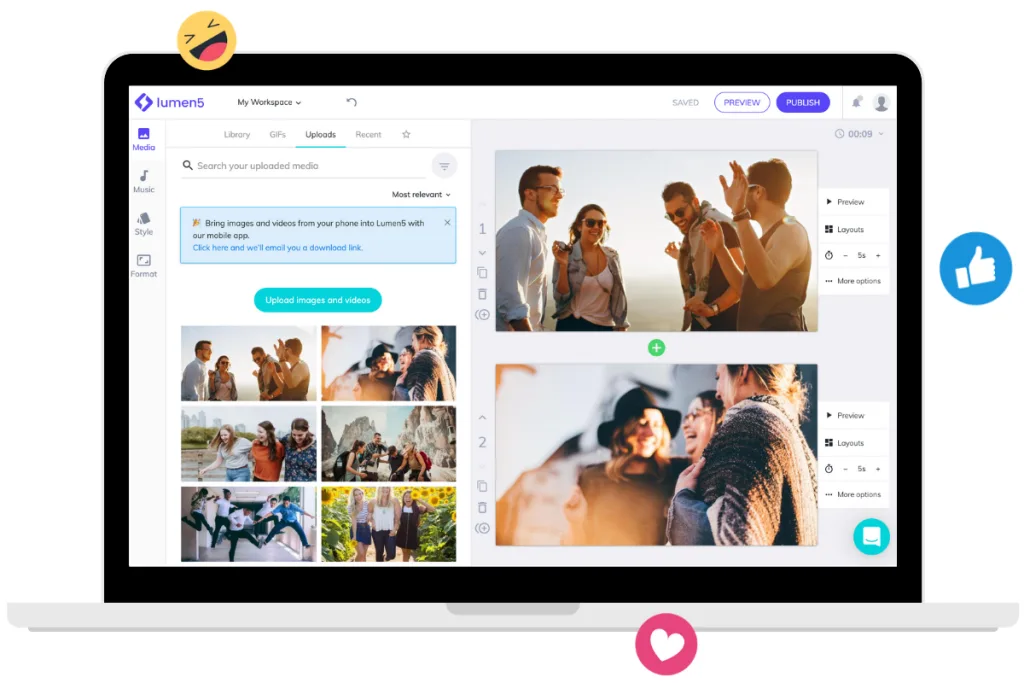
7. Lumen5
Overview
Perfect for bloggers and marketers, Lumen5 converts blog posts into captivating videos with AI-generated visuals and music.
Key Features
- Text-to-Video: Turn articles into videos in minutes.
- Media Library: Access stock footage and music.
- Branding Tools: Add logos, fonts, and colors.
- Auto Highlighting: Emphasize key points.
Best For
- Content marketers.
- Social media managers.
Pros
- Fast and efficient.
- Intuitive interface.
- High-quality templates.
Cons
- Limited advanced editing.
- Watermark on free plan.
Pricing
Lumen5 offers a free plan, with premium plans starting at $19 per month.
8. Magisto
Overview
Powered by Vimeo, Magisto analyzes your footage to create polished videos with minimal effort.
Key Features
- Smart Editing: AI-driven video creation.
- Music Library: Royalty-free tracks.
- Brand Customization: Add logos and colors.
- Analytics: Track video performance.
Best For
- Small businesses.
- Social media marketers.
Pros
- Fast processing.
- User-friendly.
- Affordable pricing.
Cons
- Limited manual control.
- Watermark on free plan.
Pricing
Magisto offers a free plan, with premium plans starting at $9.99 per month.
9. Adobe Premiere Pro (AI Features)
Overview
Adobe’s latest AI enhancements streamline editing, from auto-reframing for social platforms to smart color correction.
Key Features
- Auto-Reframe: Perfect for social media formats.
- Scene Edit Detection: Identify and split scenes automatically.
- Color Matching: Consistent visuals across clips.
- Speech-to-Text: Accurate subtitles.
Best For
- Professional editors.
- Content creators.
Pros
- Advanced features.
- High-quality output.
- Seamless Adobe integration.
Cons
- Steeper learning curve.
- Expensive for casual users.
Pricing
Adobe Premiere Pro costs $20.99 per month.
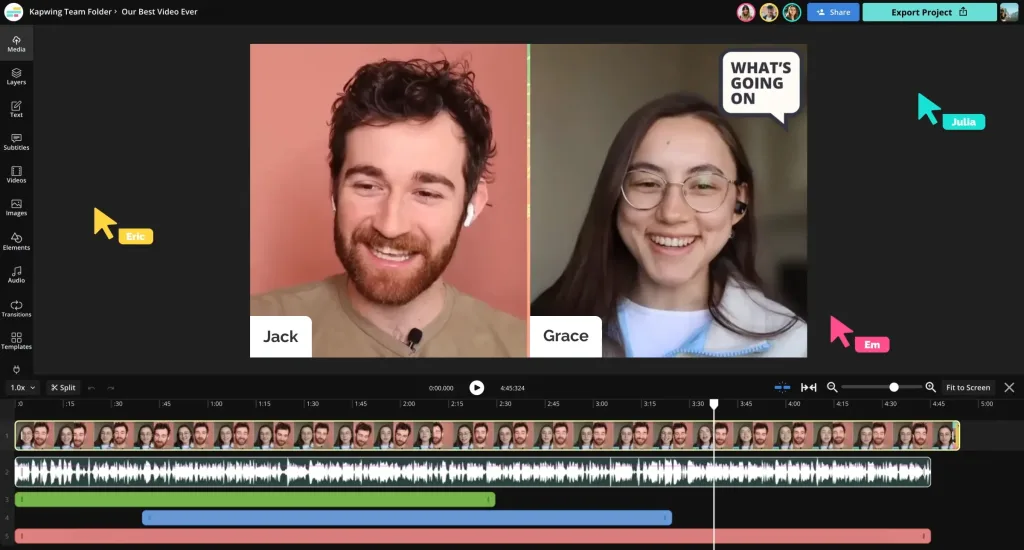
10. Kapwing
Overview
A browser-based editor, Kapwing offers collaborative editing, auto-subtitling, and meme generation with AI assistance.
Key Features
- Auto Subtitles: Accurate captions in multiple languages.
- Collaborative Editing: Work with teammates.
- Template Library: Pre-made designs for quick edits.
- Cloud Storage: Access projects anywhere.
Best For
- Social media managers.
- Teams working remotely.
Pros
- Easy to use.
- Free plan available.
- No software installation required.
Cons
- Watermark on free plan.
- Limited advanced features.
Pricing
Kapwing offers a free plan, with premium plans starting at $16 per month.
Final Thoughts
AI video editing tools in 2025 empower creators to focus on storytelling while automation handles the heavy lifting. Whether you’re a beginner or a pro, these tools make video editing faster, smarter, and more accessible.
From Runway ML’s real-time editing to Synthesia’s AI avatars, each tool brings something unique to the table. Choose the one that fits your needs and start creating stunning videos today!








