Best App Lockers for Android: The Ultimate Guide in 2025
In the realm of technology, app lockers play a crucial role in safeguarding the security of applications. This becomes particularly significant in today’s world, where the potential loss or misuse of your phone can lead to dire consequences.
Moreover, your phone likely contains sensitive data such as important files, documents, images, or banking applications that require an added layer of protection. In light of the increasing importance placed on security in modern society, individuals must prioritize the safeguarding of their personal information.
Table of Contents
So, let’s see the list of the Best App lockers for Android in 2025
Applock

Applock can be used to hide your phone’s vital applications. You may also store images and documents in the built-in vault to keep them safe.
Applock Pro

The Applock Pro app offers face verification in addition to all other layers of authentication to numerous apps. By looking at the selfie an app took with the front camera, you can see who attempted to invade the privacy of your phone. Additionally, you can alter themes and use other patterns. To make the app closing appear real, it features a phony crash screen.
Norton

Norton is a well-known brand name for software security. With Norton App Lock, you may customize the list of apps you want to secure. Furthermore, you can easily protect the system from numerous directories on the system. Even if you’re new to the application, the entire process is quite basic and straightforward.
AppLocker

AppLocker uses authentication via password pattern or fingerprint to lock the apps that you have expressly added. You can store your Contacts, Messages, WhatsApp, and other information in this locker. To improve the user experience, the pattern maker can be utilized in a variety of hues. Furthermore, you may use the app’s intruder selfie to check if someone tried to invade your phone while you were away.
Perfect Applock
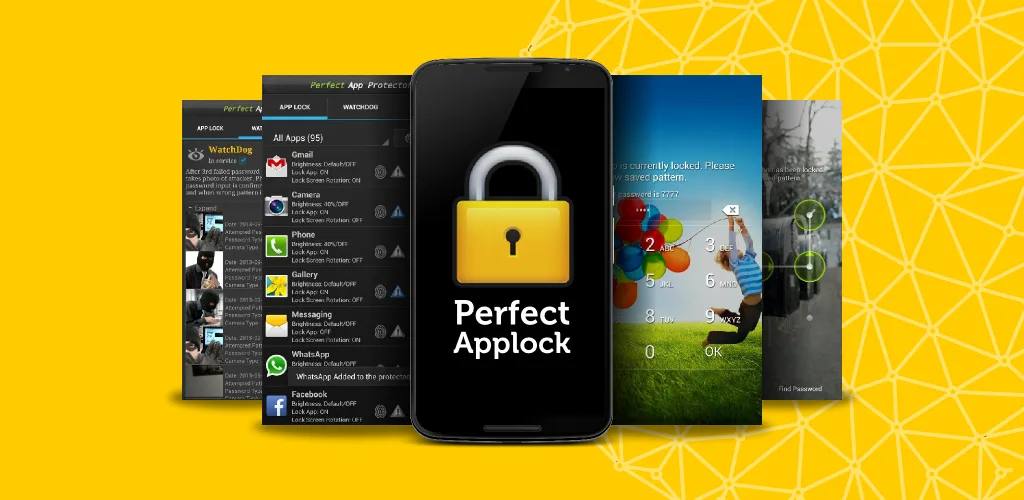
While it already has the majority of the authentication system that other comparable apps have, the add-on here is gesture control. Additionally, Perfect AppLock allows you to install as many apps as you wish to make the system safer. In addition, there is a watchdog area that stores a picture of the intruder, the sort of pattern tried, the date, and the pattern type. Incoming and outgoing calls can also be locked. This implies that no one else can enter the calls unless they draw a pattern on the phone.
Criminals can exploit vulnerabilities present in Android devices or apps, enabling them to illegitimately access sensitive data like personal information, financial details, or login credentials. The acquired data can be utilized or sold for malicious activities, including identity theft and financial fraud.
App lock software for Android offers the advantages of heightened privacy and personalized security. It adds an extra layer of protection by enabling users to lock specific apps or sensitive data on their device. This feature ensures that only authorized individuals can access the locked apps, allowing for greater control over privacy and security settings.
Also Read:
- Intel Aurora supercomputer specifications are officially but the Computer is still not ready
- How to download Minecraft in mobile as of 2025?
FAQs
What are some features to consider when choosing an app locker?
Lock types: Look for options like PIN, pattern, fingerprint, or face recognition for unlocking apps.
Advanced features: Some lockers offer intruder alerts (capturing photos of those who fail to unlock), vault features for hiding photos and videos, or integration with other security apps.
Ease of use: Consider how easy it is to set up the app locker, lock/unlock apps, and manage permissions.
Free vs. Paid: Many app lockers have free versions with basic features, while paid versions offer additional functionalities or no ads.
What are some popular and well-regarded app lockers?
Here are some free and paid options to consider (availability might vary by region):
Free: Norton App Lock, AppLock (by DoMobile), Smart AppLock, AppLock by IVY Mobile, AppLock Master
Paid: AppLock Pro, AppLock by BGNmobi, LEO Privacy Guard, Shelter (secure folder app)








