Looking for Tekken 8 PC optimization guide, then you are at the right place. As the game with high – quality graphics is releasing it is important to know it’s PC optimization.
especially when you want to dive into an immersive gaming experience. That is why you need this guide to know how to optimise your PC for Tekken 8. So, without any delays, let’s dive in.
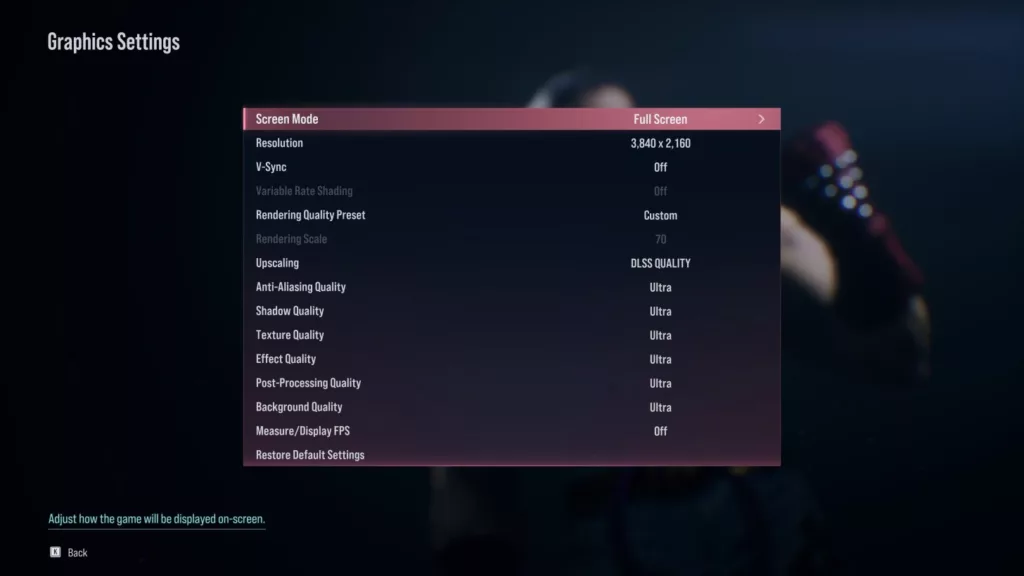
Tekken 8 PC Optimization
Before playing the game, you should know about the Tekken 8 PC optimization. As you may know, Tekken 8 is powered by Unreal Engine 5, which is the latest technology in the gaming field. That is why it becomes important to know the procedure for Tekken 8 PC optimization.
If you want to experience immersive gaming, then you need to make a few changes to your PC. These changes are simple and will help to balance between visual quality and smooth performance.
To achieve the rock-solid 60 FPS in Tekken 8 on your PC with good visual quality, you have to follow some steps. First go into the menu, then activate the Display FPS setting, and then play a few offline matches.
While doing this, keep track of your frames per second. Now, if the value drops below 60 FPS, you need to make a few changes in the settings. To do so, first try to play Tekken 8 on a high-end system, as recommended by Bandai Namco.

If not, then you can upscale your PC; there are many hardware systems available out there that you can use. Another method you can use to work on anti-aliasing quality is if you are not upscaling or have NVIDIA DLAA.
If the option is set to Ultra, then you need to change it to High for better performance. And even if, after this, the performance is not good, you can change it to medium. In addition, you can also work on shadow quality.
Just like the previous one, here you can also change the settings from Ultra to High or Medium. These are some common methods to use for Tekken 8 PC optimization.
Apart from these, another thing you can change is texture quality. Now, the texture quality you can choose in Tekken 8 completely depends on the amount of VRAM your graphics card possesses. This game doesn’t require a large amount of VRAM for ultra-quality textures.
So, if you have 8GB or more of VRAM, you can choose the highest setting. This will also improve the performance of your game. These are some of the ways you can use Tekken 8 PC optimization for better performance of the game and a good gaming experience.








