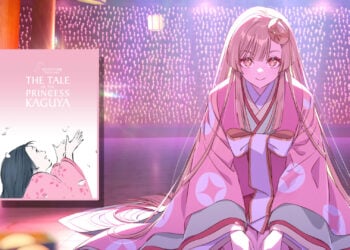The internet’s collective imagination has been captured by the dreamlike watercolor aesthetics of Studio Ghibli, transforming everyday photos into magical animated-style portraits that evoke the enchanting worlds of “Spirited Away,” “My Neighbor Totoro,” and “Howl’s Moving Castle.” What began as a viral social media trend has evolved into a creative movement, with users seeking ways to incorporate this beloved Japanese animation style into their daily digital interactions. Now, the whimsical charm of Studio Ghibli can find a permanent home in your conversations through custom WhatsApp stickers, all created using ChatGPT’s powerful image generation capabilities.
This accessibility marks a significant democratization of digital art creation, allowing anyone with a smartphone or computer to craft personalized stickers with the distinctive soft colors, expressive characters, and natural elements characteristic of Hayao Miyazaki’s legendary animation studio. Whether you want to transform your own photos into Ghibli-inspired art or create original fantasy characters with transparent backgrounds perfect for messaging, this guide will walk you through the surprisingly simple process of bringing Studio Ghibli’s magical aesthetic into your everyday conversations.
Table of Contents
How to Create Studio Ghibli-Style WhatsApp Stickers Using ChatGPT
Creating your own collection of Studio Ghibli-inspired WhatsApp stickers begins with accessing ChatGPT’s image generation tool, which has proven remarkably adept at capturing the distinctive watercolor aesthetic and dreamlike quality of Miyazaki’s animation style. To start your creative journey, open the ChatGPT application on your mobile device or navigate to chat.openai.com through your preferred web browser. You’ll need a ChatGPT Plus subscription to access the image generation features, as the free version currently doesn’t support this functionality.
Once you’ve accessed ChatGPT, you have two primary approaches for creating your Ghibli-style stickers. The first method involves transforming existing photographs into the signature Ghibli aesthetic. Simply upload a clear image of yourself or others using the attachment function in the chat interface. After uploading, craft a specific prompt requesting the AI to convert your image into Studio Ghibli style. For optimal results, include descriptive elements such as “with watercolor effects,” “in the style of My Neighbor Totoro,” or “with fantasy natural elements like in Spirited Away.” The more specific your stylistic guidance, the closer the result will match your vision of Ghibli-inspired art.

After receiving your initial Ghibli-style image, the crucial next step is transforming it into a proper sticker format. Send a follow-up prompt to ChatGPT specifically requesting: “Convert this into sticker style with a transparent background.” This instruction is essential, as the transparent background allows your sticker to blend seamlessly into conversations without the disruptive rectangular border of standard images. The AI will process this request and generate a new version optimized for sticker use, typically with more defined outlines, slightly exaggerated features, and most importantly, that crucial transparent background.
For those who prefer creating original Ghibli-inspired artwork rather than transforming existing photos, ChatGPT offers equally impressive capabilities. Simply describe the character, creature, or scene you envision in your prompt, making sure to specify that you want “Ghibli-style stickers with transparent backgrounds.” For example, you might request “a Ghibli-style sticker of a young girl with a flower crown and her cat companion with a transparent background” or “a Studio Ghibli transparent sticker of a boy flying on a magical broomstick.” The key is being specific about both the subject matter and the sticker format requirements.
Once ChatGPT generates your Ghibli-style sticker, saving it for use is straightforward. On desktop, right-click the image and select “Save Image As” to download it to your device. On mobile, tap and hold the image, then select the save option from the menu that appears. To implement these stickers in WhatsApp, you’ll need to install a sticker maker application from your device’s app store, as WhatsApp doesn’t directly support custom sticker uploads without a third-party tool. Popular options include “Sticker Maker” for Android or “Sticker.ly” for iOS, which allow you to import your saved Ghibli-style images and package them into sticker packs that can be added to your WhatsApp sticker collection.
Beyond WhatsApp, these transparent Ghibli-style stickers work beautifully across numerous messaging platforms. They can enhance your Instagram Stories, add whimsy to Facebook Messenger conversations, or bring Miyazaki-inspired charm to Telegram chats. iPhone users can even add them to iMessage through the Stickers app, creating a cohesive Ghibli aesthetic across all their digital communications.
Mastering Prompts for Perfect Studio Ghibli Stickers
The quality of your Studio Ghibli-style stickers depends significantly on the prompts you provide to ChatGPT’s image generator. Crafting effective prompts requires understanding the distinctive elements that define the Ghibli aesthetic. When creating your prompts, incorporate specific references to characteristic Studio Ghibli elements such as soft pastel color palettes, natural environments with fantastical elements, expressive eyes, and the distinctive watercolor texture that gives Ghibli animations their dreamy quality.
For character-based stickers, request expressive faces with the slightly exaggerated features typical of Ghibli protagonists. Include environmental elements that evoke the Ghibli universe – floating islands, magical forests, spirit creatures, or whimsical architectural details. Phrases like “in Miyazaki’s watercolor style,” “with Ghibli’s signature soft lighting,” or “featuring the natural magic aesthetic of Princess Mononoke” help guide the AI toward more authentic results.

Remember that specifying emotional qualities also enhances your stickers’ expressiveness. Requesting a character “with a wistful, contemplative expression like Chihiro from Spirited Away” or “showing joyful wonder like Mei discovering Totoro” helps the AI capture the emotional depth that makes Ghibli animations so beloved. For best results, combine specific visual descriptors with emotional qualities and direct references to particular Ghibli films whose style you wish to emulate.
| Sticker Creation Method | Pros | Cons | Best For |
|---|---|---|---|
| ChatGPT Image Generator | – Free with ChatGPT Plus subscription – No design skills needed – Quick generation – Can create both from photos or descriptions | – Requires subscription – Limited control over fine details – May occasionally miss stylistic elements | Users seeking convenience and variety without design expertise |
| Professional Design Apps (Photoshop, Procreate) | – Complete creative control – Truly custom results – Higher quality potential – Better transparency handling | – Requires significant design skills – Time-consuming – Expensive software – Steeper learning curve | Artists and designers with technical skills seeking perfect customization |
| Dedicated Sticker Maker Apps | – User-friendly interfaces – Built specifically for sticker creation – Direct WhatsApp integration – Usually include basic editing tools | – Limited Ghibli-specific features – Often contain ads or require purchases – Less sophisticated AI capabilities – May not achieve authentic Ghibli look | Casual users wanting to quickly edit and implement stickers |
| Online AI Art Generators (Midjourney, DALL-E) | – Highly advanced AI capabilities – Community resources for prompt crafting – High-resolution output – Specific style training | – Most require paid subscriptions – Not specifically designed for stickers – Extra steps needed for transparency – May have usage restrictions | Users seeking the highest quality AI-generated Ghibli art willing to do extra processing |
Grok 3 Unleashed: Create Stunning Ghibli-Style AI Portraits for Free – No ChatGPT Needed!
Frequently Asked Questions
Why do my Ghibli-style stickers have white backgrounds instead of being transparent?
If your ChatGPT-generated Ghibli stickers still have white backgrounds instead of the transparent backgrounds necessary for good-looking messaging stickers, there are several troubleshooting steps to take. First, ensure you’ve explicitly requested a “transparent background” in your prompt, as this specific terminology helps the AI understand the desired output format. If transparency issues persist, try adding phrases like “PNG format with alpha channel transparency” or “cut-out sticker style with no background” to further clarify. Sometimes, the AI may generate images that appear to have white backgrounds but are actually transparent when downloaded correctly. To verify this, download the image and open it in an image editor that displays transparency (indicated by a checkered pattern behind the image). If a white background remains persistent, you can use free online background removal tools like remove.bg or Photoscissors as a post-processing step before importing to your sticker maker app.
Can I create Studio Ghibli stickers featuring specific characters from the films like Totoro or No-Face?
Creating stickers featuring recognizable Studio Ghibli characters like Totoro, No-Face from Spirited Away, or Calcifer from Howl’s Moving Castle raises important copyright considerations. While ChatGPT can generate images “inspired by” or “in the style of” Studio Ghibli, requesting exact replicas of copyrighted characters may violate intellectual property rights, especially if used commercially. For personal use in private conversations, creating stylistic homages with substantial differences from the original characters generally falls within fair use. When crafting your prompts, consider requesting “a friendly forest spirit inspired by Totoro” rather than “Totoro exactly as he appears in the film.” Alternatively, focus on creating original characters that capture the Ghibli aesthetic without directly copying specific film characters. This approach allows you to embrace the magical Ghibli style while respecting the creative work of Miyazaki and his team, who spent decades perfecting these beloved characters.