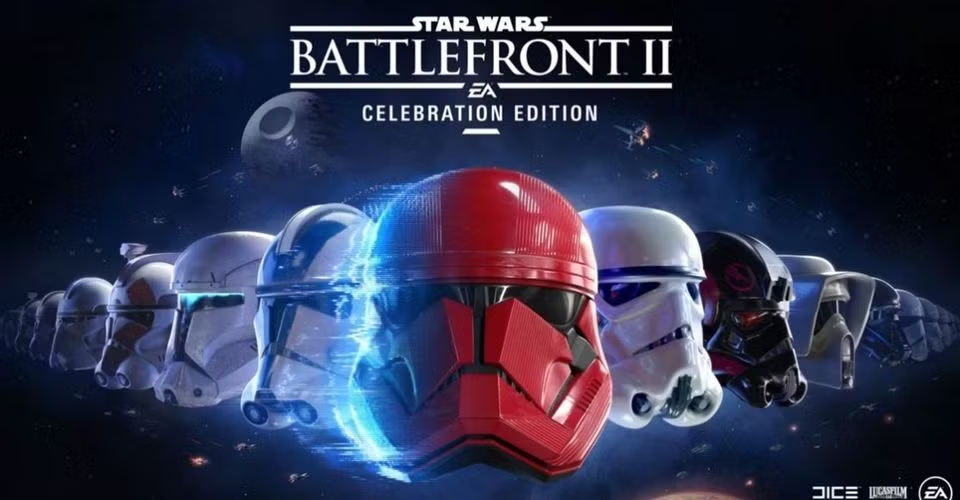Frustrated with Star Wars Battlefront 2 Error Code 2396 disrupting your gaming sessions? You’re not alone. This error has been a recurring problem for a lot of players, but the good news is that there are several proven solutions to get you back into the action.
Error Code 2396 in Star Wars Battlefront 2 typically appears when the game fails to establish a proper connection with EA’s servers or encounters issues with player progression data. This frustrating error can prevent you from accessing multiplayer modes, loading your progress, or even starting the game entirely.
Table of Contents
Star Wars Battlefront 2: Quick Fix Summary
| Fix Method | Success Rate | Difficulty Level |
|---|---|---|
| Router/Modem Restart | 85% | Easy |
| Game File Verification | 75% | Easy |
| Firewall/Antivirus Check | 70% | Medium |
| DNS Settings Change | 65% | Medium |
| Complete Game Reinstall | 90% | Hard |
Step-by-Step Solutions

1. Restart Your Network Equipment
The most common cause of Error Code 2396 is network connectivity issues. Start with this simple fix:
- Unplug your router and modem for 30 seconds
- Plug in your modem first, wait 2 minutes
- Connect your router and wait for full connection
- Launch the game and test
2. Verify Game Files
Corrupted game files often trigger this error. Running a game file check can usually solve this:
For Steam:
- Right-click Star Wars Battlefront 2 in your library
- Select Properties > Local Files
- Click “Verify integrity of game files”
For Origin/EA App:
- Right-click the game in your library
- Select “Repair Game”
3. Check Firewall and Antivirus Settings
Security software can block the game’s connection to EA servers:
- Add Battlefront 2 to your antivirus exceptions
- Ensure Windows Firewall allows the game through
- Temporarily disable third-party firewalls to test
4. Update Network Drivers
Outdated network drivers can cause connection issues:
- Open Device Manager
- Expand Network Adapters
- Right-click your adapter and select “Update driver”
- Restart your computer
5. Change DNS Settings
Switch to more reliable DNS servers:
- Open Network Settings
- Change DNS to 8.8.8.8 (primary) and 8.8.4.4 (secondary)
- Or use Cloudflare DNS: 1.1.1.1 and 1.0.0.1

Advanced Solutions
If basic fixes don’t work, try these advanced methods:
Port Forwarding: Forward ports 80, 443, 3216, and 9960-9969 for optimal EA server communication.
VPN Testing: Sometimes using a VPN can bypass regional server issues causing Error Code 2396.
Clean Boot: Restart Windows in clean boot mode to eliminate software conflicts.
Prevention Tips
- Keep your game updated through Steam or EA App
- Maintain stable internet connection during gameplay
- Regularly clear your game cache
- Check our gaming troubleshooting guide for more tips
When to Contact EA Support
If none of these solutions work, the issue might be server-side. Players may see weird error messages, as well as incorrect error messages during server maintenance periods.
Visit EA Help for official support or check their server status page for current issues.
Final Thoughts
Error Code 2396 in Star Wars Battlefront 2 is frustrating but fixable in most cases. Start with the simple network restart solution, as it resolves the issue for most players. For more gaming fixes and troubleshooting guides, check out our complete gaming error database.
Remember, patience is key when troubleshooting – sometimes server issues resolve themselves within a few hours. May the Force be with you in your gaming adventures!
Frequently Asked Questions
Q: Why does Error Code 2396 keep appearing even after fixes?
A: Persistent Error Code 2396 usually indicates either corrupted game files that need complete reinstallation or ongoing server issues on EA’s end. Try a complete game reinstall first, and if the problem persists, check EA’s official server status page.
Q: Is Error Code 2396 platform-specific?
A: No, this error affects players across all platforms – PC (Steam/Origin), PlayStation, and Xbox. The fixes remain largely the same regardless of your gaming platform, though the specific steps for file verification may vary slightly.