In today’s connected world, sharing files between devices should be simple. Yet, many of us still struggle with compatibility issues, size limits, or complicated setups. Enter Snapdrop net, a web-based file sharing tool that’s changing the game. Whether you’re a tech novice or a seasoned pro, this guide will walk you through everything you need to know about Snapdrop.net and how it can make your file sharing experience smoother than ever.
Table of Contents
What is Snapdrop net?
Snapdrop net is a web-based file transfer platform designed to make sharing files across different devices and operating systems as easy as possible. Think of it as a digital version of handing someone a USB drive, but without the need for physical hardware. With Snapdrop, you can transfer files directly between devices using just a web browser, making it a versatile solution for both personal and professional use.
The beauty of Snapdrop lies in its simplicity. There’s no need to create an account, download an app, or fiddle with complex settings. Just open the website on both devices, and you’re ready to start sharing files. This ease of use has made Snapdrop a popular choice for quick file transfers, especially in situations where traditional methods might fall short.
How Snapdrop net Works
Snapdrop net works by creating a secure connection between devices on the same network, enabling fast and direct file transfers. When you open Snapdrop in your browser, it generates a unique identifier for your device, usually represented by a fun animal icon. This identifier helps you recognize which devices are available for sharing.
Here’s a quick breakdown of the process:
- Open Snapdrop.net on both the sending and receiving devices.
- The devices will automatically detect each other if they’re on the same network.
- Click on the receiving device’s icon on the sender’s screen.
- Select the file you want to send or type a message.
- The receiver gets a notification and can choose to accept or decline the transfer.
It’s worth noting that Snapdrop has recently undergone some changes. Following its acquisition by Limewire, the platform has shifted from a purely peer-to-peer model to incorporate cloud-based storage. This means that files are now temporarily stored in the cloud during transfer, adding an extra layer of flexibility to the service.
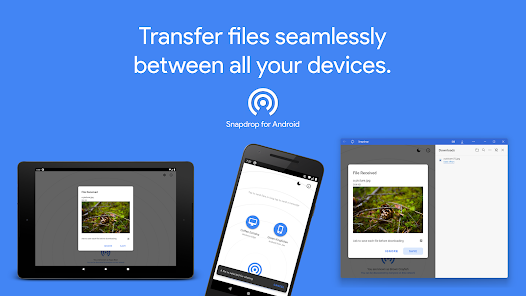
Key Features and Benefits of Snapdrop net
Snapdrop offers a range of features that make file transfer a breeze:
- Web-Based Interface: No need to install anything. Just open your browser and you’re good to go.
- Cross-Platform Compatibility: Whether you’re using Windows, macOS, Linux, Android, or iOS, Snapdrop works seamlessly across all platforms.
- Real-Time File Transfer: Watch your files zip across devices in real-time, with clear status notifications.
- Integrated Messaging: Need to send a quick note along with your file? Snapdrop’s got you covered with its built-in messaging system.
- Cloud-Based Storage: The recent shift to cloud storage means you can now access your transferred files from anywhere, for a limited time.
- Flexible Upload Options: Send single files or entire folders with ease.
- No Size Limits: Unlike some email services or other file-sharing platforms, Snapdrop doesn’t impose arbitrary file size limits.
The benefits of using Snapdrop net are clear:
- Ease of Use: Even if you’re not tech-savvy, you can start sharing files in seconds.
- Accessibility: As long as you have a web browser, you can use Snapdrop on virtually any device.
- Speed: Direct transfers mean you’re not waiting around for files to upload to a server and then download again.
- Privacy: With its focus on local network transfers, Snapdrop offers a more private way to share files compared to some cloud services.
User Experience and Testimonials
While Snapdrop net has its fans, user experiences can vary. On Trustpilot, the platform holds a 3.0 out of 5 stars rating, with 66% of reviews being 5-star ratings. The Google Play Store shows a similar trend, with a 3.5-star rating from over 4,200 reviews.
Many users praise Snapdrop for its simplicity and cross-platform capabilities. Jacob Crahan, a professional user, shares: “I use this service for work all the time. I don’t have a Mac, so this allows me to easily send stuff between my iPhone and my PC.”
However, some users have reported reliability issues. One user noted, “Great when it works, so far only 30% of the time! Servers often too busy!” This highlights that while Snapdrop can be an excellent tool, it may not always be the most reliable option for critical transfers.

Snapdrop.net vs. Alternatives
In the world of file sharing, Snapdrop net faces stiff competition. Let’s see how it stacks up against some alternatives:
- Send Anywhere:
- Pros: Uses WiFi direct technology for fast transfers, supports transfers up to 30GB.
- Cons: Requires app installation for full functionality.
- ShareDrop:
- Pros: Similar to Snapdrop, uses WebRTC for browser-based transfers.
- Cons: May have compatibility issues with some browsers.
- Wormhole:
- Pros: Offers end-to-end encryption, supports transfers up to 10GB.
- Cons: Files are only available for a limited time.
- LocalSend:
- Pros: Open-source, doesn’t require an internet connection.
- Cons: Requires installation on all devices.
- PairDrop:
- Pros: Privacy-focused, browser-based like Snapdrop.
- Cons: May have a steeper learning curve for some users.
While each of these alternatives has its strengths, Snapdrop net stands out for its combination of ease of use, cross-platform compatibility, and no-installation required approach. However, the choice ultimately depends on your specific needs and preferences.
Recent Changes and Future Outlook
Snapdrop net has undergone significant changes recently, following its acquisition by Limewire. The platform has shifted from a purely peer-to-peer model to incorporate cloud-based storage. This change has brought both benefits and challenges:
Benefits:
- Increased flexibility in accessing transferred files
- Potential for improved reliability and uptime
Challenges:
- Some users miss the direct device-to-device transfer model
- Concerns about privacy and data storage
Looking ahead, Snapdrop net’s future seems focused on balancing the convenience of cloud storage with the simplicity that made it popular in the first place. As the file sharing landscape continues to evolve, Snapdrop will need to keep innovating to maintain its position in the market.
How to Use Snapdrop.net: A Step-by-Step Guide
Ready to give Snapdrop net a try? Here’s a simple guide to get you started:
- Open Snapdrop: On both the sending and receiving devices, open a web browser and go to snapdrop.net.
- Check Connection: Ensure both devices are connected to the same WiFi network.
- Identify Devices: You’ll see animal icons representing each device. Identify the one you want to send files to.
- Initiate Transfer: On the sending device, click the icon of the receiving device.
- Select Files: Choose the file(s) you want to send, or type a message if you’re just sending text.
- Confirm Transfer: On the receiving device, you’ll get a notification. Accept the transfer.
- Download Files: Once the transfer is complete, the receiving device can download the files.
Remember, you don’t need to create an account or install any software. It’s that simple!
Conclusion
Snapdrop.net offers a unique blend of simplicity, cross-platform compatibility, and functionality that makes it a standout option in the world of file sharing. While it may not be perfect for every situation, its ease of use and no-installation approach make it an excellent choice for quick, hassle-free file transfers.
As we continue to juggle multiple devices and operating systems in our daily lives, tools like Snapdrop.net play an crucial role in keeping our digital world connected. Whether you’re sharing documents with colleagues, sending photos to family, or transferring files between your own devices, Snapdrop.net provides a straightforward solution that’s worth adding to your digital toolkit.
Give it a try next time you need to share a file – you might just find it becomes your go-to file sharing platform.
Read more: PlayStation 5 Sales Hit 75 Million, Sony Reports Record Profits
Frequently Asked Questions
Is Snapdrop.net safe to use?
Snapdrop uses local connections and encryption to keep your transfers secure. However, always be cautious when sharing sensitive information.
Is Snapdrop.net free?
Yes, Snapdrop.net is free to use.
Why is Snapdrop.net not working?
Common issues include network problems, browser compatibility, or high server load. Try refreshing the page or checking your network connection.
Can I use Snapdrop.net on my phone?
Absolutely! Snapdrop works on mobile browsers, making it easy to transfer files to and from your smartphone.








