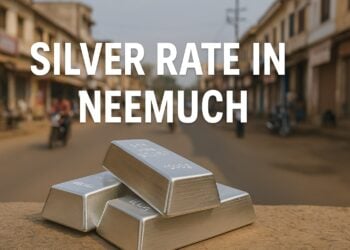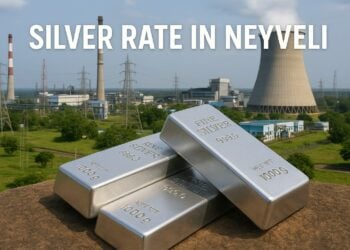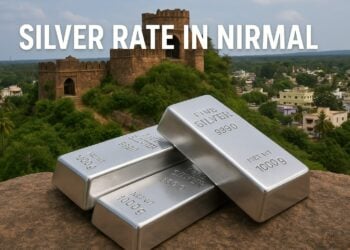BharatPe for Business is transforming the way merchants across India accept payments. Designed to be simple, secure, and cost-effective, the BharatPe for Business QR Code enables merchants to accept payments seamlessly from all UPI-enabled apps without any transaction fees. Whether you’re a small shop owner or a large business, BharatPe helps you streamline your payment process and focus on growing your business.
Table of Contents
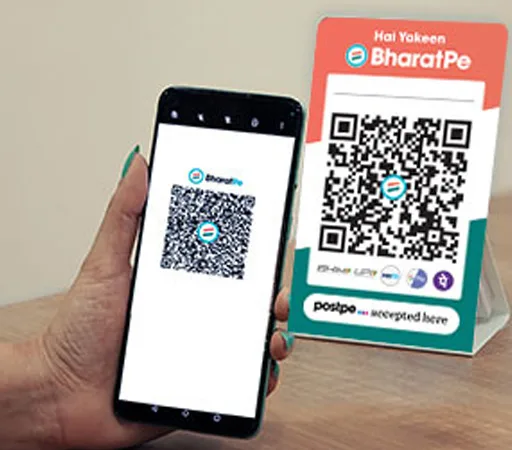
Set Up Your BharatPe QR Code for Business in 5 Easy Steps: For Merchants
1. Download the BharatPe App
Head to the Google Play Store or Apple App Store and search for “BharatPe.” Download the “BharatPe for Business” app and install it on your smartphone.
2. Register Your Account
Open the BharatPe for Business app and sign up with your mobile number. You’ll receive an OTP for verification, after which you can provide essential business details like your shop name and category.
3. Generate Your BharatPe QR Code
Go to the “QR Code” section in the app and tap to generate your unique BharatPe QR code.
4. Receive Your QR Kit
Once registered, BharatPe will deliver a QR kit to your business address, including a printed QR code stand for your counter.
5. Start Accepting Payments
Place the QR code stand at your counter in a visible location. Let your customers know they can scan the code with any UPI app to make payments, and funds will be credited directly to your linked bank account—100% of the payment, with no fees involved.
With BharatPe’s simple and secure QR code system, accepting payments has never been easier. Enjoy zero transaction fees, fast payments, and the freedom to focus on your business. Get started today and elevate your payment experience with BharatPe!
Read more: BharatPe Group FY24 Results: Significant Growth and Path to Profitability