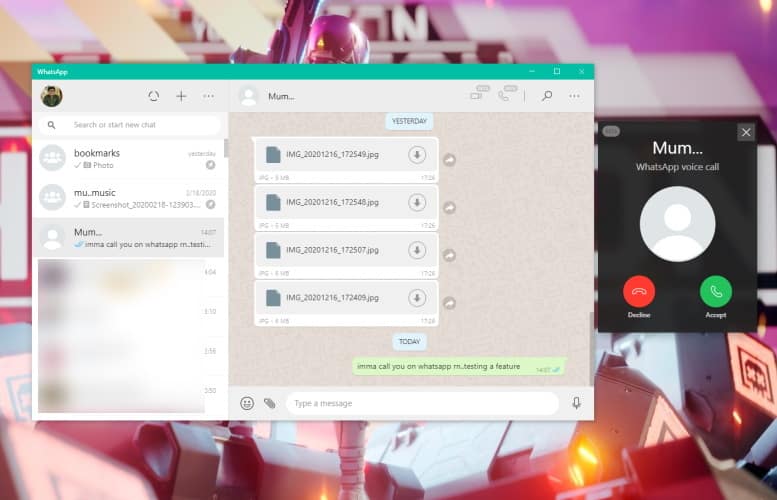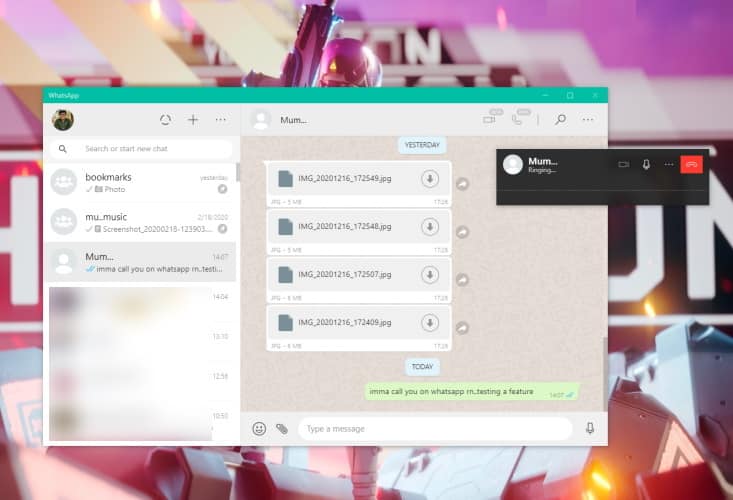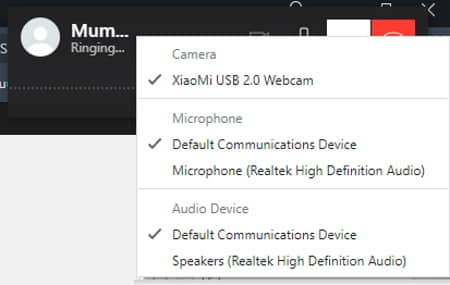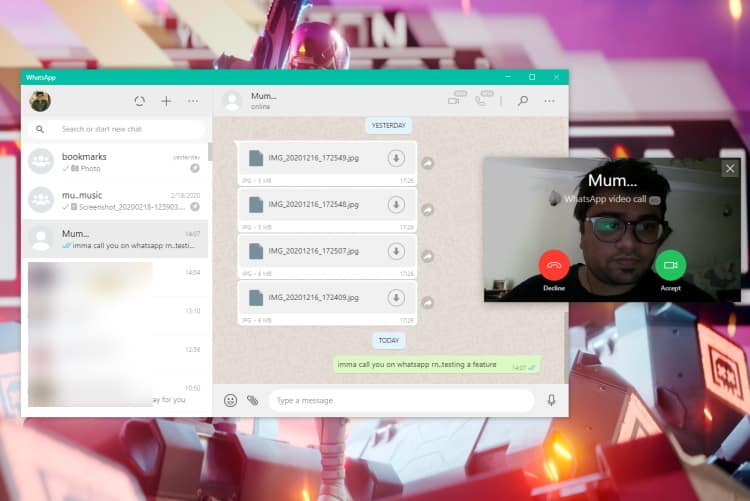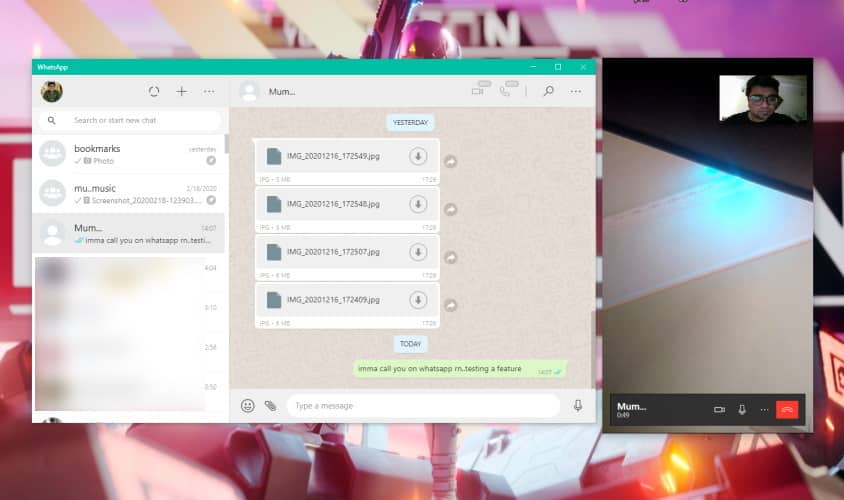A new update has arrived on WhatsApp regarding the video and audio call purpose. We all know, that WhatsApp has offered the video and audio call facility through smartphones only. But now they are going to upgrade this facility, as WhatsApp has now started testing audio and video calls via WhatsApp web and Desktop for the Beta tester.
Previously, the tipster WABetaInfo has shared a post, which revealed that WhatsApp is working to add this facility, where users can use their desktop or WhatsApp Web for video and audio call purposes. But the authority has decided to choose some of their beta users for this test and will surely be there for the Web version of WhatsApp with v2.2043.7.
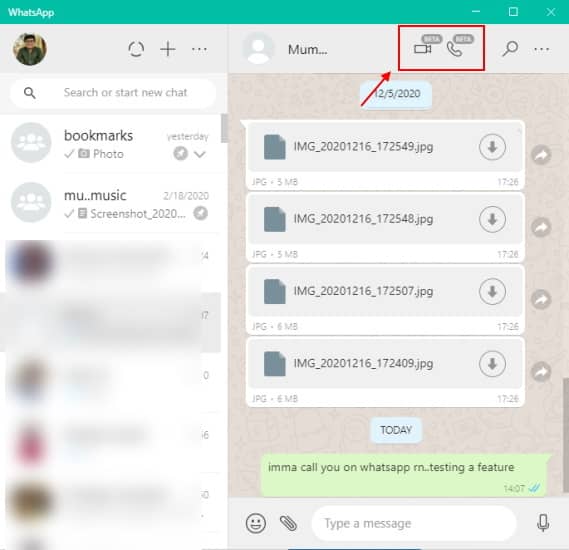
If you are one of those lucky beta users, then you will start seeing two buttons beside the Contact names. One button for Audio calls and another one for Video calls. The buttons also carry the beta tag. Users also can receive audio and video calls via desktop or WhatsApp web.
If you click on the Audio call button, then we can see that a pop-up, which carries the receiver name, a mute button, and an end call button. Regarding the receiving audio calls, if you receive a call you can see a bigger pop-up with name, profile picture, and an ‘Accept/Decline’ button. You will also get an option where you have to pick the Audio/Video input device by pressing the ‘Three-dot’ menu.
Now enlighten the video call feature on desktop or web. If you click on the Video call button you can see your video feed pop-up. This pop-up also includes the same options as you can see in the Audio call pop-up. You can resize the secondary pop-up window on your desktop as your need.
The Video or Audio calling via WhatsApp Web or desktop is limited to personal conversation. But users will not get this feature for group chats. For now, only some of the beta users can use this feature. Hope the authority will provide this facility for all, soon.