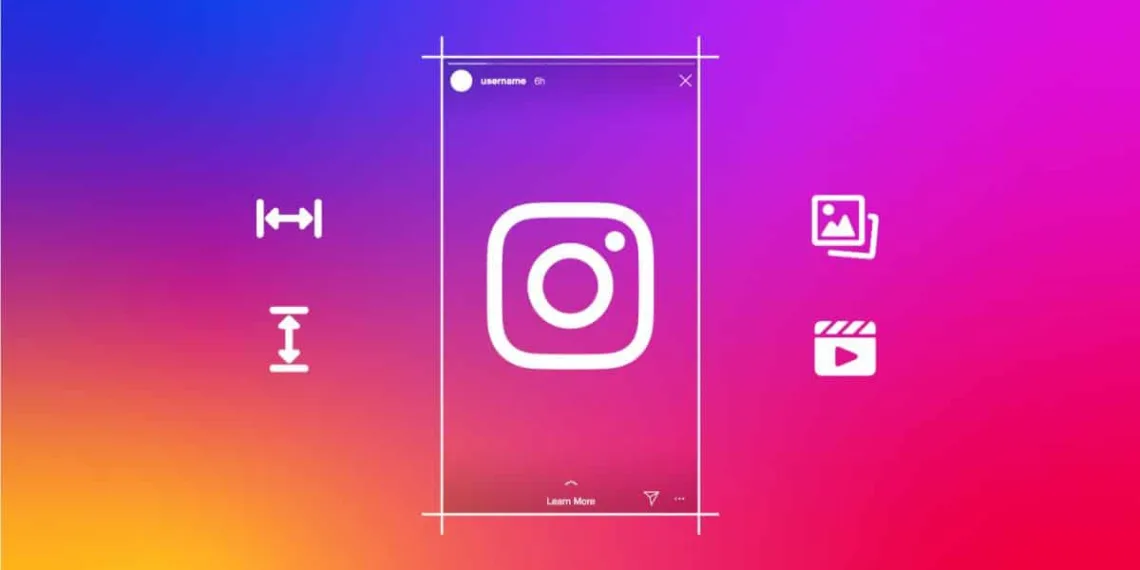Save Insta download: Due to Instagram’s popularity, you can get a glimpse into the lives of many people as well as their unusual hobbies and current events. Instagram’s Stories, feature is one that is entertaining and simple to use. Instagram Stories are images and video posts that are active for 24 hours on your profile.
Table of Contents

Save Insta download – Proven Methods
Another proven way to download Instagram stories is to simply archive them
- Open Instagram and navigate to your profile. In the top-right corner, tap the three-line menu symbol.
- Tap Privacy, then Settings.
- Select Story. You can toggle on Save Story to Camera Roll (for iPhone) or Save Story to Gallery (for Android) to save stories to the camera app on your device under the headline “Saving.”
- To save images and videos to your archive rather than your phone, you can toggle only on Save Story to Archive.

Recording or taking a screenshot of someone else’s Instagram Story on a mobile device is the simplest way to save it, but neither action will alert the Instagram user.
Also Read:
- Best YouTube to MP3 converters in 2023 (29th September 2023)
- Hindi translate from English: Best apps to translate in 2023 (29th September)
FAQs
Can I save Instagram photos and videos without third-party apps?
There are a few workarounds, but they have limitations:
Screenshots: This works for photos and short videos (Stories) but reduces quality and cuts off parts if it doesn’t fit the screenshot area.
Screen recording: This can capture videos from feeds or live streams, but the recording might include other phone notifications or elements.
Why shouldn’t I use third-party downloader apps?
Security Risks: Some apps might contain malware or require login credentials, compromising your Instagram account security.
Privacy Concerns: Downloaded content might have copyright restrictions, and third-party apps could potentially collect user data.
App Store/Play Store Restrictions: Official app stores might restrict apps that directly download Instagram content due to copyright concerns.