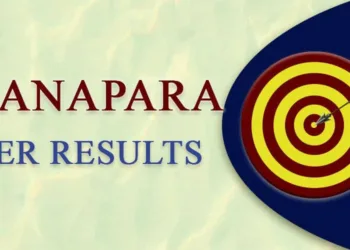AMD has released a useful tool called Radeon GPU Detective (RGD) to assist developers in debugging Radeon graphics card issues. Radeon GPU Detective recovers and analyses crash dumps to provide a report that will assist you in troubleshooting the issue. The comprehensive report contains critical information such as page fault details, resource details, and even execution markers that reveal the graphics card’s workload prior to the breakdown.
Radeon GPU Detective 1.0 can detect graphics card crashes on Windows, such as TDR (Timeout Detection and Recovery) issues in Direct3D 12 applications. Previous APIs, such as DirectX 11 or DirectX 9, as well as other APIs, such as Vulkan, do not appear to be supported.
Radeon GPU Detective currently only supports the Radeon RX 7000 (RDNA 3) and RX 6000 (RDNA 2) series.
It’s unclear whether AMD will support earlier Radeon graphics cards. The only prerequisite for using Radeon GPU Detective is that the system be running the latest Adrenalin 23.7.2 driver. Surprisingly, the Adrenalin 23.7.2 package contains a number of flaws.
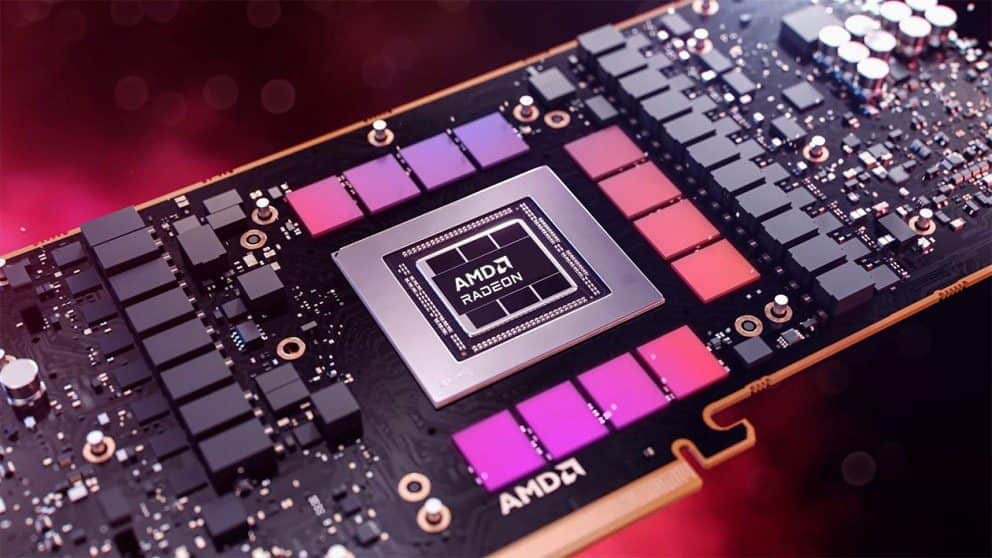
TDR is a Windows function that resets the graphics card if it does not respond within a certain amount of time. It’s useful since it restores your system to a workable state without forcing a system restart. You’ve undoubtedly seen it a few times if you have a discrete graphics card. When TDR failures occur, you will see a warning notice stating that the display driver had stopped operating and had recovered, or something to that effect.
TDR issues are difficult to diagnose because there are numerous reasons, ranging from a corrupted file to a defective graphics card. Hopefully, AMD’s new Radeon GPU Detective tool can assist developers in debugging TDR errors more quickly than before.
One of the fascinating aspects of Radeon GPU Detective is that it allows developers to place the driver into what AMD terms “Crash Analysis” mode before duplicating the crash using the Radeon Developer Panel (RDP). As a result, the tool generates a text-based analysis file.
Also Read: