Great news for job switchers! The Employees’ Provident Fund Organisation (EPFO) has revolutionized the PF transfer process with game-changing updates that make changing jobs smoother than ever. As of September 18, 2025, members can now download Annexure K directly from the EPFO Member Portal, eliminating the hassles that previously plagued PF transfers.
Table of Contents
What’s PF Transfer Changed in 2025?
EPFO has revamped the PF transfer process with a sharper focus on speed, transparency, and compliance, with the updated Form 13 now reflecting EPFO’s intent to make transfers more efficient and employee-centric.

Key Improvements at a Glance
| Feature | Before | After (2025) | Benefit |
|---|---|---|---|
| Annexure K Access | Request-based only | Direct download from Member Portal | Instant access |
| Transfer Process | Manual follow-ups required | Auto-triggering transfer system | Hassle-free transfers |
| Form 13 | Complex documentation | Updated, simplified format | Faster processing |
| Status Tracking | Limited visibility | Real-time tracking available | Complete transparency |
The Annexure K Revolution
What is Annexure K?
Annexure K is your PF transfer certificate that contains crucial details about your fund transfer from previous employment to new employer. This document was previously a major hassle for frequent job changers, but EPFO’s latest update changes everything.
How to Download Annexure K Directly
- Login to the EPFO Member Portal using your UAN
- Navigate to the transfer section
- Select “Download Annexure K”
- Get instant PDF with complete transfer details
- Track progress in real-time
This eliminates the previous system where members had to request the document and wait for inter-office transfers.
Simplified Transfer Process Steps
For New Job Joiners
When you switch jobs, it’s mandatory to transfer your existing PF balance to your new employer’s PF account using your Universal Account Number (UAN).
Step 1: Ensure UAN Activation Your Universal Account Number (UAN) must be active with a working mobile number linked for OTP verification.
Step 2: Online Transfer Initiation File your transfer claim online from previous account to new EPF account when changing from one EPF establishment to another.
Step 3: Document Download Access your Annexure K instantly for complete transparency and faster employer processing.
Enhanced UAN Services
EPFO has introduced UAN generation through Aadhaar-based Face Authentication (FAT) on the UMANG App, making initial setup easier for new employees.
UAN Benefits for Transfers
- Single Account: All employments under one UAN
- Auto-Transfer: UAN offers auto-triggering transfer services
- Real-Time Tracking: Monitor transfer status instantly
- Document Access: Download certificates and statements
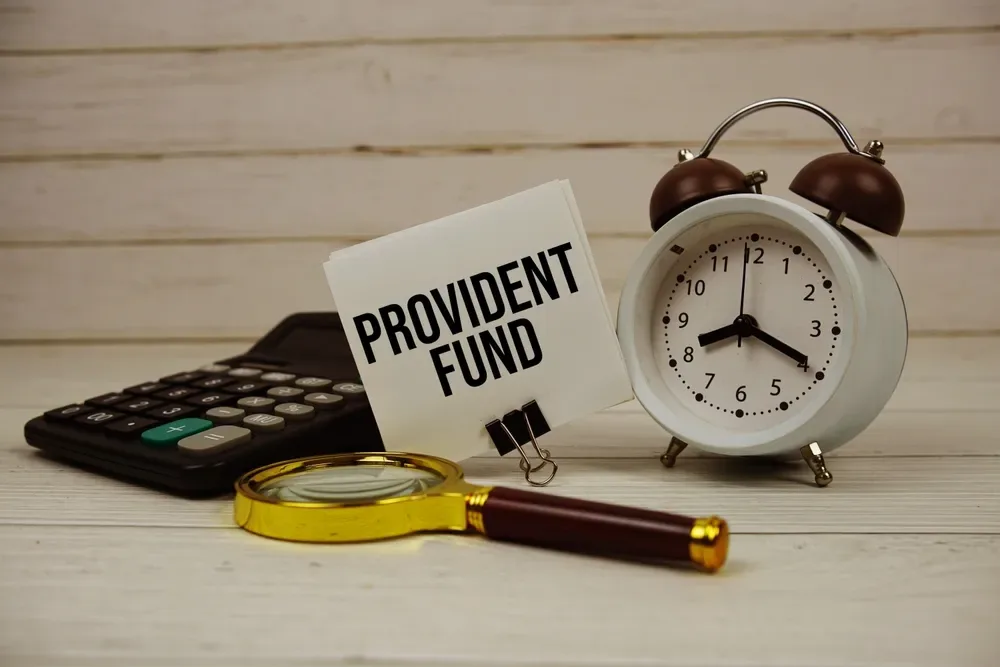
Why These Changes Matter
For Employees
- Faster Job Transitions: No waiting for documentation
- Complete Transparency: Track every step of your transfer
- Reduced Paperwork: Digital-first approach
- Time Savings: Instant document access
For Employers
- Quicker Onboarding: New employees’ PF setup becomes seamless
- Reduced HR Load: Less manual follow-up required
- Better Compliance: Automated processes ensure accuracy
Technical Requirements for Smooth Transfers
Essential Preparations
- Active UAN with linked Aadhaar and mobile number
- Date of exit from previous employment must be entered
- Updated bank account details in EPFO records
- Valid email ID for notifications
Common Transfer Scenarios
- Within Same State: Automated processing
- Interstate Transfers: Simplified documentation
- Private to Government: Streamlined procedures
- Multiple Previous Employers: Consolidated under single UAN
New Withdrawal Rules Integration
EPFO’s 2025 updates also include simplified PF withdrawal conditions with enhanced online verification, making both transfers and withdrawals more user-friendly.
Digital-First Approach Benefits
The launch of EPFO Passbook Lite for quick PF balance checks and online Annexure K for transparent transfers represents EPFO’s commitment to digital transformation.
Mobile-Friendly Access
- UMANG app integration for UAN generation
- Mobile-optimized member portal
- SMS and email notifications
- Digital document storage
Troubleshooting Common Issues
If Transfer Delays Occur
- Verify UAN status and linked details
- Check employer compliance status
- Download Annexure K to confirm processing
- Contact EPFO helpline with specific reference numbers
Document Verification
All downloaded documents maintain official validity and can be used for employment verification, loan applications, and compliance audits.
Visit the official EPFO Member Portal to access your account and experience the new features firsthand.
Looking Ahead: Future EPFO Improvements
With these 2025 updates, EPFO continues modernizing India’s social security infrastructure. Expect further enhancements in mobile app functionality and AI-powered query resolution.
For comprehensive guides on career transitions and financial planning during job changes, explore TechnoSports Career for expert insights.
Transform Your Job Changes Today
The PF transfer new rules for 2025 eliminate traditional barriers that made job switching stressful. With instant Annexure K downloads, auto-triggering transfers, and complete digital transparency, your career moves become seamless.
Whether you’re planning a job change or currently in transition, these updates ensure your hard-earned PF contributions follow you effortlessly. Experience the new system today and join millions of Indians enjoying hassle-free PF management.
Stay updated with the latest employment and financial regulations at TechnoSports for expert guidance on managing your career finances.
Your dream job awaits – and now your PF transfer won’t hold you back!
Frequently Asked Questions
Can I Download Multiple Annexure K Documents for Different Job Changes?
Yes, the new EPFO Member Portal allows you to download Annexure K documents for all your previous job transfers. Each document contains specific details for that particular transfer, including dates, amounts, and establishment details. This feature is especially beneficial for professionals with multiple job changes, as you can maintain a complete digital record of all PF transfers for tax filing, loan applications, and employment verification purposes.
What Happens If My Previous Employer Hasn’t Updated My Exit Date in EPFO Records?
The new system includes provisions for such scenarios. You can initiate the transfer process and simultaneously raise a grievance through the EPFO portal if your exit date isn’t updated. The auto-triggering transfer system will flag such cases for manual intervention. Additionally, you can download available documentation and contact your previous employer directly, as the new transparency features make it easier to track exactly where the process is stuck.








